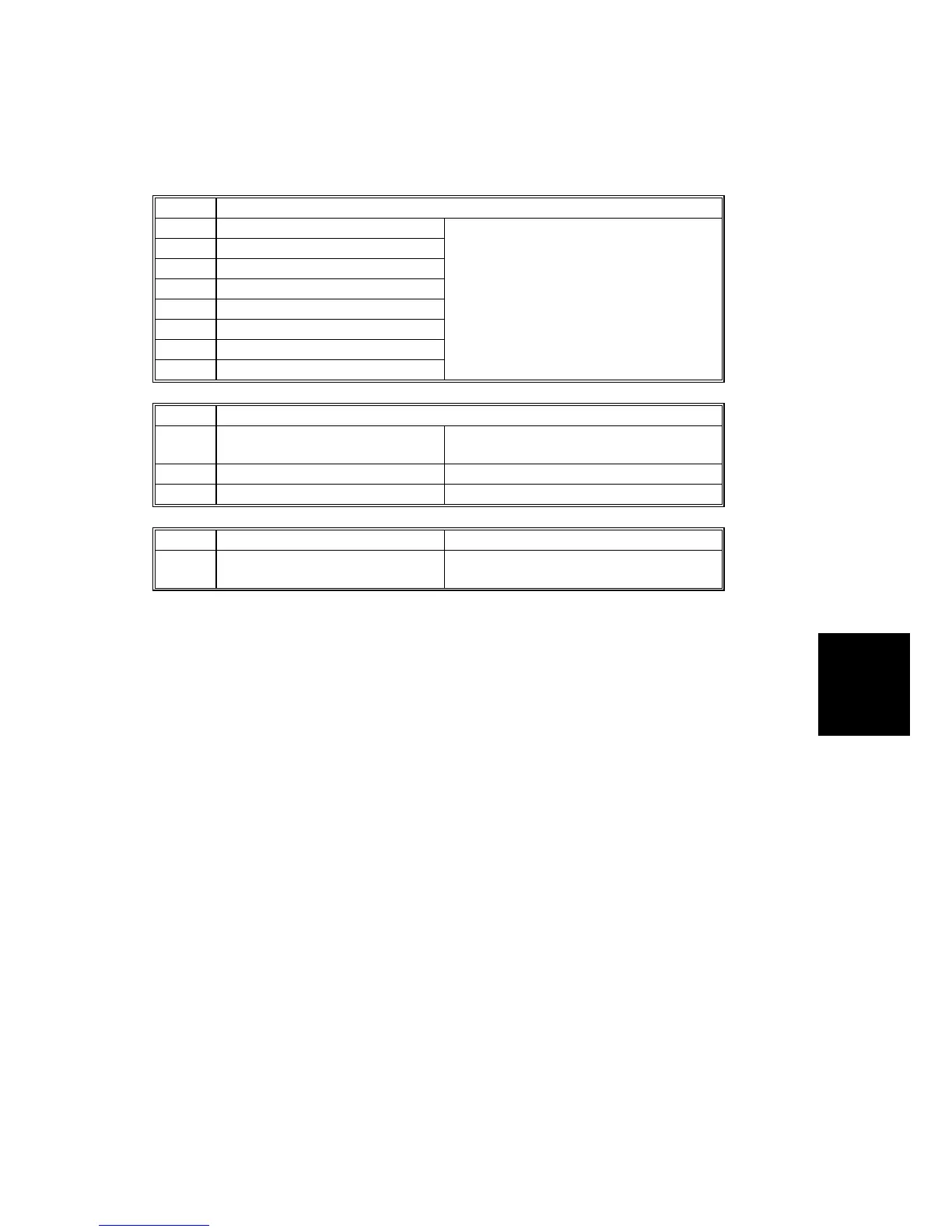SERVICE PROGRAM MODE TABLES
SM 5-149 B064 Series/B140 Series/G126
Service
Tables
5.6.3 PRINTER SERVICE TABLE
1001 Bit Switches
001 Bit SW 1
002 Bit SW 2
003 Bit SW 3
004 Bit SW 4
005 Bit SW 5
006 Bit SW 6
007 Bit SW 7
008 Bit SW 8
Adjust the bit SW settings.
Note: These bit switches are not used
at this time.
1003 Clear Setting
001 Initialization Printer System
Initializes the settings in the printer
features of UP mode.
002 CSS Counter Reset Japan only
003 Delete Program Japan only
1004 Print Summary Prints the printer summary sheet.
1005 Display Version
Displays the version of the printer
firmware.
