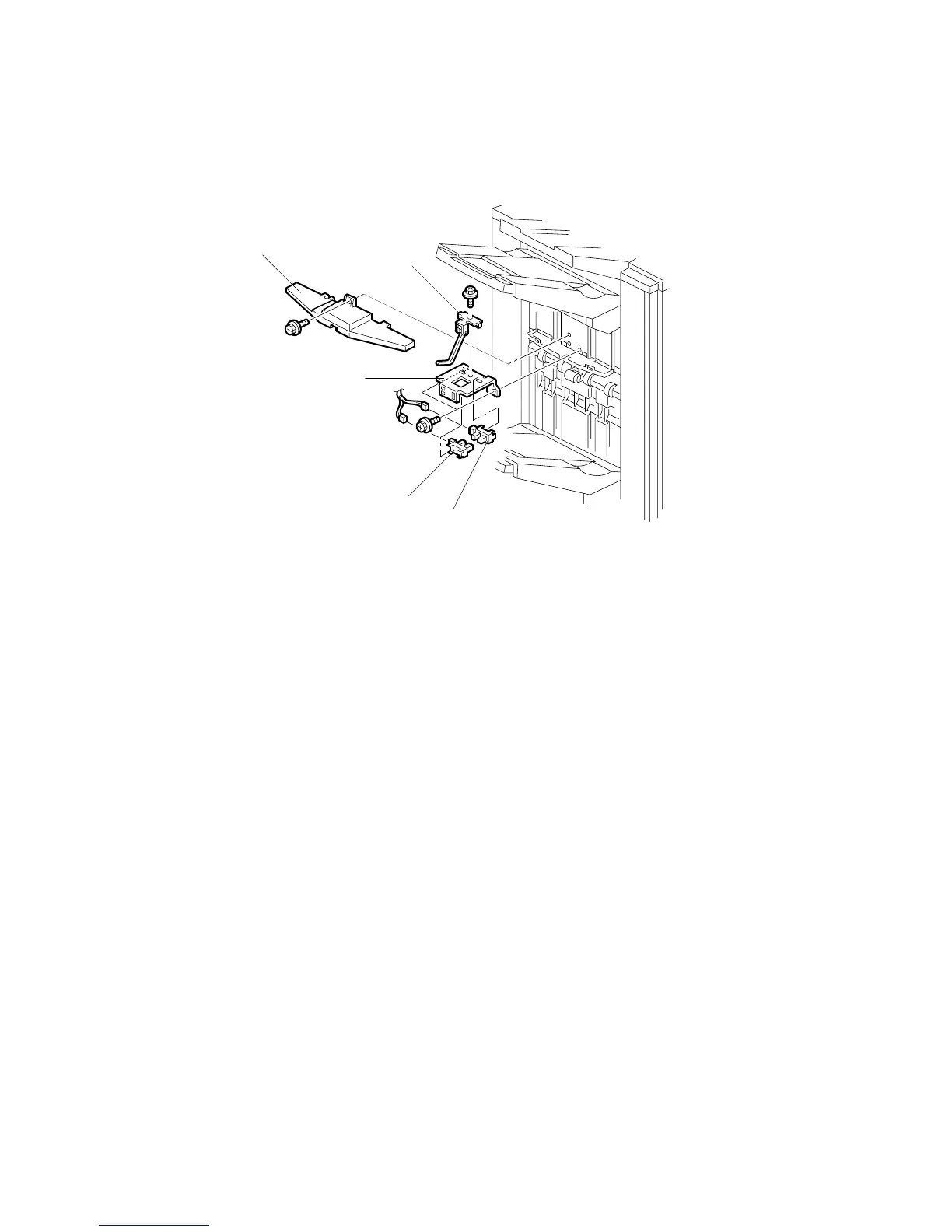LOWER TRAY PAPER HEIGHT SENSORS 1, 2
B468/B469/B674 4 SM
1.5 LOWER TRAY PAPER HEIGHT SENSORS 1, 2
[A]: Paper height sensor cover ( x 1)
• Lift the back edge of the cover up. Then pull it toward you slowly to
disengage the tabs under the front edge of the cover and remove it.
[B]: Paper height sensor bracket ( x 2, x 2)
• Mark the one socket and its connector with a felt pen to ensure that you do
not reverse the connectors at re-connection.
[C]: Paper height sensor feeler ( x 1)
[D]: Paper height sensor 1
[E]: Paper height sensor 2
B468R006.WMF
[A]
[B]
[C]
[D]
[E]
