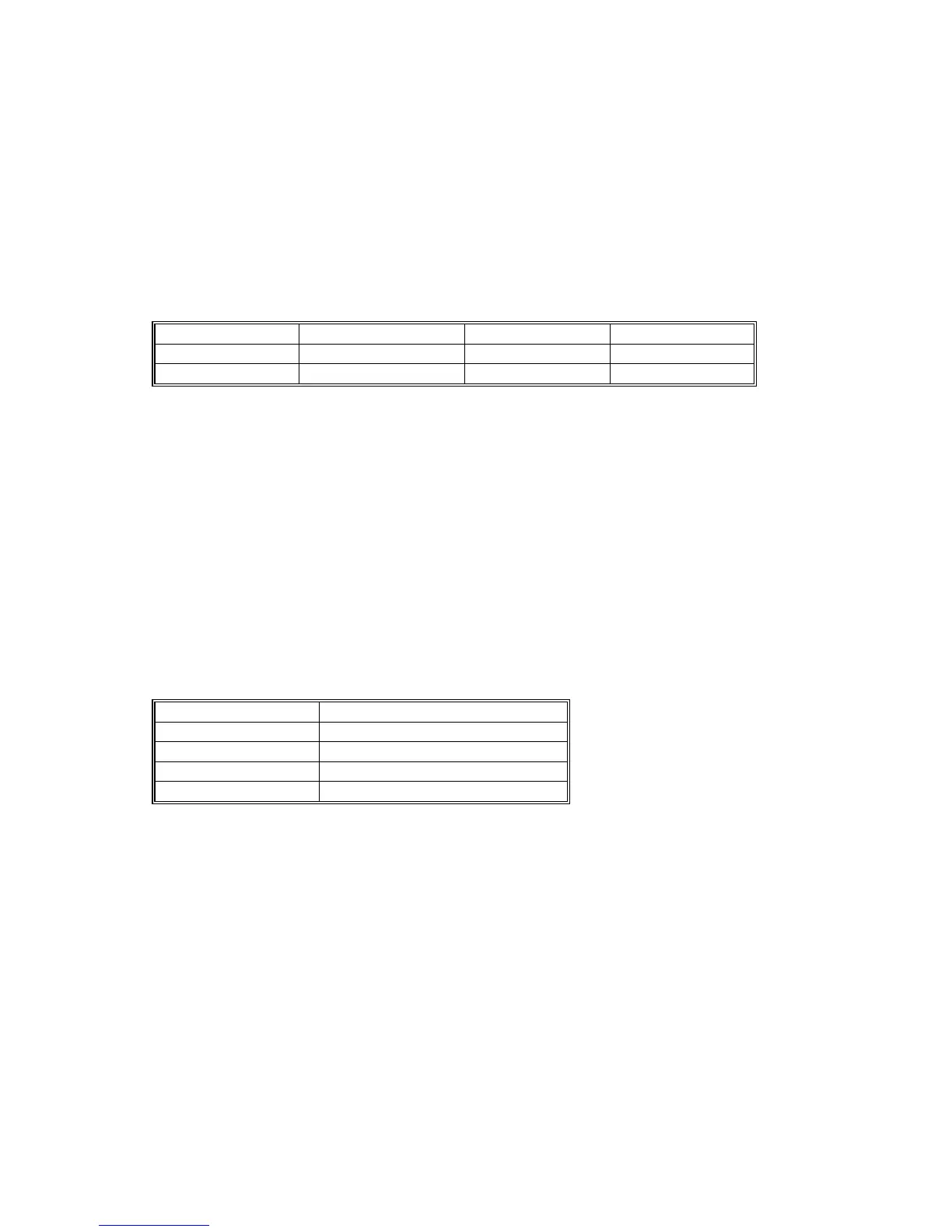IEEE802.11B INTERFACE BOARD (WIRELESS LAN) (B582)
B659/B581/B596/B582/G377/B609/B735 6 SM
1.6 IEEE802.11B INTERFACE BOARD (WIRELESS LAN)
(B582)
The IEEE802.11b interface board (Wireless LAN) provides same functions as
network interface board’s (NIB), and can be used for printing and scanning.
1.6.1 LED INDICATORS
LED Description On Off
LED1 (Green) Link status Link success Link failure
LED2 (Orange) Power distribution Power on Power off
1.6.2 TRANSMISSION MODES
To switch between ad hoc and infrastructure modes, use the following user tool:
Host Interface Menu - IEEE802.11b - Comm Mode.
1.6.3 TROUBLESHOOTING NOTES
Communication Status
Wireless LAN communication status can be checked with the UP mode “W.LAN
Signal” in the Maintenance menu. This can also be checked using the Web Status
Monitor or Telnet.
The status is described on a simple number scale.
Status Display Communication Status
Good 76 ~ 100
Fair 41 ~ 75
Poor 21 ~ 40
Unavailable 0 ~ 20
NOTE: Communication status can be measured only when the infrastructure mode
is being used.
