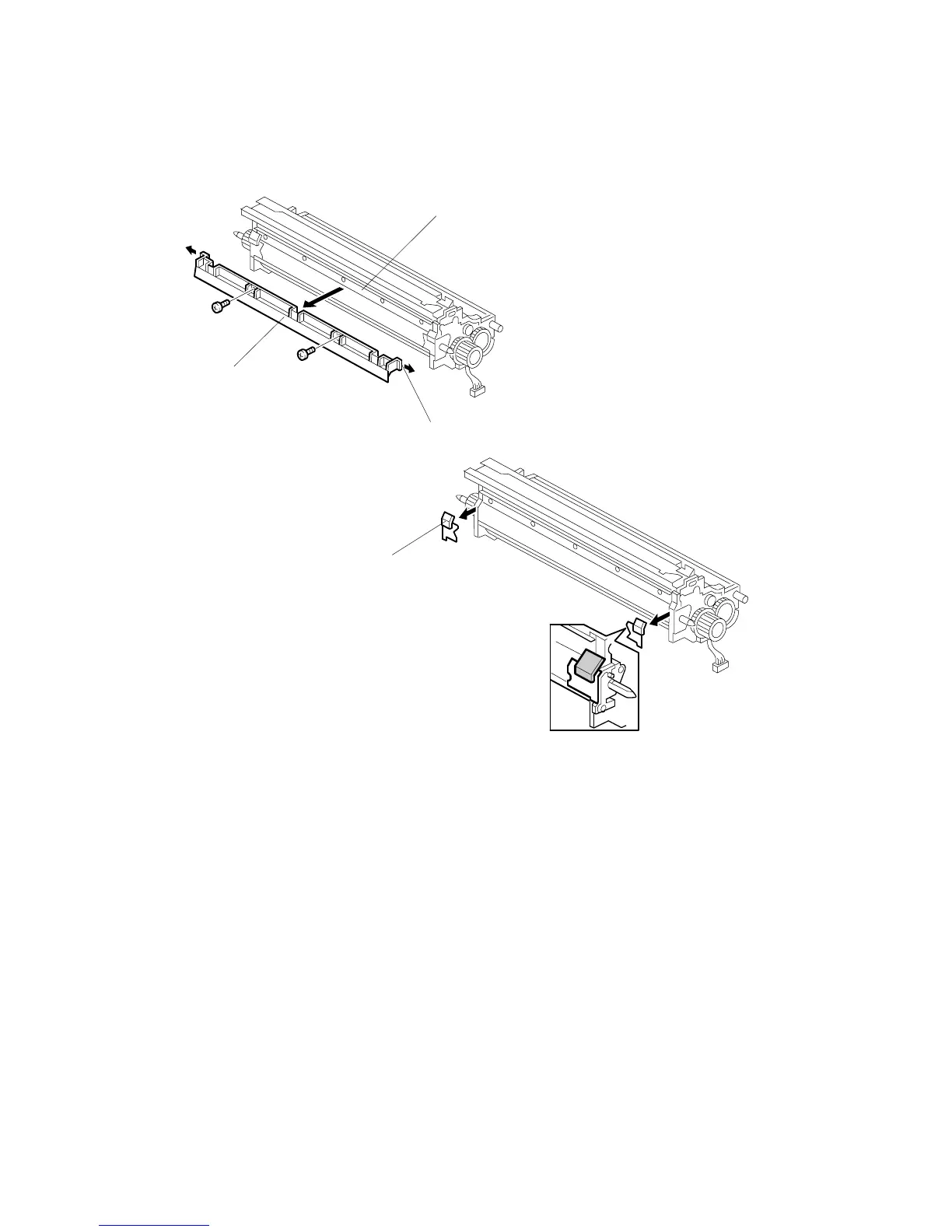DEVELOPMENT UNIT
B064 Series/B140 Series/G126 3-50 SM
3.7.3 ENTRANCE SEAL AND SIDE SEALS
Development unit ( 3.6.1)
[A]: Entrance seal bracket ( x 2)
• After removing the screws, press in the catches on either end [B] to release
the entrance seal bracket, then remove it.
• Clean the entrance seal bracket before re-installing it.
• When re-installing, make sure the tabs [C] and notches are engaged at four
locations.
[D]: Side seals
• Remove the side seals from both ends, clean the area, and replace with
new seals.
B140R963.WMF
B140R964.WMF
[A]
[B]
[C]
[D]
