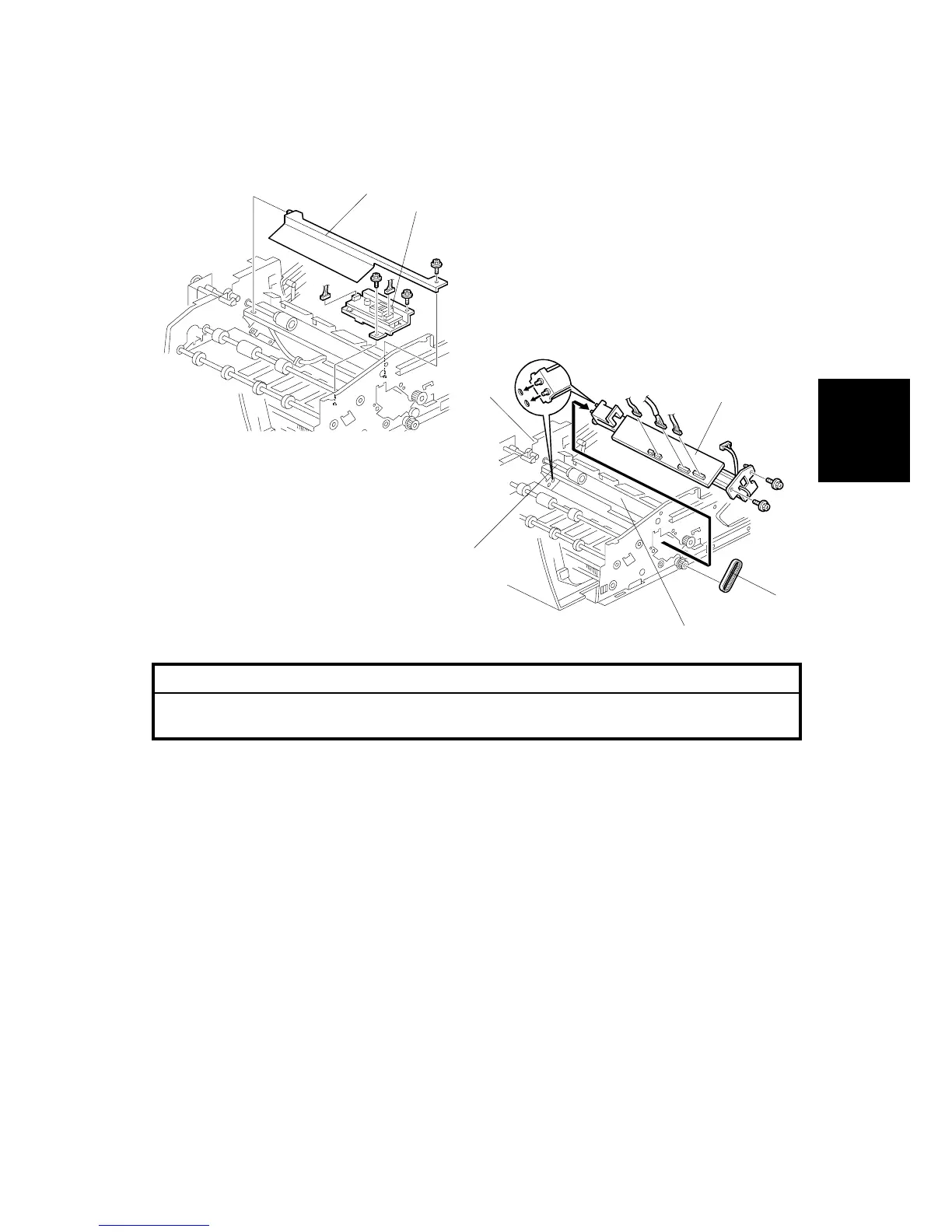ADF (B140 SERIES/B064 SERIES)
SM 3-141 B064 Series/B140 Series/G126
Replacement
Adjustment
3.13.15 CIS POWER SUPPLY BOARD AND CIS UNIT
WARNING
Turn off the main power switch and unplug the machine before performing
this procedure.
Open the feed cover.
Feed unit ( 3.11.8)
Guide plate (3.11.15)
NOTE: To avoid an accidental static discharge which could damage the circuits of
the CIS power supply board, ensure that you are using an electrostatic
discharge protection device.
[A]: Guide plate mylar ( x 1)
[B]: CIS power supply board ( x 2, x 2)
[C]: Timing belt
[D]: CIS unit ( x 2, x 3)
• Remove the CIS unit carefully to avoid scratching the glass.
NOTE: If you experience difficulty re-installing the CIS unit, you can remove
the two drive gears [E] ( x 1), the separation roller shaft [F] ( x 2),
and cross-stay [G] ( x 4).
B140R884.WMF
B140R885.WMF
[A]
[B]
[C]
[D]
[E]
[F]
[G]
