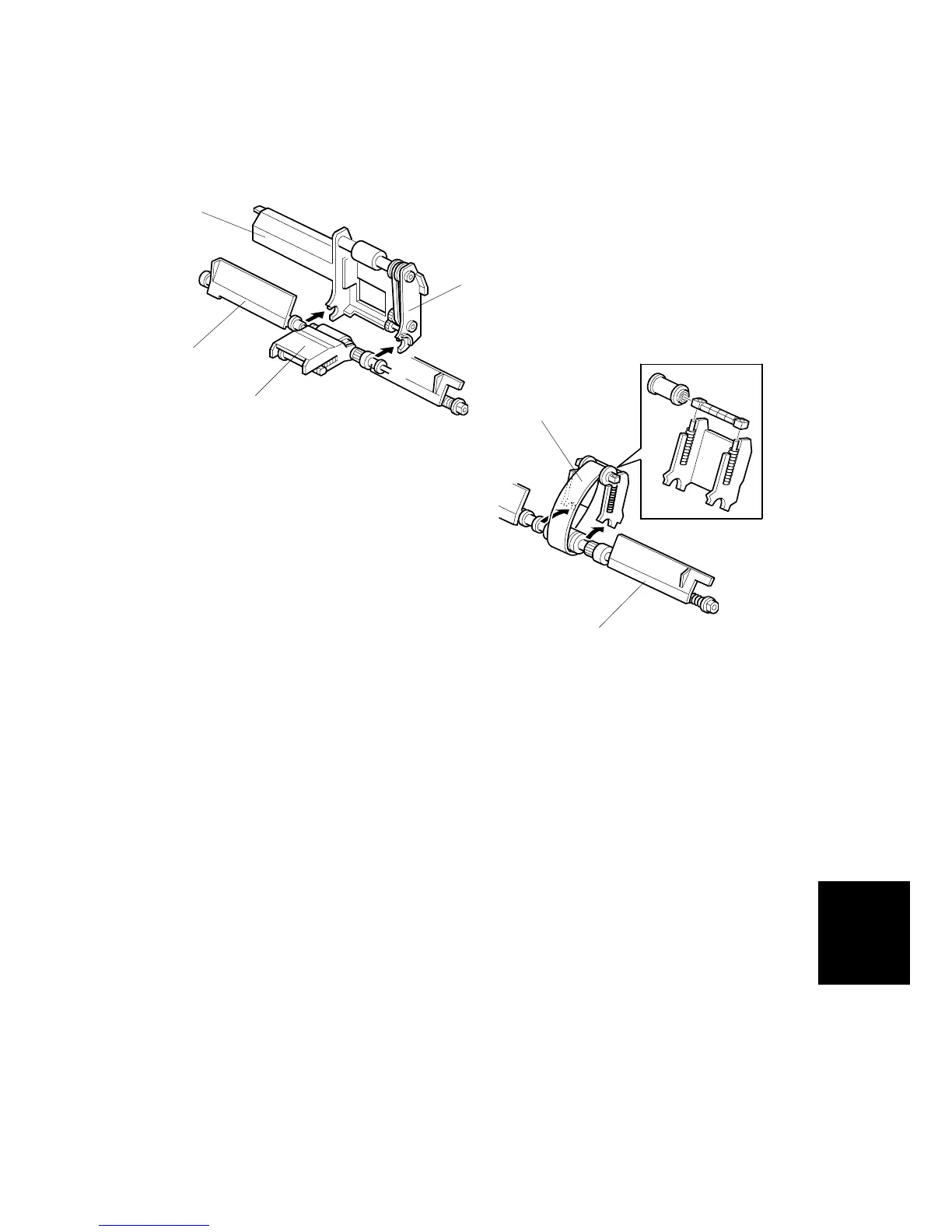FEED BELT
SM 3 B470
Cover
Interposer
Tray
B470
1.3 FEED BELT
Feed unit ( 1.2)
[A]: Pick-up roller unit.
• Pull the unit away from the bushings in the direction of the arrow.
[B]: Feed belt holder
• Hold the feed belt holder by the sides, then lift up to separate from the
holder.
• Pull slowly to avoid losing the springs.
[C]: Feed belt.
Re-assembly
1. Position the pick-up roller unit [A] and feed belt holder [B] as shown above.
2. On the rear side, slide out the bushing, and rotate [D] until its flat side is parallel
with [E], then snap it on.
3. On the front side, rotate [F] until its flat side is parallel with [D], then snap it on.
Viewed from the bottom, the plates must be aligned.
B470R005.WMF
B470R004.WMF
[A]
[B]
[D]
[E]
[C]
[F]
