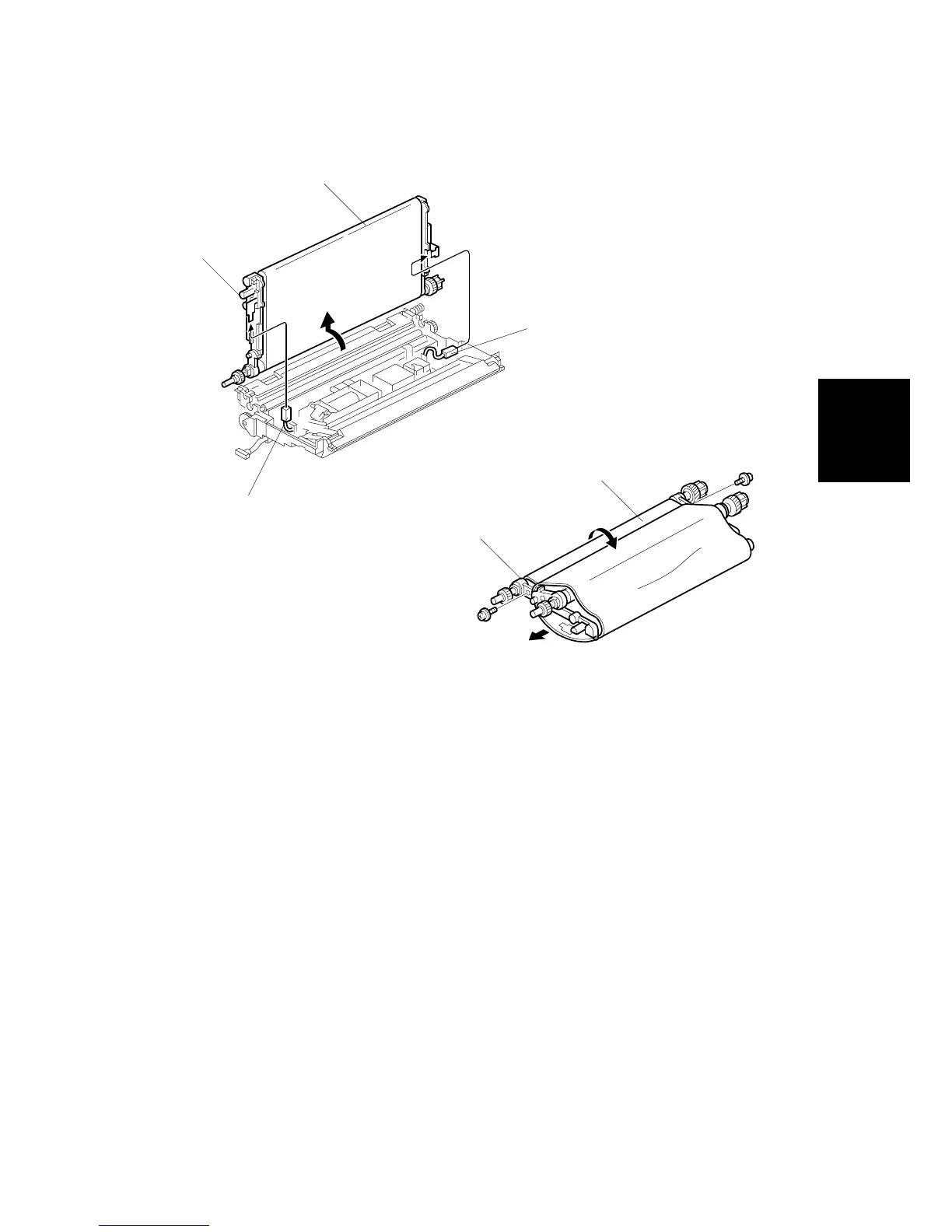TRANSFER BELT UNIT
SM 3-55 B064 Series/B140 Series/G126
Replacement
Adjustment
3.8.2 TRANSFER BELT
1. Remove the transfer belt unit. ( 3.8.1)
2. Disconnect the earth terminal [A] and transfer current terminal [B] ( x 2).
While doing this, hold the transfer belt unit [C] by its knobs [D].
3. Raise and stand the belt perpendicular to the unit and remove it.
NOTE: To avoid scratching the belt on the guide, never rotate the belt unit
farther than 90 degrees.
4. Release the drive roller [E] ( x 2).
5. Press in on the drive roller to collapse the unit into a “U” shape [F].
6. Remove the belt and replace it.
B140R973.WMF
B140R974.WMF
[C]
[D]
[A]
[B]
[E]
[F]
