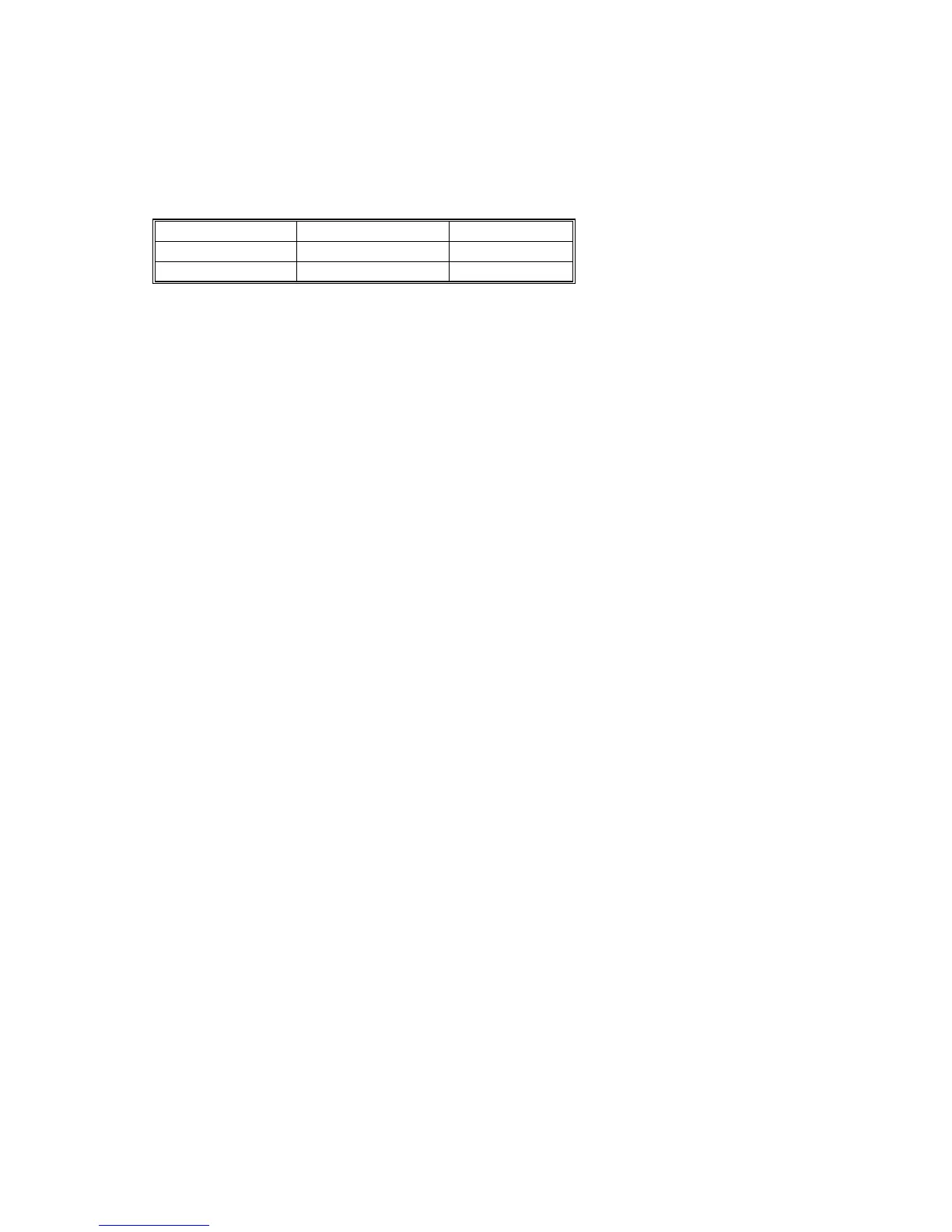SOFTWARE UPDATE
B064 Series/B140 Series/G126 5-14 SM
5.4 SOFTWARE UPDATE
The cards that are necessary for the software update, and the update procedures,
are different for each machine:
Machine Card Procedure
B140 Series SD Card ( 5.4.1)
B064 Series IC Memory Card ( 5.4.2)
For more, refer to the applicable section below.
5.4.1 SOFTWARE UPDATE PROCEDURE: B140 SERIES
SD cards are used to update the software and to back up important data. Here is a
list of the firmware modules that can be updated or restored from an SD card:
• RA2K controller software
• BCU software
• LCDC (operation panel) software
• Network Sys (network) software
• Web Sys (Web Image Monitor)
• Document Server software
• NFA (Net File) software
• Printer application software
• Scanner application software
• DOS (encryption module) software
Important: Here are some important points for when you use IC cards.
• Do not connect or remove a SD card with the machine power turned on.
• Do not turn the power off while the machine downloads data from an SD card.
• The SD card is a precision item. Use it carefully. Do not keep the card in a
location where there is high temperature, high humidity, or light from the sun.
• Do not bend an SD card, make scratches on it, or apply strong shock or vibration
to it.
