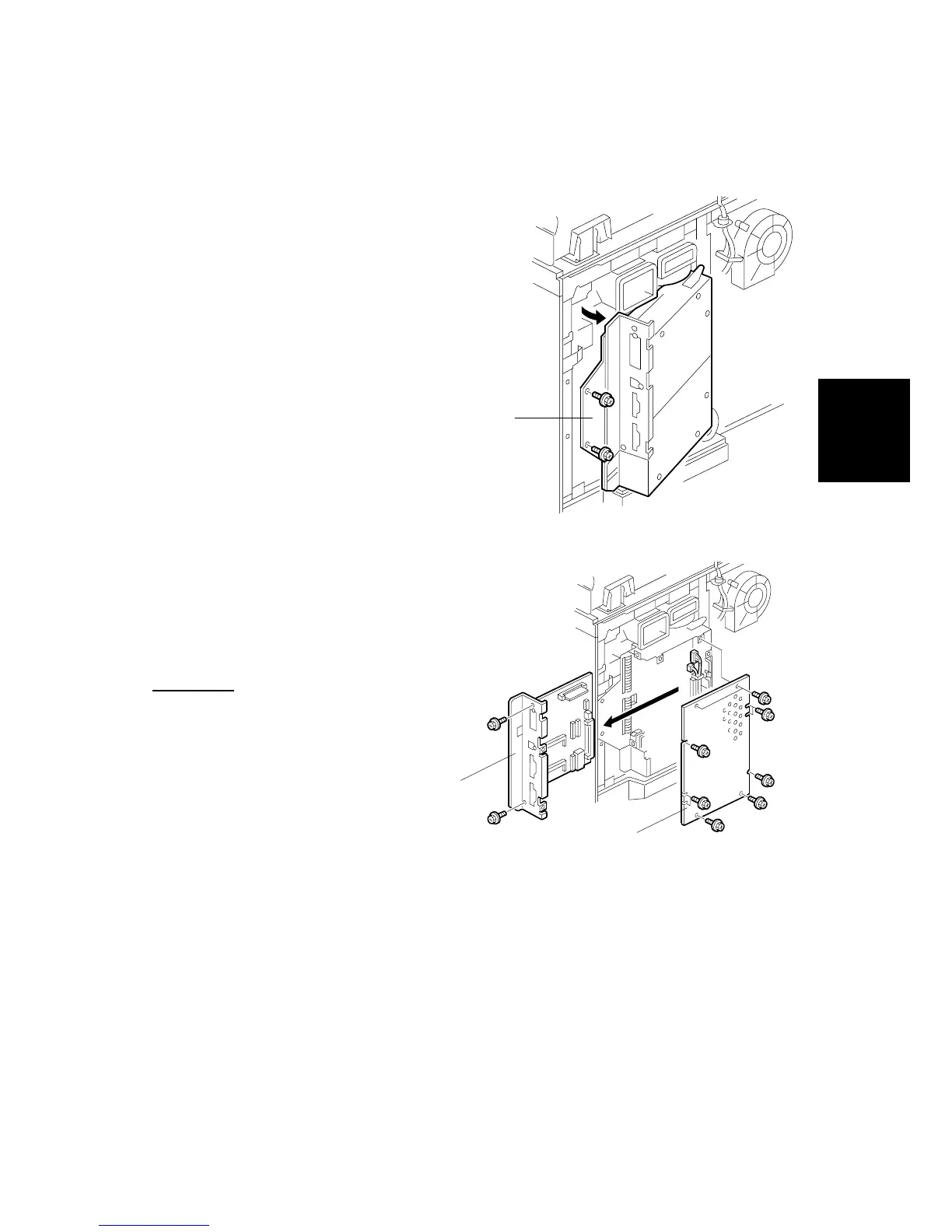PCBS AND HDD
SM 3-115 B064 Series/B140 Series/G126
Replacement
Adjustment
3.12.2 CONTROLLER BOARD
B064 Series: Controller Board
Rear upper cover ( 3.3.5)
[A]: Swing-out the PCB unit ( x 2)
[B]: Controller cover ( x 9)
[C]: Controller board ( x 2, x 2)
• Pull the controller board out in
the direction of the arrow.
Important:
Remove the NVRAM from the old
controller board and install it on the
new board.
B140R855.WMF
B140R856.WMF
[A]
[B]
[C]
