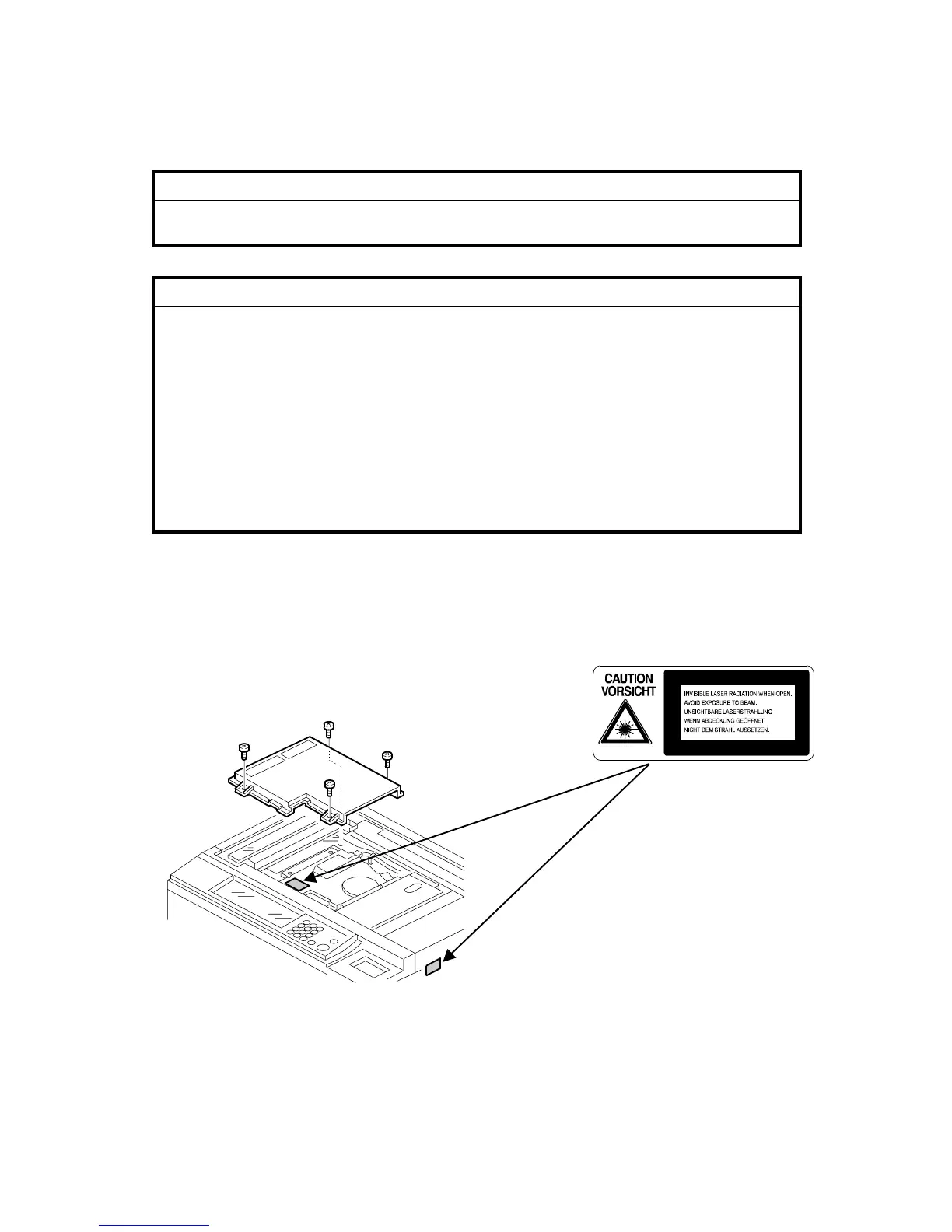LASER UNIT
B064 Series/B140 Series/G126 3-26 SM
3.5 LASER UNIT
WARNING
Turn off the main power switch and unplug the machine before performing
any procedure in this section. Laser beams can seriously damage the eyes.
WARNING
• This laser unit uses four laser beams produced by a Class III LDA with a
wavelength of 788 nm and intensity of 10 mW. Direct exposure to the
eyes could cause permanent blindness.
• Before performing any replacement or adjustment of the laser unit, press
the main power switch to power the machine off. Then unplug the
machine from the power source. Allow the machine to cool for a few
minutes. The polygon motor continues to rotate for about one to three
minutes.
• Never power on the machine with any of these components removed: 1)
LD unit, 2) polygon motor cover, 3) synchronization detector.
3.5.1 CAUTION DECALS
Two caution decals are provided for the laser section.
DECAL6.WMF
B140R928.WMF
