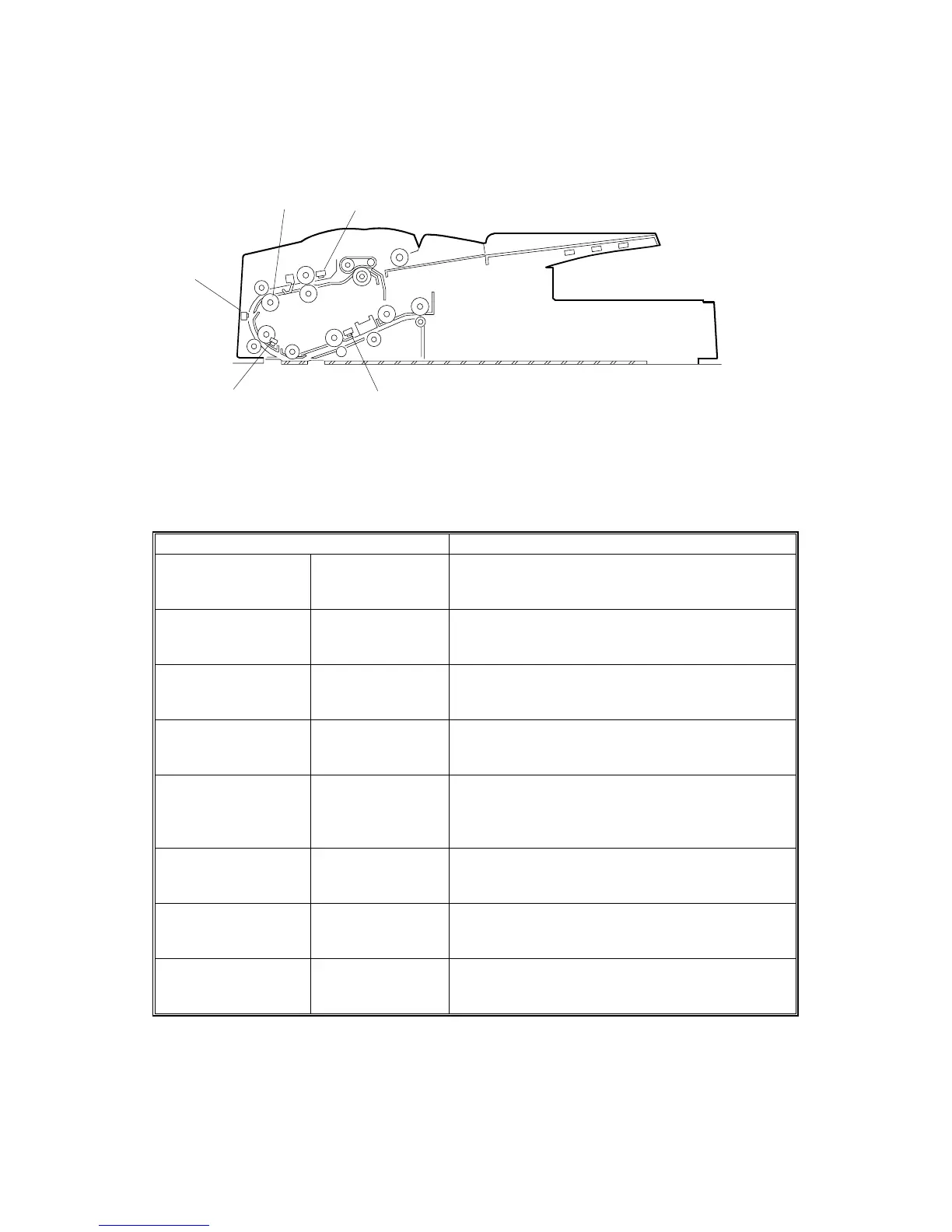ADF (B140 SERIES/B064 SERIES ONLY)
B064 Series/B140 Series/G126 6-24 SM
6.4.10 JAM DETECTION
Four sensors, the skew correction sensor [A], interval sensor [B], registration
sensor [C], and exit sensor [D] detect jams in the paper path. The conditions that
trigger a jam detection are listed below.
Jam Type Cause
Skew correction
sensor
Check in failure
Remains off after enough time for the original to
feed twice the distance from the original setting
position to the skew correction sensor.
Interval sensor Check in failure
Remains off after enough time for the original to
feed twice the distance from roller [E] to the
interval sensor.
Registration sensor Check in failure
Remains off after enough time for the original to
feed twice the distance from the skew correction
sensor to the registration sensor.
Exit sensor Check in failure
Remains off after enough time for the original to
feed twice the distance from the registration
sensor to the exit sensor.
Skew correction
sensor
Check out failure
Remains on after enough time for a 610 mm
(24") original to feed (except when the user is
feeding custom-sized originals, which can be up
to 1260 mm).
Interval sensor Check out failure
Remains on after enough time for the original to
feed twice the distance from the interval sensor
to the skew correction sensor.
Registration sensor Check out failure
Remains on after enough time for the original to
feed twice the distance from the skew correction
sensor to the registration sensor.
Exit sensor Check out failure
Remains on after enough time for the original to
feed twice the distance from the registration
sensor to the exit sensor.
NOTE: If a problem occurs in the ADF, either SC700 or SC701 will be issued. For
details, please refer to Section 4 of this manual.
B140D917.WMF
[A]
[B]
[C]
[D]
[E]
