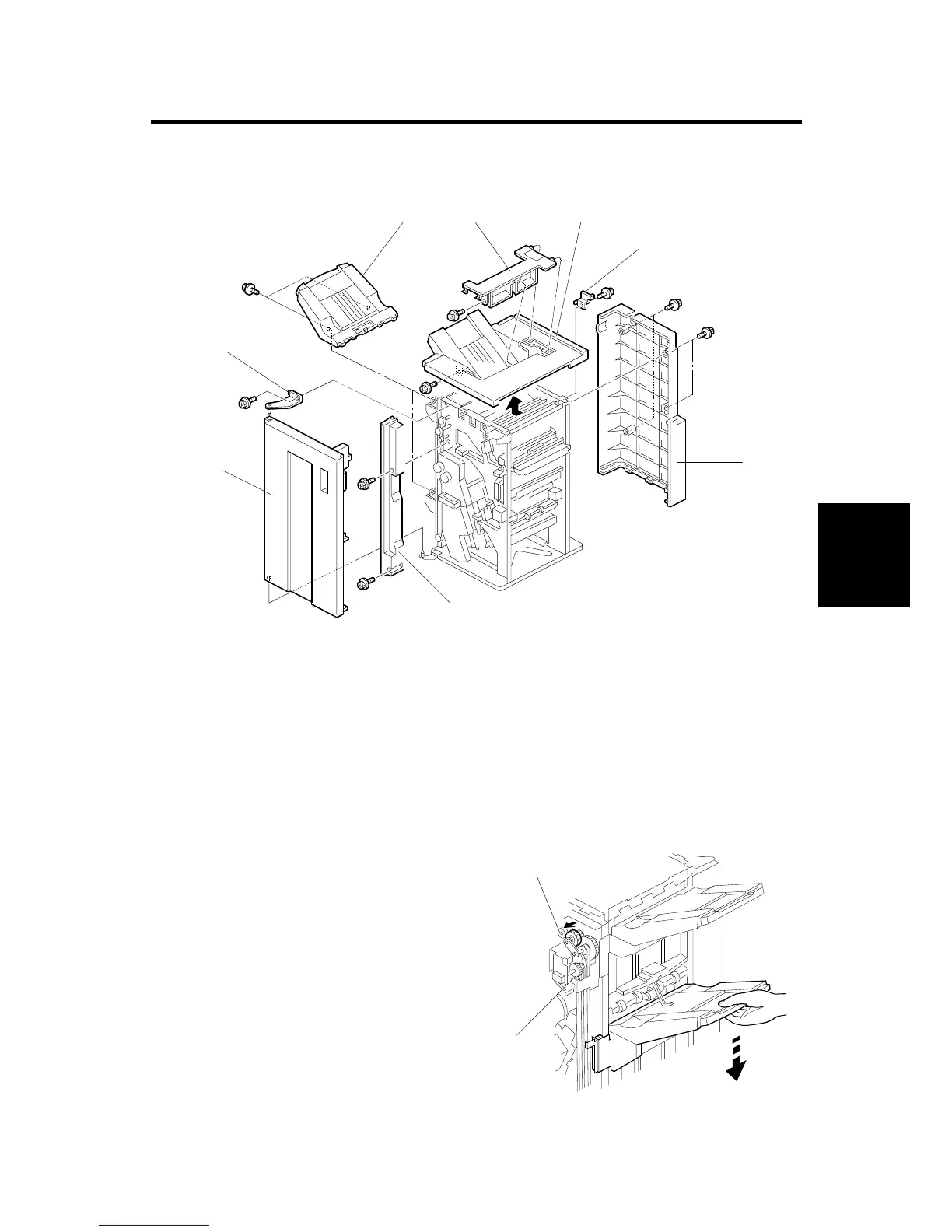EXTERNAL COVERS
SM 1 B468/B469/B674
3000-Sheet
Finisher
B468/B469/
B674
1. REPLACEMENT AND ADJUSTMENT
1.1 EXTERNAL COVERS
[A]: Rear cover ( x 4)
[B]: Upper tray, lower tray ( x 2 each) (See note below)
[C]: Top cover center ( x 1)
[D]: Stopper ( x 1)
[E]: Top cover ( x 1)
[F]: Front door hinge ( x 2)
[G]: Front door
[H]: Left side cover ( x 2)
The trays may be difficult to remove at the up
position. Support the tray with your hand, pull
out the gear [I] (for the lower tray) or [J] (for
the upper tray) to release the tray and lower
it slowly.
B468R002.WMF
B468R001.WMF
[A]
[B] [C] [E]
[F]
[G]
[H]
[D]
[I]
[J]
