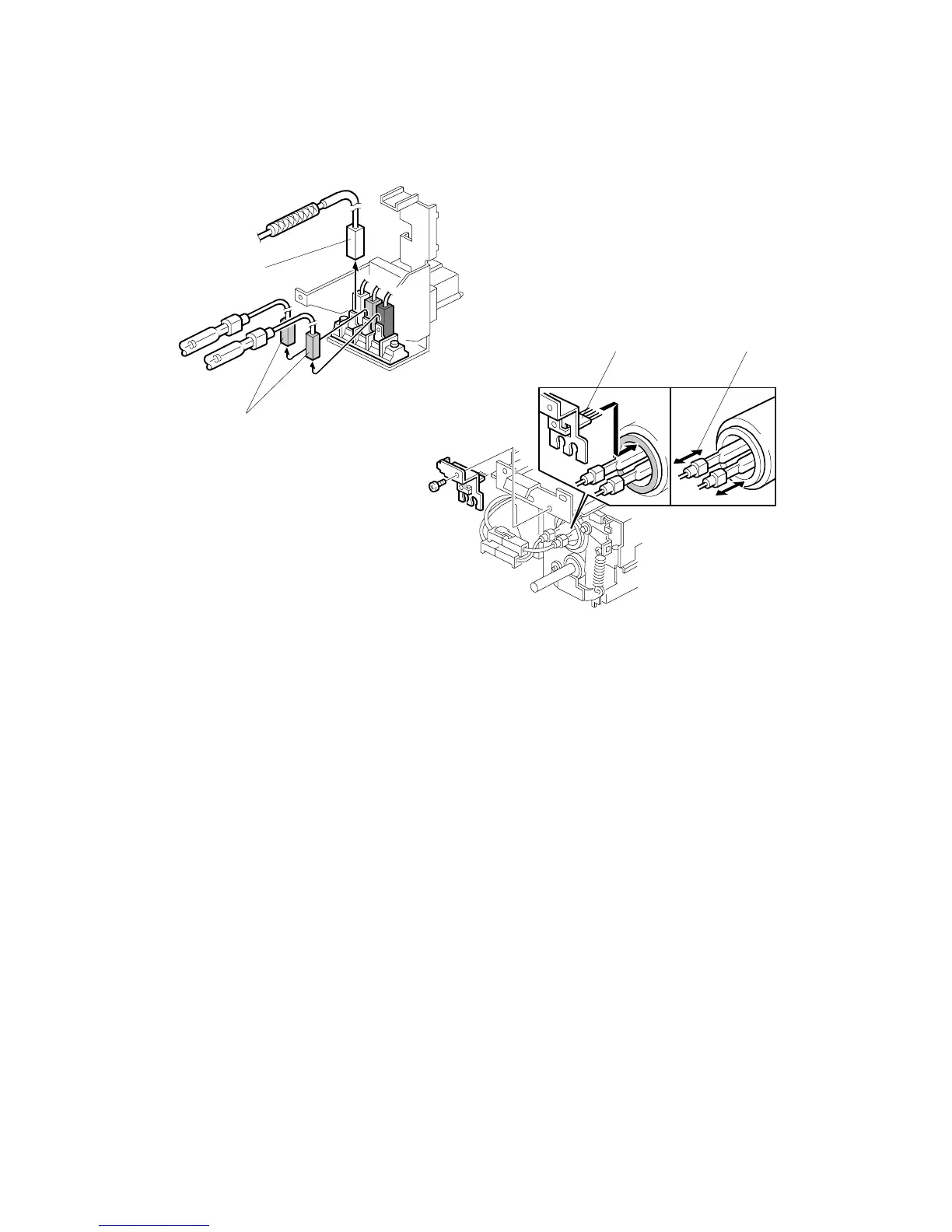FUSING UNIT
B064/B140 Series/G126 3-76 SM
Important Notes about Fusing Unit Assembly (B064 Series)
Follow these important guidelines when re-assembling the fusing unit:
• Use the external holes to fasten the screws when you fasten the lower guide
plate. The inner screws are adjusted to correct wrinkling.
• Handle the fusing lamps carefully to prevent breaking them; avoid touching them
with bare hands.
• Match colors of the bayonet connectors with the colors of the terminals when
reconnecting them to the bracket at [A] and [B]. If either connection is incorrect,
the machine cannot control the temperature of the hot roller and an SC is logged
as soon as the machine is powered on.
• The discharge brush [C] on the fusing terminal bracket should contact the inner
surface of the hot roller.
• Check that there is some play [D] (in the direction indicated by the arrows) in the
positioning of the fusing lamps.
B140R998.WMF
B140R997.WMF
[A]
[B]
[C]
[D]
