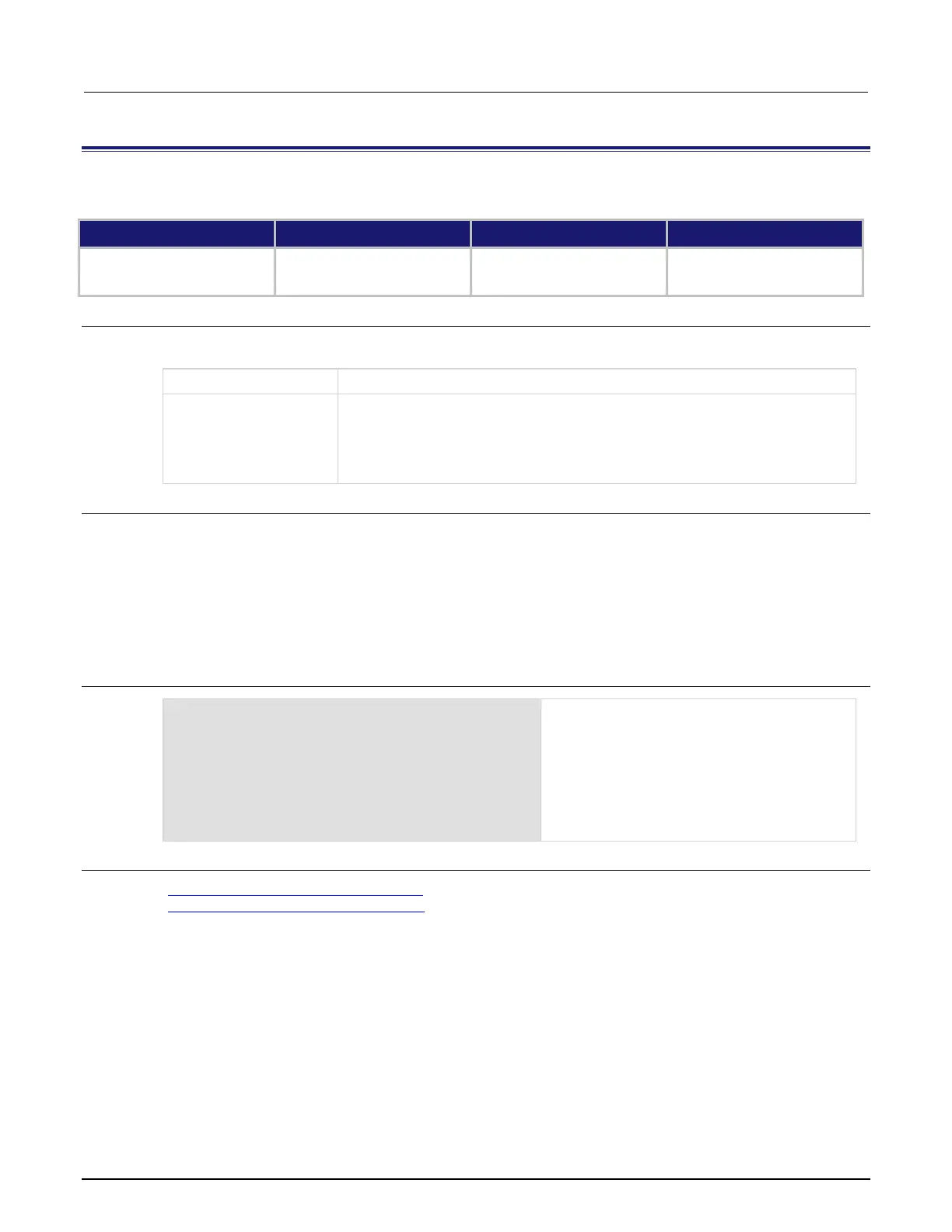6: SCPI command reference Model 2461 Interactive SourceMeter® Instrument
6-200 2461-901-01 A/November 2015
:TRIGger:BLOCk:DELay:DYNamic
This command adds a delay to the execution of the trigger model.
Type Affected by Where saved Default value
Instrument reset
Usage
:TRIGger:BLOCk:DELay:DYNamic <blockNumber>, <userDelay>
The sequence of the block in the trigger model
The number of the user delay:
• SOURce<n>, where <n> is the number of the user delay (1 to 5) set by
:SOURce[1]:<function>:DELay:USER<n>
• MEASure<n>, where <n> is the number of the user delay (1 to 5) set by
[:SENSe[1]]:<function>:DELay:USER<n>
Details
When trigger model execution reaches a dynamic delay block, it stops normal measurement and
trigger model operation for the amount of time set by the delay. Background measurements continue
to be made.
Each measure function can have up to 5 unique user delay times (M1 to M5). Digitize user delays are
handled as measure user delays, so you can have a total of 5 measure and digitize user delays. Each
source function can also have up to 5 unique user delay times (S1 to S5). The delay time is set by the
user-delay command, which is only available over a remote interface.
Example
:TRIG:BLOC:SOUR:STAT 1, ON
:TRIG:BLOC:DEL:DYN 2, SOUR1
:TRIG:BLOC:MEAS 3
:TRIG:BLOC:SOUR:STAT 4, OFF
:TRIG:BLOC:BRAN:COUN 5, 10, 1
:INIT
Set user delay 1 for the voltage source to 5 s.
Set trigger block 1 to turn the source output on.
Set trigger block 2 to a dynamic delay that calls
source user delay 1.
Set trigger block 3 to make a measurement.
Set trigger block 4 to turn the source output off.
Set trigger block 5 to branch to block 1 ten times.
Also see
[:SENSe[1]]:<function>:DELay:USER<n> (on page 6-59)
:SOURce[1]:<function>:DELay:USER<n> (on page 6-91)