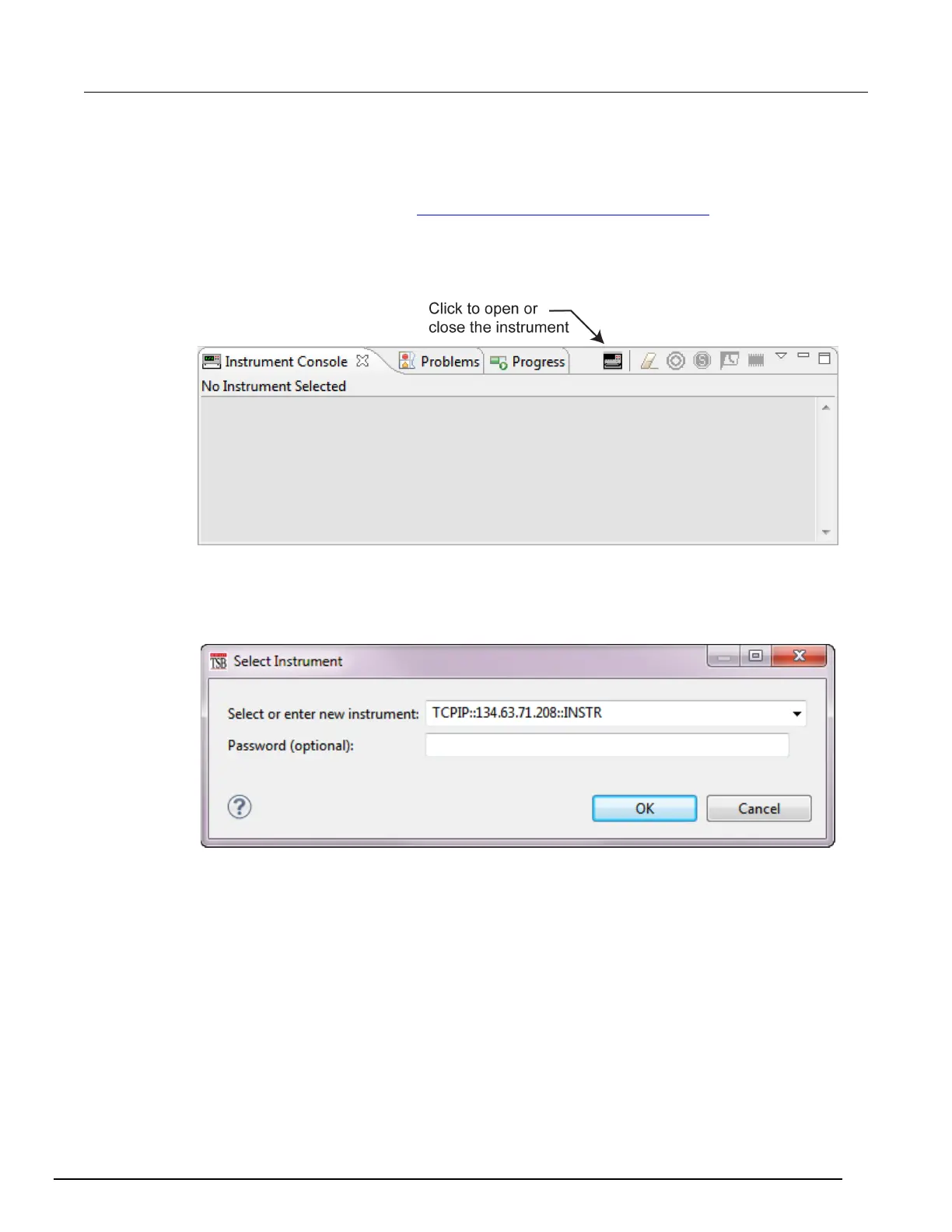Interactive SourceMeter® Instrument Reference Manual Section 7:
Introduction to TSP operation
2461-901-01 A/November 2015 7-33
Connecting an instrument in TSB
You must use the TSP command set with the Test Script Builder software. For information on
changing the command set, refer to Determining the command set you will use (on page 2-80).
To connect the Test Script Builder software to an instrument:
1. Click the Open Instrument icon in the script editor toolbar.
Figure 163: Opening an instrument connection in TSB
2. The Select Instrument dialog box opens. Select an existing instrument from the list, or type the
VISA resource ID of the instrument in the Select or enter new instrument box.
3. If needed, enter a password.
Figure 164: Select Instrument dialog box
