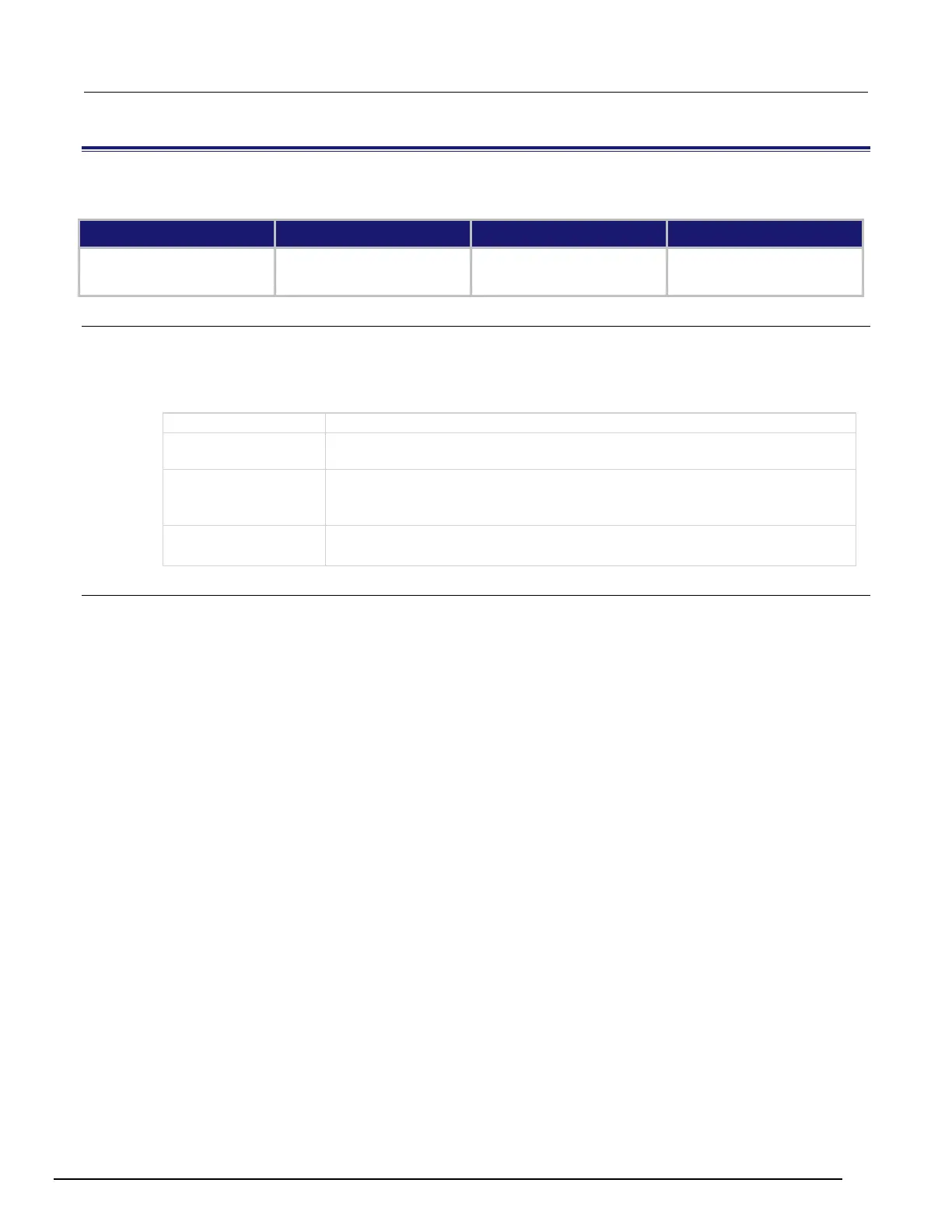Interactive SourceMeter® Instrument Reference Manual Section 6:
2461-901-01 A/November 2015 6-209
:TRIGger:BLOCk:WAIT
This command defines a trigger model block that waits for an event before allowing the trigger model to continue.
Type Affected by Where saved Default value
Instrument reset
Usage
:TRIGger:BLOCk:WAIT <blockNumber>, <event>
:TRIGger:BLOCk:WAIT <blockNumber>, <event>, <clear>
:TRIGger:BLOCk:WAIT <blockNumber>, <event>, <clear>, <logic>, <event>
:TRIGger:BLOCk:WAIT <blockNumber>, <event>, <clear>, <logic>, <event>, <event>
The sequence of the block in the trigger model
The event that must occur before the trigger block allows trigger execution to
continue; see Details for event names
To clear previously detected trigger events when entering the wait block: ENTer
To immediately act on any previously detected triggers and not clear them (default):
If each event must occur before the trigger model continues: AND
If at least one of the events must occur before the trigger model continues:
Details
You can use the wait block to synchronize measurements with other instruments and devices.
You can set the instrument to wait for the following events:
• Front-panel TRIGGER key press
• Notify (only available when using remote commands)
• Command interface trigger
• Digital input/output signals, such as DIGIO and TSP-Link
• LAN
• Blender
• Timer
• Source limit condition
The event can occur before trigger model execution reaches the wait block. If the event occurs after
trigger model execution starts but before the trigger model execution reaches the wait block, the
trigger model records the event. By default, when trigger model execution reaches the wait block, it
executes the wait block without waiting for the event to happen again (the clear parameter is set to
never).
The instrument clears the memory of the recorded event when trigger model execution is at the start
block and when the trigger model exits the wait block. It also clears the recorded trigger event when
the clear parameter is set to enter.
All items in the list are subject to the same action; you cannot combine AND and OR logic in a single
block.
You cannot leave the first event as no trigger. If the first event is not defined, the trigger model errors
when you attempt to initiate it.