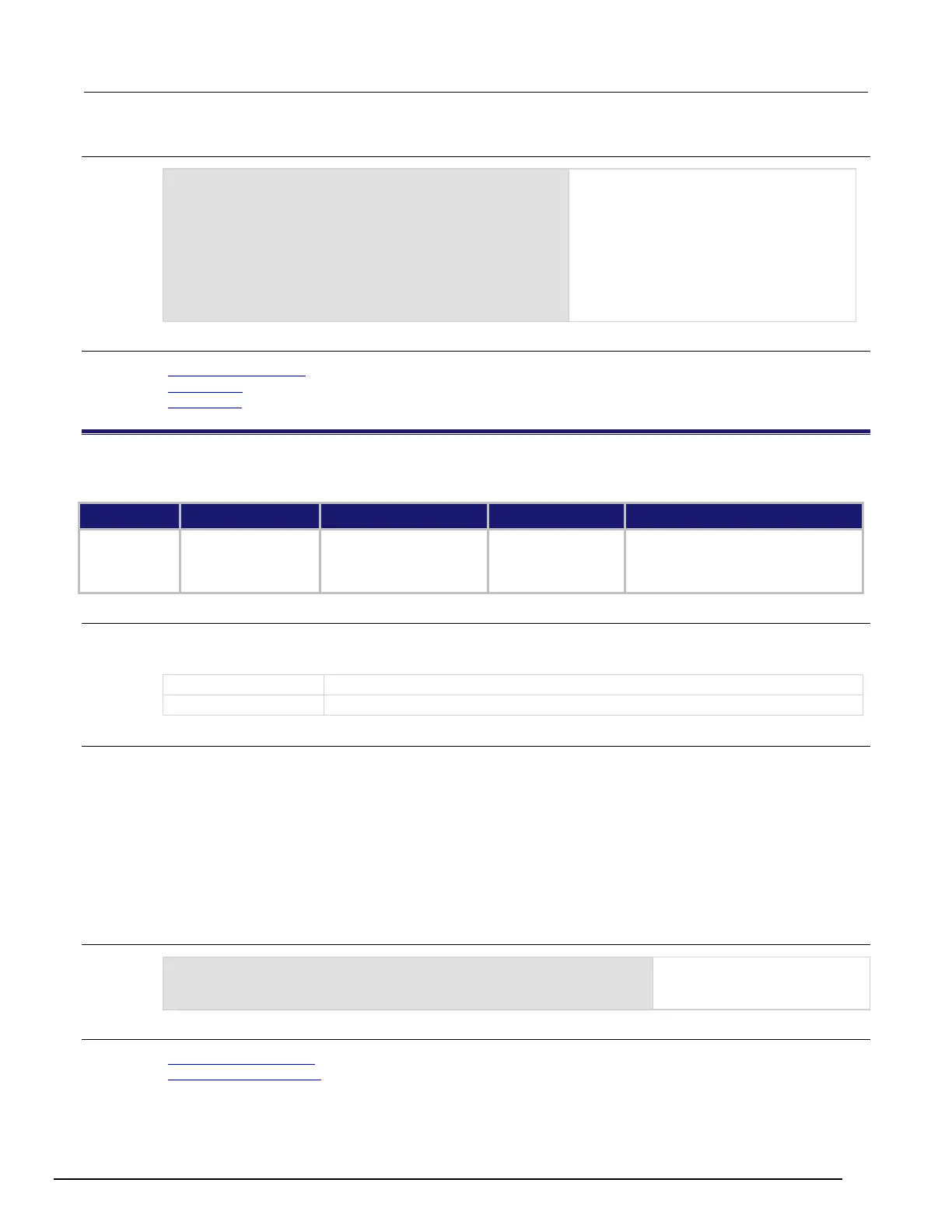Interactive SourceMeter® Instrument Reference Manual Section 8:
2461-901-01 A/November 2015 8-319
Example
nodesFound = tsplink.initialize(2)
print("Nodes found = " .. nodesFound)
Perform a TSP-Link initialization and
indicate how many nodes are found.
Example output if two nodes are found:
Nodes found = 2
Example output if fewer nodes are found
and if localnode.showevents = 7:
1219, TSP-Link found fewer nodes
than expected
Also see
localnode.showevents (on page 8-88)
tsplink.node (on page 8-322)
tsplink.state (on page 8-323)
tsplink.line[N].mode
This attribute defines the trigger operation of a TSP-Link line.
Type TSP-Link accessible Affected by Where saved Default value
Attribute (RW) Yes
Restore configuration
Instrument reset
Power cycle
TSP-Link line N reset
Configuration script tsplink.MODE_DIGITAL_OPEN_DRAIN
Usage
mode = tsplink.line[N].mode
tsplink.line[N].mode = mode
The trigger mode; see Details
The trigger line (1 to 3)
Details
This command defines whether or not the line is used as a digital or trigger control line and if it is an
input or output.
The line mode can be set to the following options:
• TSP-Link digital open drain line: tsplink.MODE_DIGITAL_OPEN_DRAIN
• TSP-Link trigger open drain line: tsplink.MODE_TRIGGER_OPEN_DRAIN
• TSP-Link trigger synchronous master: tsplink.MODE_SYNCHRONOUS_MASTER
• TSP-Link trigger synchronous acceptor: tsplink.MODE_SYNCHRONOUS_ACCEPTOR
Example
tsplink.line[3].mode = tsplink.MODE_TRIGGER_OPEN_DRAIN
Sets the trigger mode for
synchronization line 3 as a
Also see
trigger.tsplinkin[N].edge (on page 8-311)
trigger.tsplinkout[N].logic (on page 8-313)