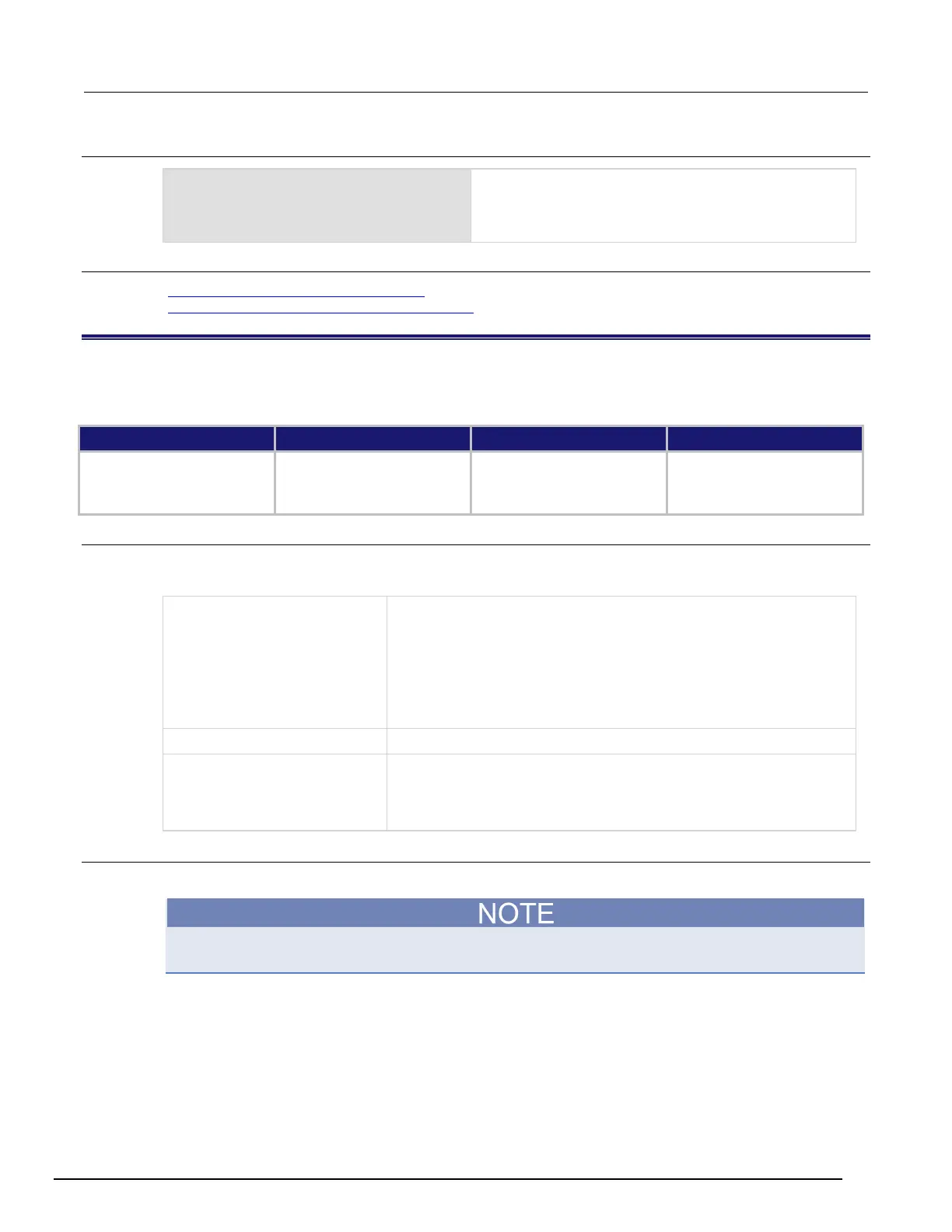Interactive SourceMeter® Instrument Reference Manual Section 6:
2461-901-01 A/November 2015 6-25
Example
:CALC:VOLT:MATH:MMF 0.80
:CALC:VOLT:MATH:MBF 50
Set the math function for voltage measurements to mx+b.
Set the scale factor for voltage measurements to 0.80.
Set the offset factor to 50.
Enable the math function.
Also see
:CALCulate[1]:<function>:MATH:FORMat (on page 6-19)
Calculations that you can apply to measurements (on page 3-82)
:CALCulate2:<function>:LIMit<Y>:AUDible
This command determines if the instrument beeper sounds when a limit test passes or fails, or disables the
beeper.
Type Affected by Where saved Default value
Instrument reset
Power cycle
Measure configuration list
Measure configuration list
Usage
:CALCulate2:<function>:LIMit<Y>:AUDible <state>
:CALCulate2:<function>:LIMit<Y>:AUDible?
The measure function:
• Current: CURRent[:DC]
• Resistance: RESistance
• Voltage: VOLTage[:DC]
The digitize function:
• Digitize current: DIGitize:CURRent
• Digitize voltage:
Limit number:
or
When the beeper sounds:
• Never: NONE
• On test failure: FAIL
•
Details
The tone and length of beeper cannot be adjusted.
If you send this command without the <function> parameter, it will set the limit for all measure
functions. It will not change the setting for a digitize function.
