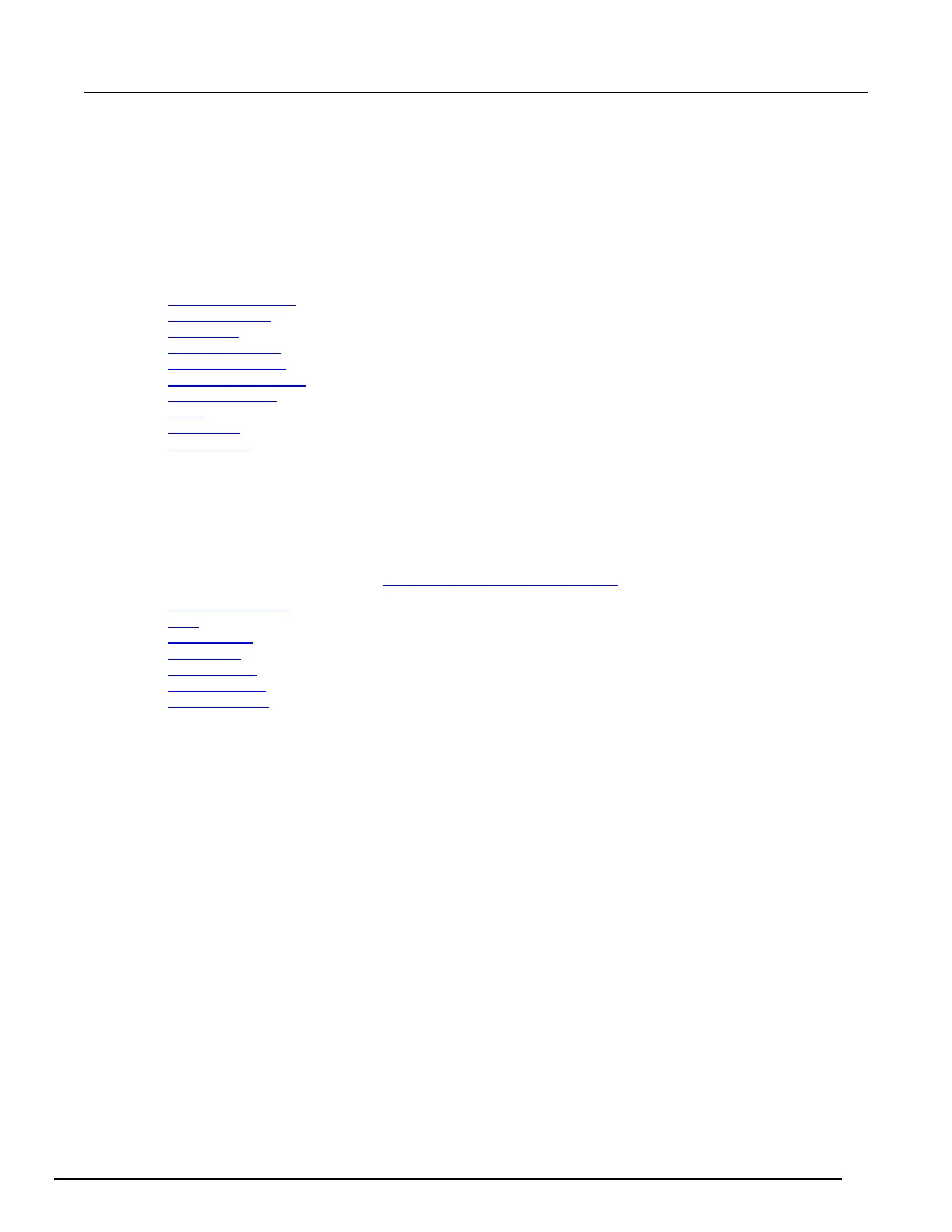Interactive SourceMeter® Instrument Reference Manual Section 7:
Introduction to TSP operation
2461-901-01 A/November 2015 7-45
Queries and response messages
You can use the print(), printbuffer(), and printnumber() functions to query the
instrument and generate response messages. The format attributes control how the data is formatted
for the print functions used.
The localnode commands determine if generated errors are automatically sent and if prompts are
generated.
format.asciiprecision (on page 8-77)
format.byteorder (on page 8-78)
format.data (on page 8-79)
localnode.serialno (on page 8-87)
localnode.settime() (on page 8-87)
localnode.showevents (on page 8-88)
localnode.version (on page 8-89)
print() (on page 8-92)
printbuffer() (on page 8-93)
printnumber() (on page 8-96)
Scripting
Scripting helps you combine commands into a block of code that the instrument can run. Scripts help
you communicate with the instrument efficiently. These commands describe how to create, load,
modify, run, and exit scripts.
For detail on using scripts, see Fundamentals of scripting for TSP (on page 7-4).
createconfigscript() (on page 8-45)
exit() (on page 8-72)
script.delete() (on page 8-99)
script.load() (on page 8-99)
scriptVar.run() (on page 8-100)
scriptVar.save() (on page 8-100)
scriptVar.source (on page 8-101)
