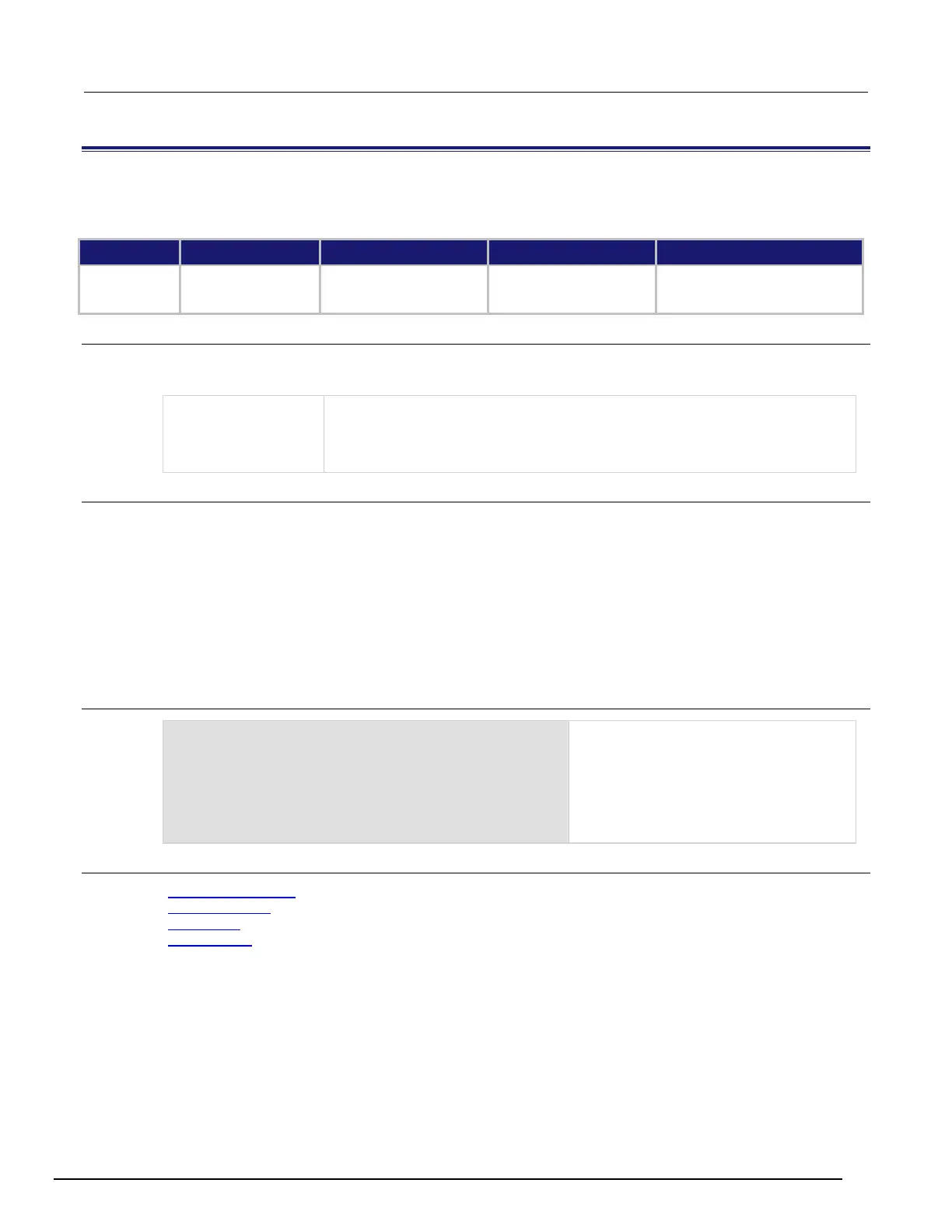Interactive SourceMeter® Instrument Reference Manual Section 8:
2461-901-01 A/November 2015 8-79
format.data
This attribute sets the data format for data that is printed using the printnumber() and printbuffer()
functions.
Type TSP-Link accessible Affected by Where saved Default value
Instrument reset
Usage
value = format.data
format.data = value
The format to use for data, set to one of the following values:
• ASCII format: format.ASCII
• Single-precision IEEE Std 754 binary format: format.REAL32
• Double-precision IEEE Std 754 binary format:
Details
You can control the precision of numeric values with the format.asciiprecision attribute. If
format.REAL32 or format.REAL64 is selected, you can select the byte order with the
format.byteorder attribute.
The IEEE Std 754 binary formats use four bytes for single-precision values and eight bytes for
double-precision values.
When data is written with any of the binary formats, the response message starts with #0 and ends
with a new line. When data is written with the ASCII format, elements are separated with a comma
and space.
Example
format.asciiprecision = 10
x = 3.14159265
format.data = format.ASCII
printnumber(x)
format.data = format.REAL64
printnumber(x)
Output a number represented by x in ASCII
using a precision of 10, then output the
same number in binary using double
precision format.
Output:
3.141592650e+00
Also see
format.asciiprecision (on page 8-77)
format.byteorder (on page 8-78)
printbuffer() (on page 8-93)
printnumber() (on page 8-96)