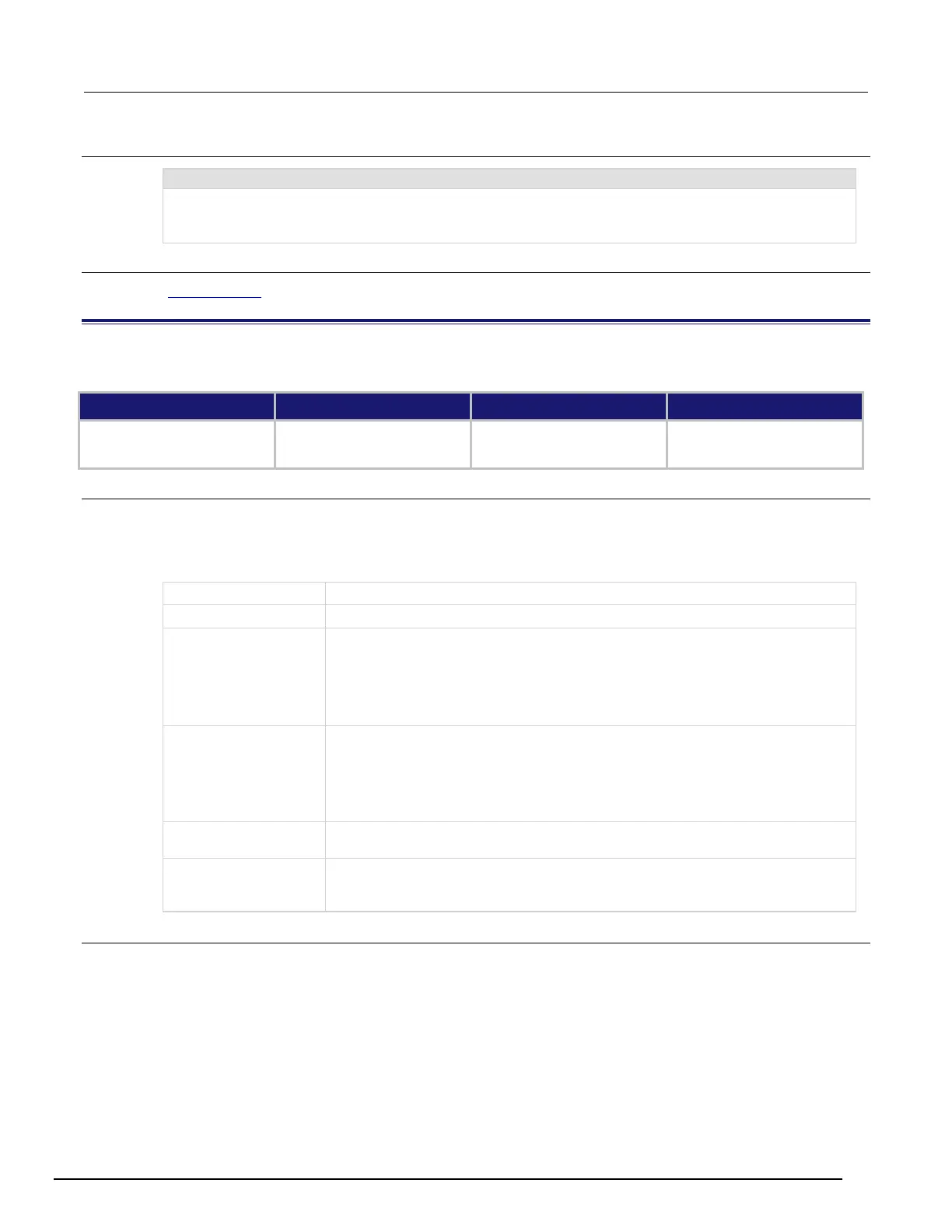Interactive SourceMeter® Instrument Reference Manual Section 6:
2461-901-01 A/November 2015 6-191
Example
:TRIG:BLOC:BRAN:EVEN 6, DISP, 2
When the trigger model reaches this block, if the front-panel TRIGGER key has been pressed, the trigger
model returns to block 2. If the TRIGGER key has not been pressed, the trigger model continues to block 7
(the next block in the trigger model).
Also see
On event block (on page 3-118)
:TRIGger:BLOCk:BRANch:LIMit:CONStant
This command defines a trigger model block that goes to a specified block if a measurement meets preset criteria.
Type Affected by Where saved Default value
Command only
Recall settings
Instrument reset
Save settings Not applicable
Usage
:TRIGger:BLOCk:BRANch:LIMit:CONStant <blockNumber>, <limitType>, <limitA>,
<limitB>, <branchToBlock>
:TRIGger:BLOCk:BRANch:LIMit:CONStant <blockNumber>, <limitType>, <limitA>,
<limitB>, <branchToBlock>, <measureBlock>
The sequence of the block in the trigger model
The type of limit (ABOVe, BELow, INside, or OUTside)
The limit that the measurement is tested against; if limitType is set to:
• ABOVe: This value is ignored
• BELow: The measurement must be below this value
• INside: The low limit that the measurement is compared against
•
OUTside: The low limit that the measurement is compared against
The upper limit that the measurement is tested against; if
limitType
• ABOVe: The measurement must be above this value
• BELow: This value is ignored
• INside: The high limit that the measurement is compared against
•
: The high limit that the measurement is compared against
The block number of the trigger model block to execute when the measurement
meets the defined criteria
The block number of the measure or digitize block that makes the measurements to
be compared; if this is 0 or undefined, the trigger model uses the previous measure
Details
The branch-on-constant-limits block goes to a branching block if a measurement meets the criteria
set by this command.
The type of limit can be:
• Above: The measurement is above the value set by limit B; limit A must be set, but is ignored
when this type is selected
• Below: The measurement is below the value set by limit A; limit B must be set, but is ignored
when this type is selected
