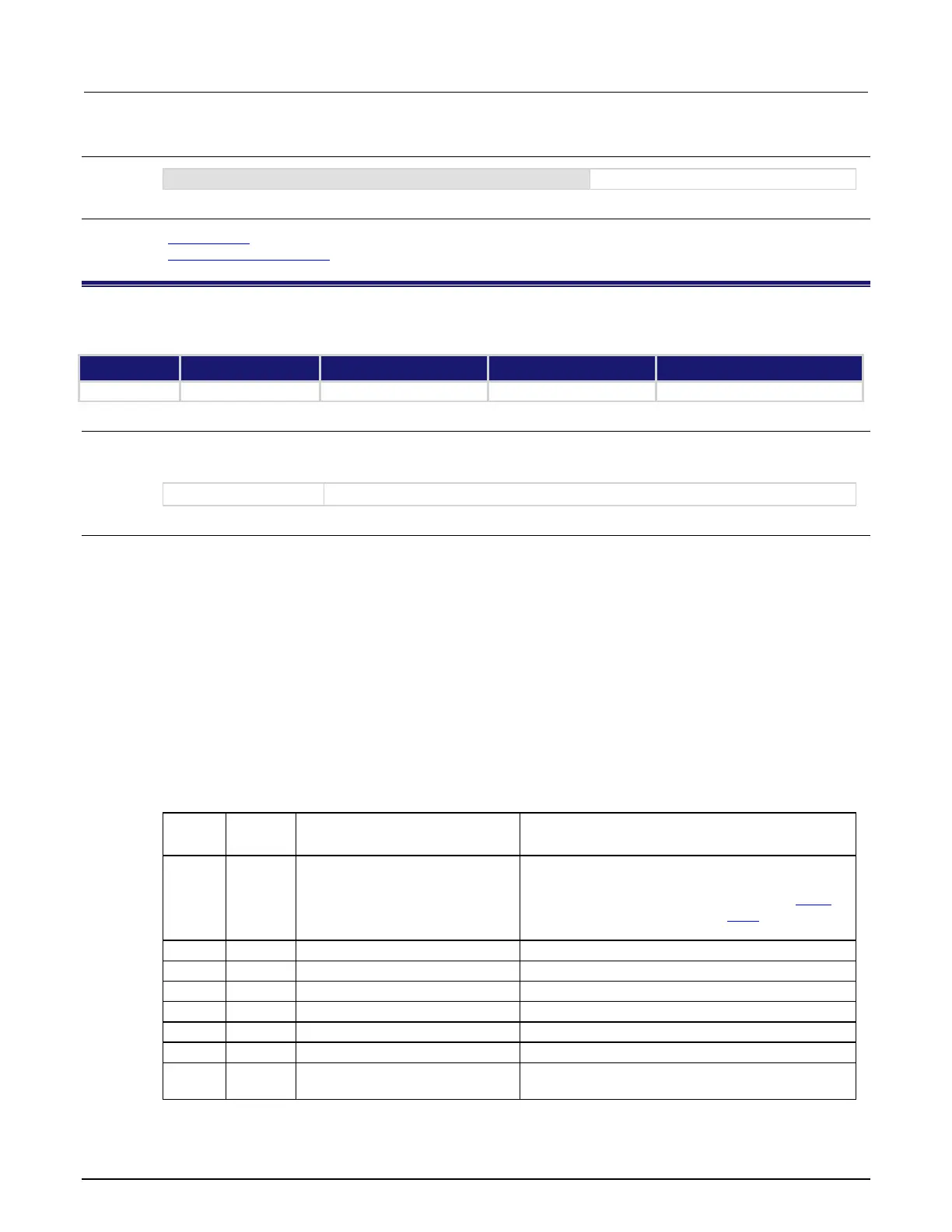8: TSP command reference Model 2461 Interactive SourceMeter® Instrument
8-232 2461-901-01 A/November 2015
Example 3
status.request_enable = 0
Also see
Status model (on page C-1)
Understanding bit settings (on page C-16)
status.standard.enable
This attribute reads or sets the bits in the Status Enable register of the Standard Event Register.
Type TSP-Link accessible Affected by Where saved Default value
Usage
standardRegister = status.standard.enable
status.standard.enable = standardRegister
The value of the Status Enable register of the Standard Event Register (0 to 255)
Details
When a bit in the Status Enable register is set on and the corresponding bit in the Standard Event
Status register is set on, the ESB bit of the Status Byte Register is set to on.
To set a bit on, send the constant or value of the bit as the standardRegister parameter.
You can set the bit as a constant or a numeric value, as shown in the table below. To set more than
one bit of the register, you can send multiple constants with + between them. You can also set
standardRegister to the sum of their decimal weights. For example, to set bits B0 and B2, set
standardRegister to 5 (which is the sum of 1 + 4). You can also send:
status.standard.enable = status.standard.OPC + status.standard.QYE
When zero (0) is returned, no bits are set. You can also send 0 to clear all bits.
The instrument returns a decimal value that corresponds to the binary-weighted sum of all bits set in
the register.
Bit
Decimal
value
Constant When set, indicates the following has occurred:
All pending selected instrument operations are
complete and the instrument is ready to accept new
commands. The bit is set in response to an *OPC
(on page B-6) command or TSP opc() (on page 8-
Attempt to read data from an empty Output Queue.
The instrument has been turned off and turned back
on since the last time this register was read.
