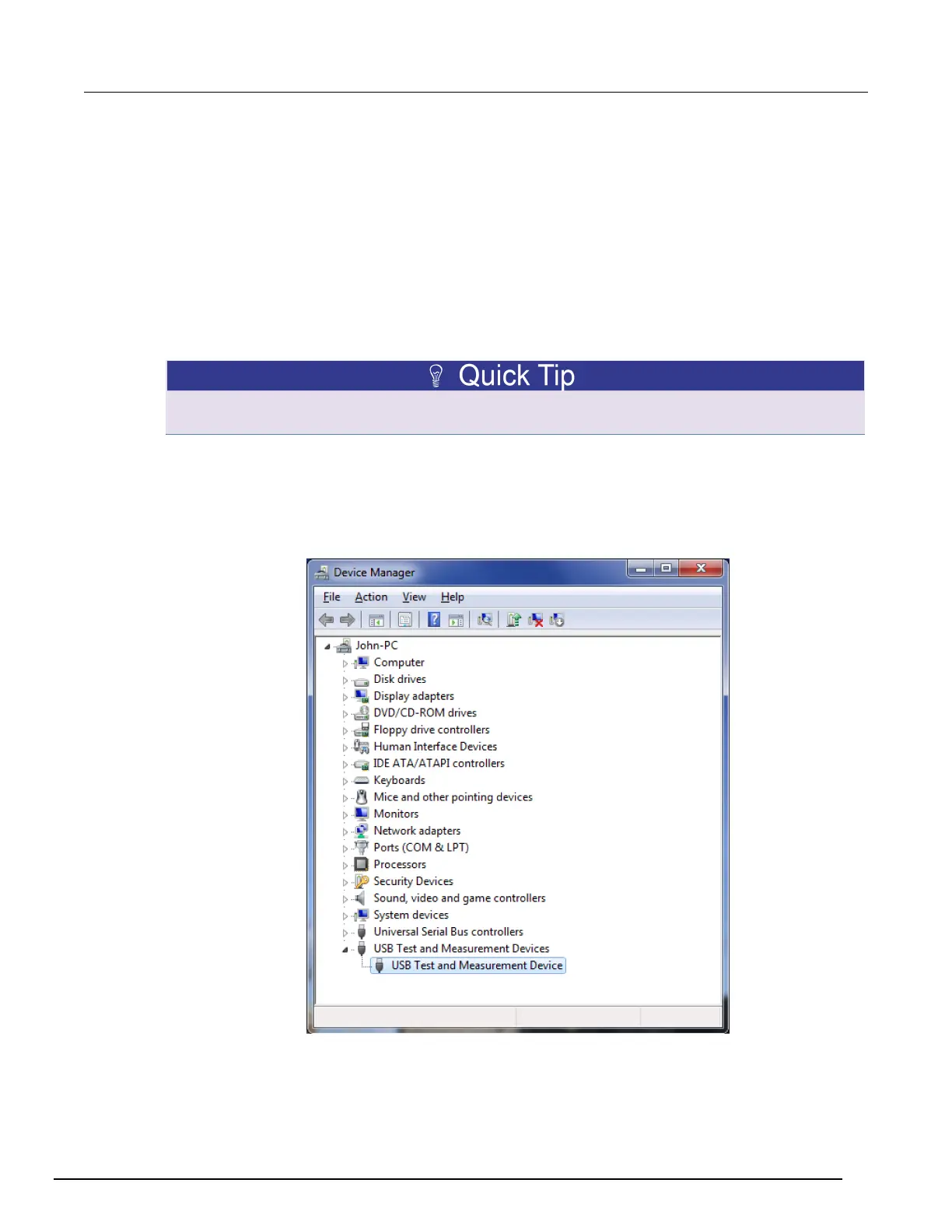Interactive SourceMeter® Instrument Reference Manual Section 9:
Frequently asked questions (FAQs)
2461-901-01 A/November 2015 9-3
Can I use Agilent GPIB cards with Keithley drivers?
Yes, if the instrument driver uses VISA for instrument communication. This is true for any instrument
driver that is IVI or VXI/PnP based.
How do I check the USB driver for the device?
To check the driver for the USB Test and Measurement Device:
1. Open Device Manager.
From the Start menu, you can enter Devmgmt.msc in the Run box or the Windows 7 search box to
start Device Manager.
2. Under USB Test and Measurement Devices, look for USB Test and Measurement Device.
If the device is not there, either VISA is not installed or the instrument is not plugged in and
switched on.
Figure 178: Device Manager dialog box showing USB Test and Measurement Device
