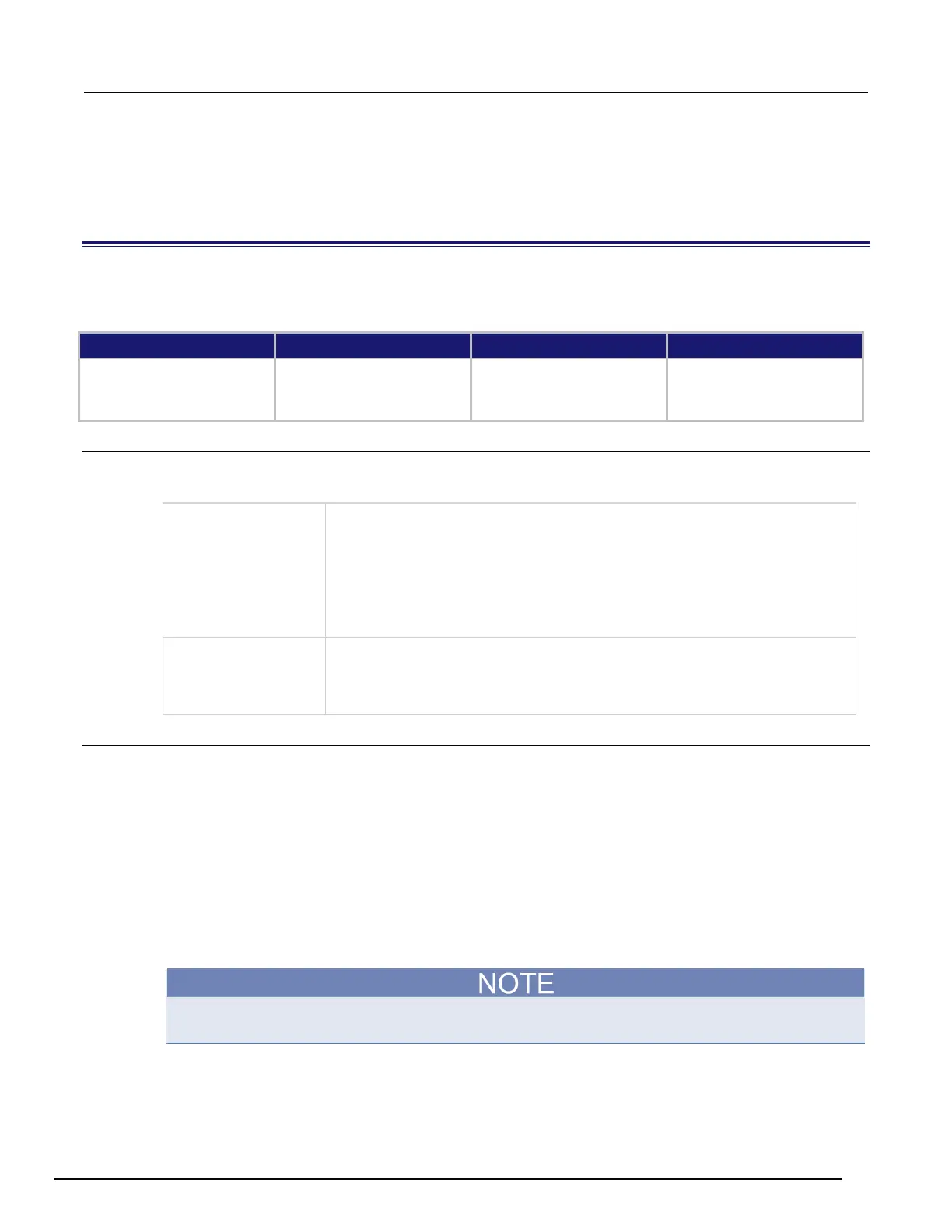Interactive SourceMeter® Instrument Reference Manual Section 6:
2461-901-01 A/November 2015 6-19
CALCulate subsystem
The commands in this subsystem configure and control the math and limit operations.
:CALCulate[1]:<function>:MATH:FORMat
This command specifies which math operation is performed on measurements when math operations are
enabled.
Type Affected by Where saved Default value
Instrument reset
Power cycle
Measure configuration list
Measure configuration list
Usage
:CALCulate[1]:<function>:MATH:FORMat <operation>
:CALCulate[1]:<function>:MATH:FORMat?
The measure function:
• Current: CURRent[:DC]
• Resistance: RESistance
• Voltage: VOLTage[:DC]
The digitize function:
• Digitize current: DIGitize:CURRent
• Digitize voltage:
The name of the math operation:
• y = mx+b: MXB
• Percent: PERCent
•
Details
This specifies which math operation is performed on measurements for the selected measurement
function.
You can choose one of the following math operations:
• y = mx+b: Manipulate normal display readings by adjusting the m and b factors.
• Percent: Displays measurements as the percentage of deviation from a specified reference constant.
• Reciprocal: The reciprocal math operation displays measurement values as reciprocals. The displayed
value is 1/X, where X is the measurement value (if relative offset is being used, this is the measured
value with relative offset applied).
Math calculations are applied to the input signal after relative offset and before limit tests.
If you send this command without the <function> parameter, it will set the state of the math format
for all measure functions. It will not change the setting for a digitize function.
