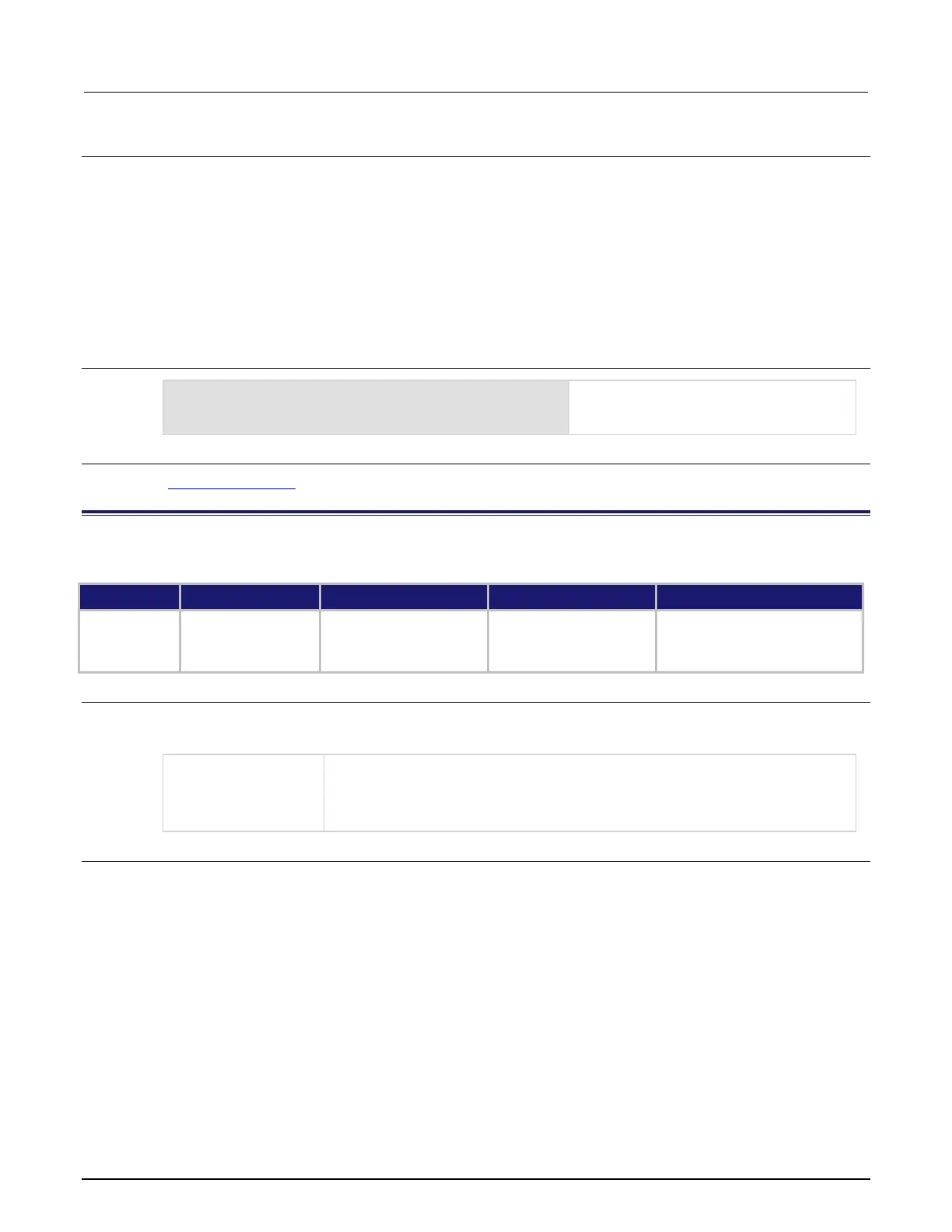8: TSP command reference Model 2461 Interactive SourceMeter® Instrument
8-108 2461-901-01 A/November 2015
Details
This command affects how the reading for a measurement is displayed on the front panel of the
instrument. It does not affect the number of digits returned in a remote command reading. It also does
not affect the accuracy or speed of measurements.
The display digits setting is saved with the function setting, so if you use another function, then return
to the function for which you set display digits, the display digits setting you set previously is retained.
The change in digits occurs the next time a measurement is made.
To change the number of digits returned in a remote command reading, use
format.asciiprecision.
Example
smu.digitize.func = smu.FUNC_DIGITIZE_CURRENT
smu.digitize.displaydigits = smu.DIGITS_3_5
Set the instrument to use the digitize current
measure function.
Set the front panel to display 3½ digits.
Also see
format.asciiprecision (on page 8-77)
smu.digitize.func
This attribute determines which digitize function is active.
Type TSP-Link accessible Affected by Where saved Default value
Attribute (RW) Yes
Instrument reset
Power cycle
Measure configuration list
Measure configuration list
smu.FUNC_NONE
Usage
value = smu.digitize.func
smu.digitize.func = value
The digitize measurement function to make active:
• Current: smu.FUNC_DIGITIZE_CURRENT
• Voltage: smu.FUNC_DIGITIZE_VOLTAGE
• No digitize function selected (read only):
Details
Set this command to the type of measurement you want to digitize.
Reading this command returns the digitize function that is presently active.
If a basic (non-digitize) measurement function is selected, this returns smu.FUNC_NONE. The none
setting is automatically made if you select a function with smu.measure.func or through the options
from the front-panel Measure Functions tab.
