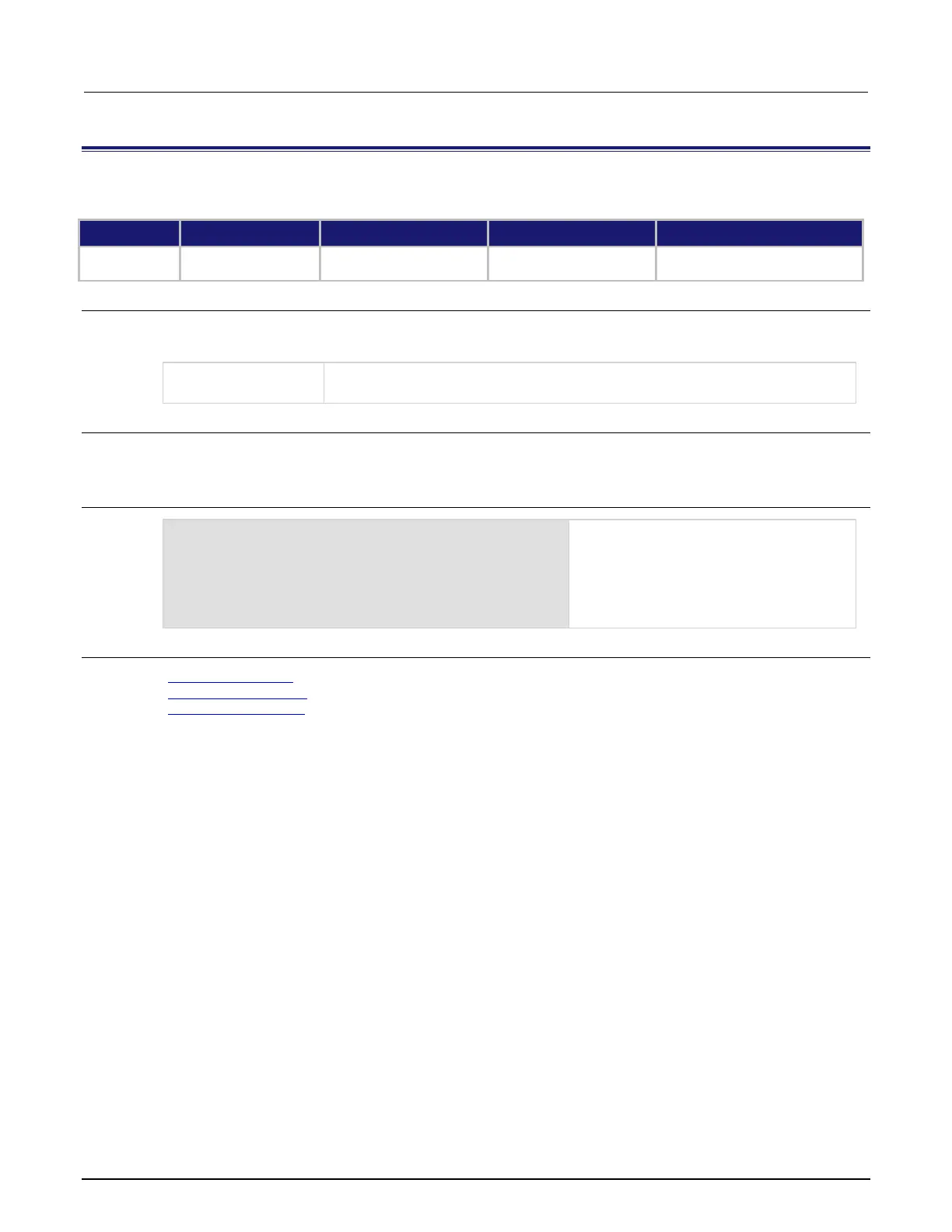8: TSP command reference Model 2461 Interactive SourceMeter® Instrument
8-104 2461-901-01 A/November 2015
smu.contact.enable
This attribute indicates whether the contact check function is enabled or disabled on the instrument.
Type TSP-Link accessible Affected by Where saved Default value
Instrument reset
Power cycle
Usage
smu.contact.enable = state
state = smu.contact.enable
Enable contact check:
Disable contact check: smu.OFF
Details
Use this command to enable or disable the contact check function. To avoid getting error messages,
contact check must be enabled before checking the status of instrument connections.
Example
smu.contact.enable = smu.ON
print(smu.contact.enable)
Enable contact check operation.
Query whether contact check is enabled.
Output:
smu.ON
Indicates contact check is enabled.
Also see
smu.contact.check() (on page 8-102)
smu.contact.checkall() (on page 8-103)
smu.contact.threshold (on page 8-105)
