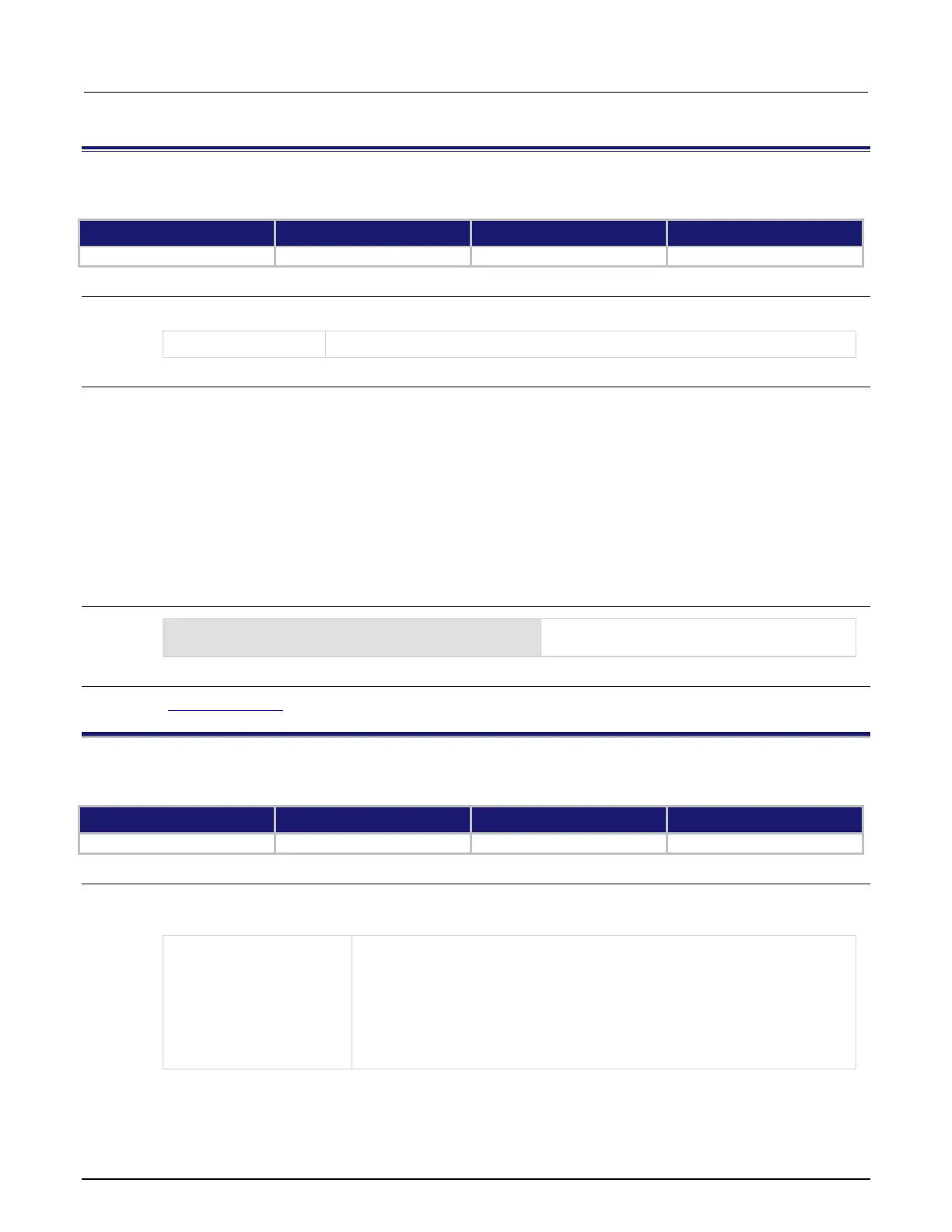6: SCPI command reference Model 2461 Interactive SourceMeter® Instrument
6-154 2461-901-01 A/November 2015
:SYSTem:PASSword:NEW
This command stores the instrument password.
Type Affected by Where saved Default value
Usage
:SYSTem:PASSword:NEW "<password>"
A string that contains the instrument password (maximum 30 characters)
Details
When the access to the instrument is set to protected or lockout, this is the password that is used to
gain access.
If you forget the password, you can reset the password to the default:
1. On the front panel, press MENU.
2. Under System, select Info/Manage.
3. Select Password Reset.
You can also reset the password and the LAN settings from the rear panel by inserting a
straightened paper clip into hole below LAN RESET.
Example
SYST:PASS:NEW "N3wpa55w0rd"
Change the password of the instrument to
N3wpa55w0rd.
Also see
:SYSTem:ACCess (on page 6-140)
:SYSTem:POSetup
This command selects the defaults that are used when you power on the instrument.
Type Affected by Where saved Default value
Usage
:SYSTem:POSetup <name>
:SYSTem:POSetup?
Which setup to restore when you power on the instrument:
• Power on to *RST defaults: RST
• Stored setup 0: SAV0
• Stored setup 1: SAV1
• Stored setup 2: SAV2
• Stored setup 3: SAV3
•
