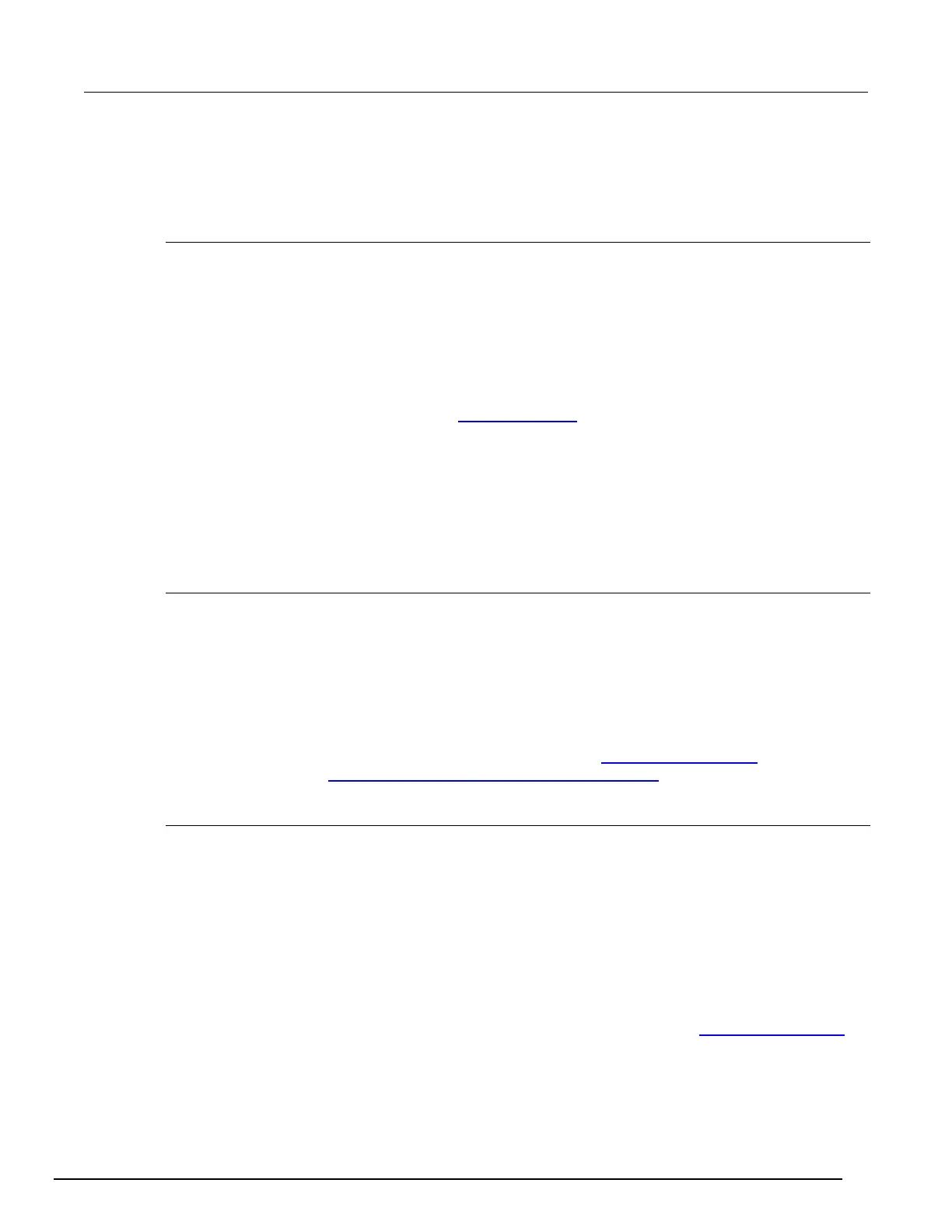Interactive SourceMeter® Instrument Reference Manual Section 3:
2461-901-01 A/November 2015 3-127
Assembling trigger model blocks
This section describes the basic concepts you need to understand to assemble trigger model blocks.
Sequencing trigger model blocks
You can set up the trigger model block from the front panel or by using remote commands.
Trigger model blocks must be sequenced in order — you cannot skip numbers. When the trigger
model completes the last block in the trigger model, the trigger model returns to idle. Idle is
considered to be execution block 0. Branching to block 0 effectively stops the trigger model.
As the trigger model reaches each block, the action defined by that block is started and completed
before the trigger model moves to the next block. Blocks do not overlap.
The trigger model steps through the blocks in sequential order. You can set up branching blocks to
allow nonsequential actions to occur. See Branching blocks (on page 3-117) for detail on how to use
the branching blocks.
If you skip block numbers, when you initiate the trigger model, the trigger model generates an event
message that reports the missing block. You can view and delete the missing blocks on the
front-panel TriggerFlow
TM
. If you delete them using the front-panel options, the remaining blocks are
resequenced.
You can have up to 63 blocks in a trigger model.
Working with the trigger model
You can change existing trigger model blocks through the front panel or by sending a remote
command. The block is redefined with the new parameters.
When you define the trigger model using remote commands, you can send blocks in any order. For
example, you can define block 5 before defining blocks 1 to 4. However, you cannot run a trigger
model with undefined blocks.
If you skipped a block, you can use the no operation block to define a block that will not affect the
trigger model and save the effort of resequencing the other blocks. The no operation block is
available through the remote commands only (SCPI command :TRIGger:BLOCk:NOP (on page 6-
205) or TSP command trigger.model.setblock() — trigger.BLOCK_NOP (on page 8-294)).
Determining the structure of the existing trigger model
You can retrieve the existing trigger model structure from the front panel or by using remote
commands.
Using the front panel:
1. Press the MENU key.
2. Under Trigger, select Configure. The trigger model is displayed.
3. If trigger model is longer than one page, swipe the TriggerFlow diagram to scroll up or down.
4. To view the settings for a block, select the block. The settings are displayed on the right.
5. For a description of a setting, highlight the button and press HELP.
For additional information on the blocks, refer to the block descriptions under Trigger model blocks
(on page 3-108).
