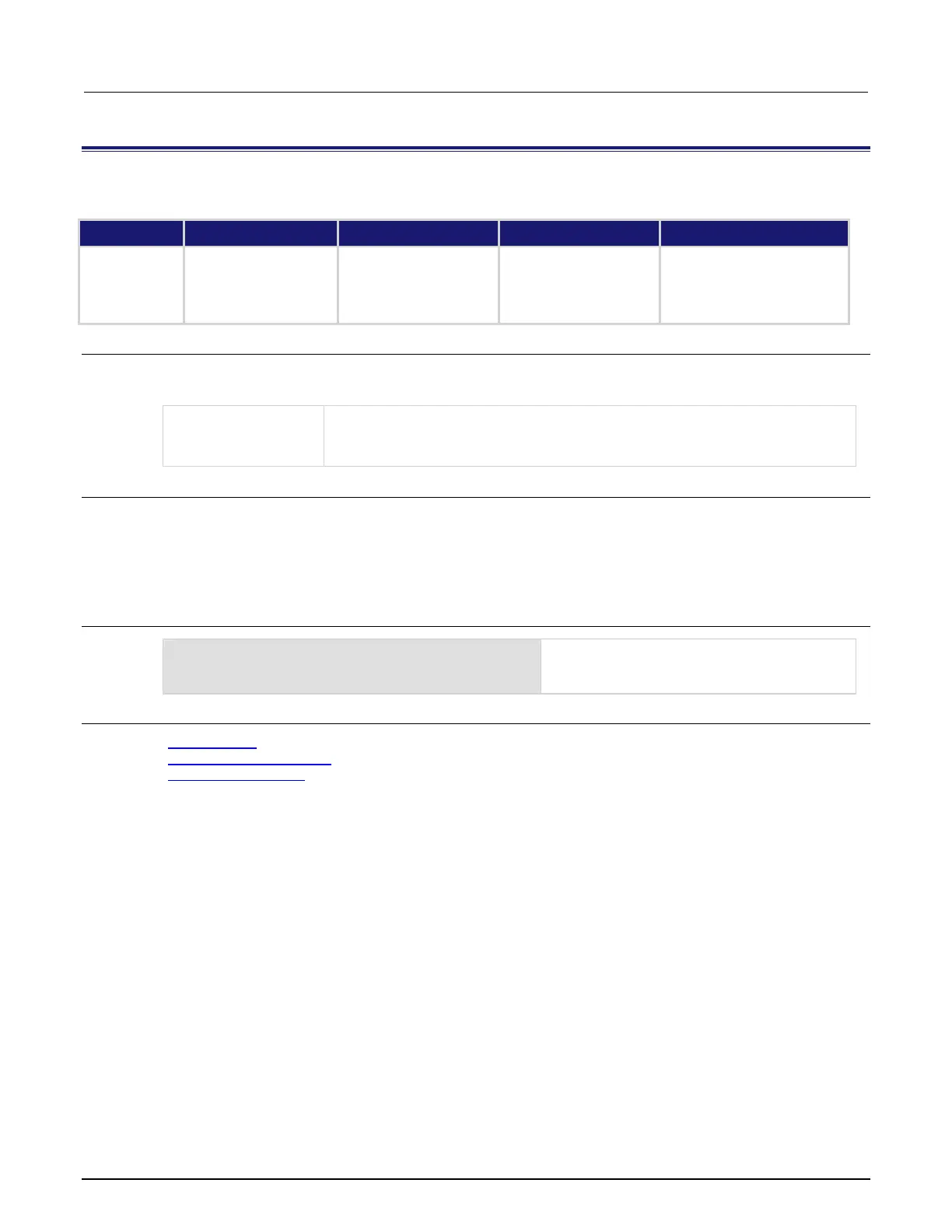8: TSP command reference Model 2461 Interactive SourceMeter® Instrument
8-170 2461-901-01 A/November 2015
smu.measure.rel.enable
This attribute enables or disables the application of a relative offset value to the measurement.
Type TSP-Link accessible Affected by Where saved Default value
Instrument reset
Power cycle
Measure configuration list
Function change
Measure configuration list
Usage
relEnable = smu.measure.rel.enable
smu.measure.rel.enable = relEnable
Relative measurement control:
• Disable relative offset: smu.OFF
• Enable relative offset:
Details
When relative measurements are enabled, all subsequent measured readings are offset by the
relative offset value calculated when you acquire the relative offset value.
Each returned measured relative reading is the result of the following calculation:
Displayed reading = Actual measured reading - Relative offset value
Example
smu.measure.func = smu.FUNC_DC_VOLTAGE
rel_value = smu.measure.rel.acquire()
smu.measure.rel.enable = smu.ON
Acquires a relative offset level value for voltage
measurements and turns the relative offset
feature on.
Also see
Relative offset (on page 3-79)
smu.measure.rel.acquire() (on page 8-169)
smu.measure.rel.level (on page 8-171)
