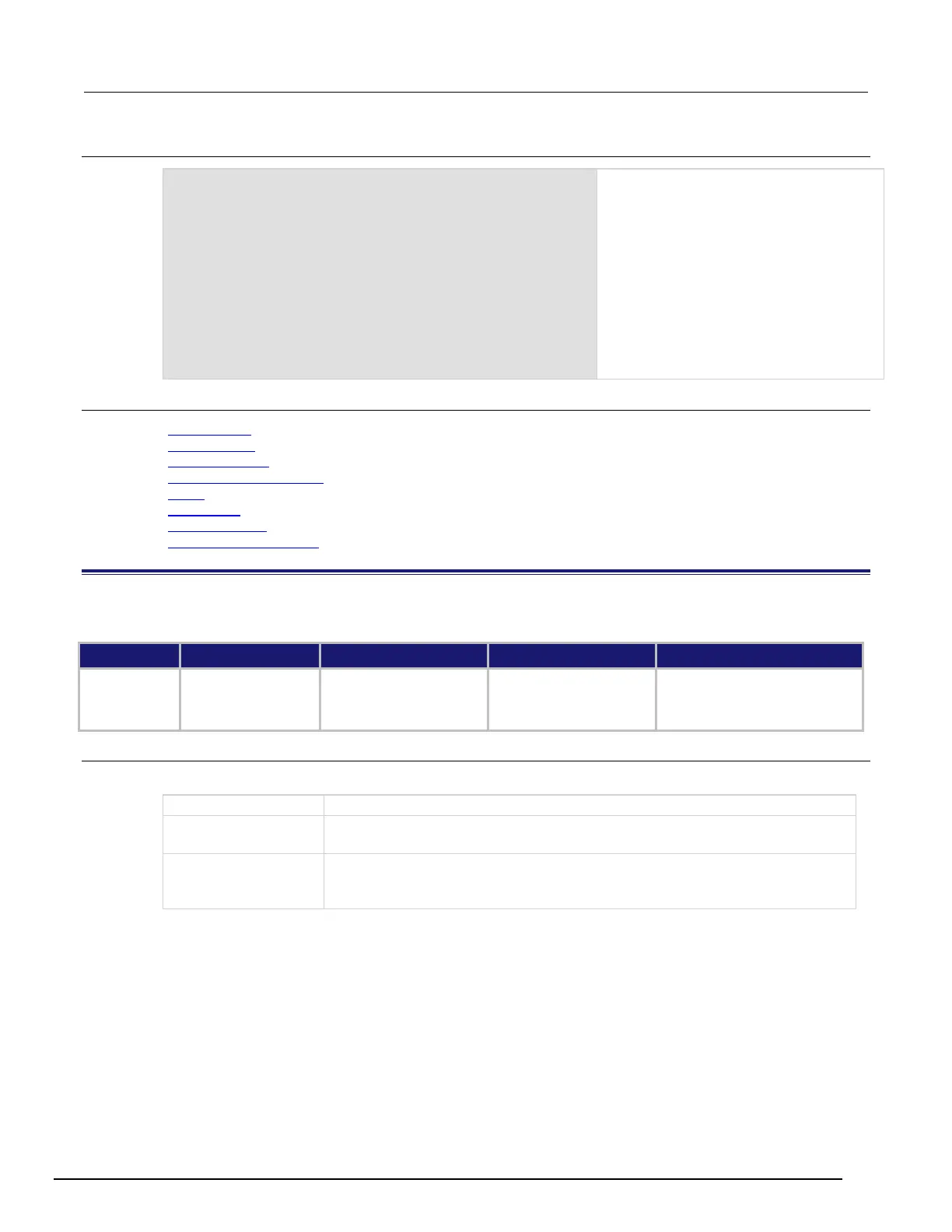Interactive SourceMeter® Instrument Reference Manual Section 8: TSP command ref
2461-901-01 A/November 2015 8-37
Example
testData = buffer.make(50)
smu.source.output = smu.ON
trigger.model.load("SimpleLoop", 2, 0, testData)
trigger.model.initiate()
waitcomplete()
printbuffer(1, 2, testData.statuses)
Create a reading buffer named testData,
configure the instrument to make two
measurements, and store the readings in
the buffer.
Turn on the source output.
Print the source status for the readings in
testData.
Output:
64, 64
Indicating that the status is
.
Also see
buffer.make() (on page 8-14)
buffer.delete() (on page 8-11)
bufferVar.clear() (on page 8-19)
bufferVar.sourcestatuses (on page 8-31)
print() (on page 8-92)
printbuffer() (on page 8-93)
Reading buffers (on page 3-2)
Remote buffer operation (on page 3-23)
bufferVar.times
This attribute contains the time when the instrument made the reading.
Type TSP-Link accessible Affected by Where saved Default value
Attribute (R) Yes
Instrument reset
Power cycle
Not applicable Not applicable
Usage
readingTime = bufferVar.times[N]
The time of the reading in hours, minutes, and seconds
The name of the reading buffer, which may be a default buffer (defbuffer1 or
defbuffer2) or a user-defined buffer
The reading number N; can be any value from 1 to the number of readings in the
buffer; use the bufferVar.n
command to determine the number of readings in the
buffer