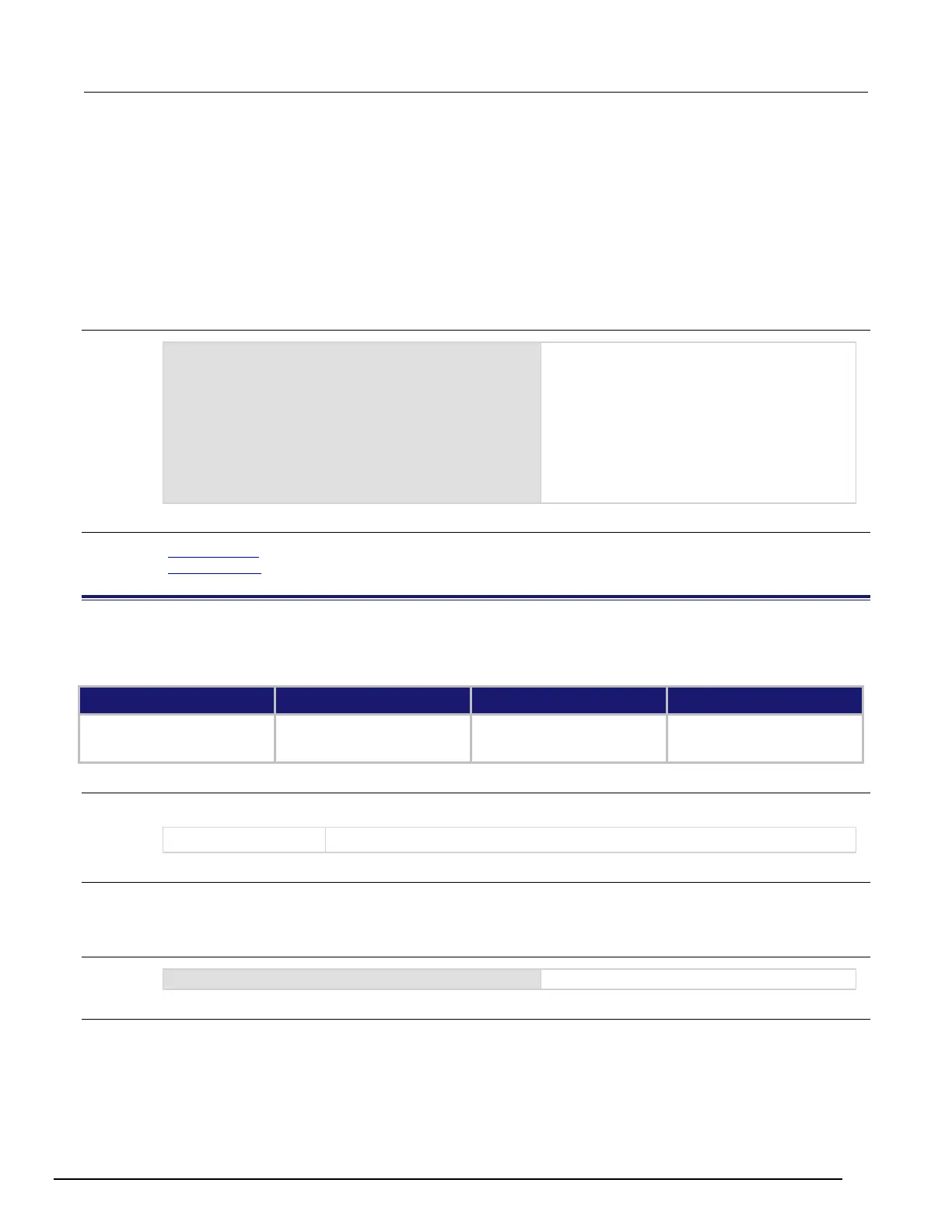Interactive SourceMeter® Instrument Reference Manual Section 6:
2461-901-01 A/November 2015 6-205
If you are defining a user-defined reading buffer, you must create it before you define this block.
When you set the count to a finite value, trigger model execution remains at the block until all
measurements are complete. If you set the count to infinite, the trigger model executes subsequent
blocks and measurements continue in the background until the trigger model execution reaches
another measure block or until the trigger model ends.
You must select a measure function before running a trigger model that contains this block.
You cannot include a measure block and a digitize block in the same trigger model.
Example
TRIG:BLOC:BUFF:CLEAR 1, "defbuffer2"
TRIG:BLOC:MEAS 2, "defbuffer2"
TRIG:BLOC:BRAN:COUN 3, 5, 2
TRIG:BLOC:DEL:CONS 4, 1
TRIG:BLOC:BRAN:COUN 5, 3, 2
Reset trigger model settings.
Clear defbuffer2 at the beginning of the
trigger model. Set the measurements to be
stored in defbuffer2.
Loop and make 5 readings.
Delay 1 s.
Loop three more times back to block 2.
At end of execution, 15 readings are stored in
Also see
Measure block (on page 3-108)
:TRACe:MAKE (on page 6-165)
:TRIGger:BLOCk:NOP
This command creates a placeholder that performs no action in the trigger model; available only using remote
commands.
Type Affected by Where saved Default value
Command only
Recall settings
Instrument reset
Save settings Not applicable
Usage
:TRIGger:BLOCk:NOP <blockNumber>
The sequence of the block in the trigger model
Details
If you remove a trigger model block, you can use this block as a placeholder for the block number so
that you do not need to renumber the other blocks.
Example
Set block number 5 to be a no operation block.
Also see
None
