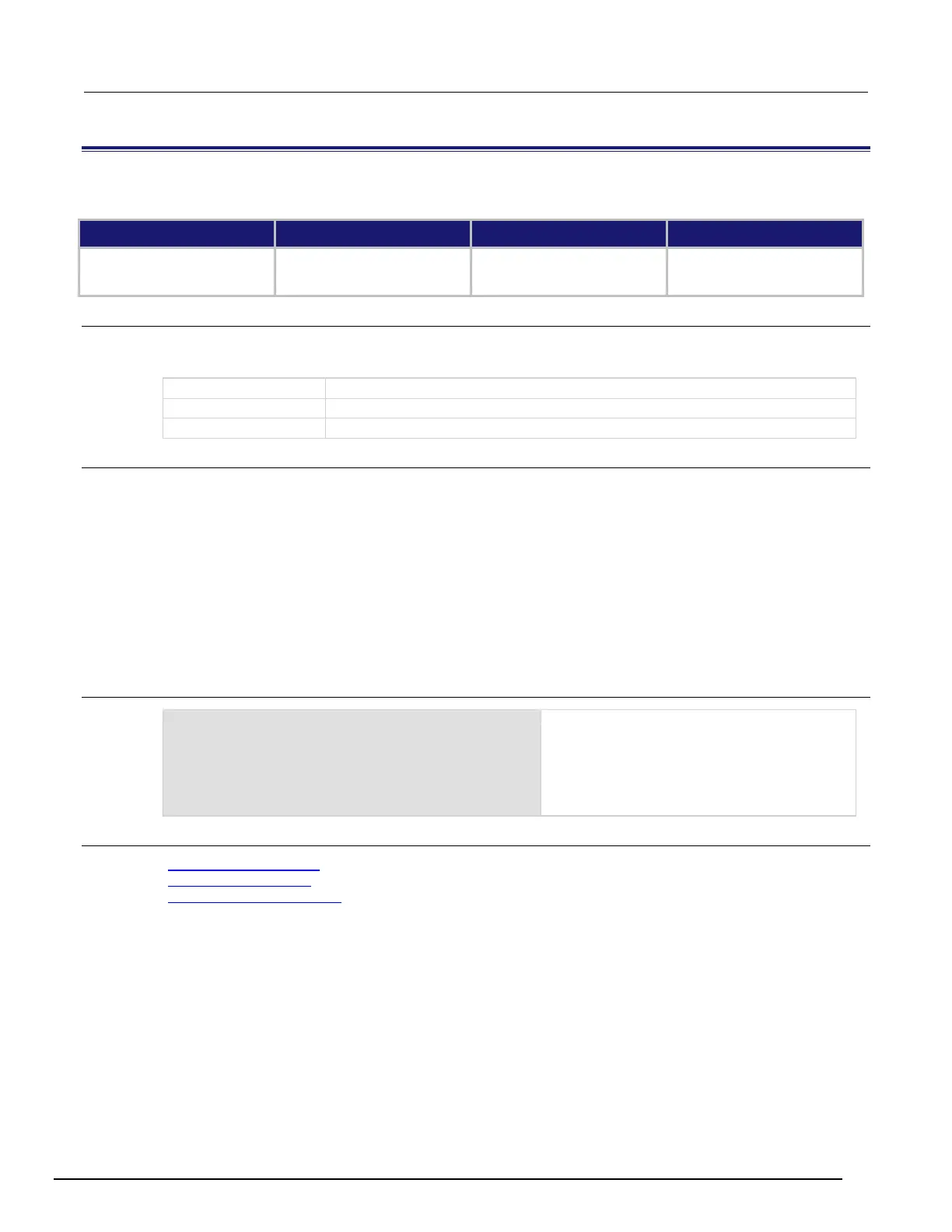Interactive SourceMeter® Instrument Reference Manual Section 6:
2461-901-01 A/November 2015 6-201
:TRIGger:BLOCk:DIGital:IO
This command defines a trigger model block that sets the lines on the digital I/O port high or low.
Type Affected by Where saved Default value
Instrument reset
Usage
:TRIGger:BLOCk:DIGital:IO <blockNumber>, <bitPattern>
:TRIGger:BLOCk:DIGital:IO <blockNumber>, <bitPattern>, <bitMask>
The sequence of the block in the trigger model
Sets the value that specifies the output line bit pattern (0 to 63)
Specifies the bit mask; if omitted, all lines are driven (0 to 63)
Details
To set the lines on the digital I/O port high or low, you can send a bit pattern that is specified as an
integer value. The least significant bit maps to digital I/O line 1 and the most significant bit maps to
digital I/O line 6.
The bit mask defines the bits in the pattern that are driven high or low. A binary 1 in the bit mask
indicates that the corresponding I/O line should be driven according to the bit pattern. To drive all
lines, specify all ones (63) or omit this parameter. If the bit for a line in the bit pattern is set to 1, the
line is driven high. If the bit is set to 0 in the bit pattern, the line is driven low.
For this block to work as expected, make sure you configure the trigger type and line state of the
digital line for use with the trigger model (use the digital line mode command).
Example
:DIGital:LINE3:MODE DIG,OUT
:DIGital:LINE4:MODE DIG,OUT
:DIGital:LINE5:MODE DIG,OUT
:DIGital:LINE6:MODE DIG,OUT
:TRIG:BLOC:DIG:IO 4, 20, 60
The first four lines of code configures digital I./O
lines 3 through 6 as digital outputs.
Trigger block 4 is then configured with a bit
pattern of 20 (digital I/O lines 3 and 5 high). The
optional bit mask is specified as 60 (lines 3
through 6), so both lines 3 and 5 are driven high.
Also see
:DIGital:LINE<n>:MODE (on page 6-35)
Digital I/O bit weighting (on page 3-95)
Digital I/O port configuration (on page 3-87)