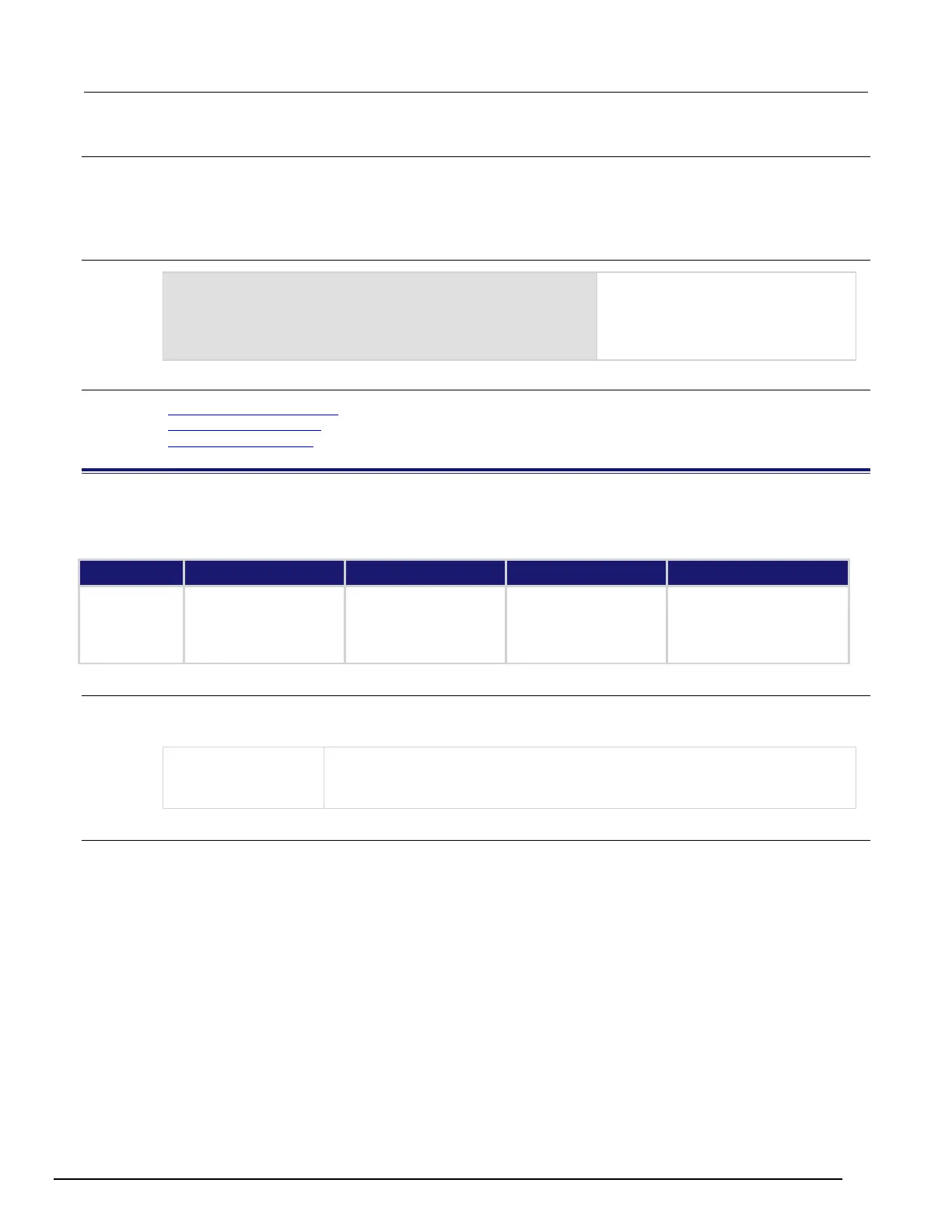Interactive SourceMeter® Instrument Reference Manual Section 8:
2461-901-01 A/November 2015 8-149
Details
This command enables or disables the averaging filter. When this is enabled, the reading returned by
the instrument is an averaged value, taken from multiple measurements. The settings of the filter
count and filter type for the selected measure function determines how the reading is averaged.
Example
smu.measure.func = smu.FUNC_DC_CURRENT
smu.measure.filter.count = 10
smu.measure.filter.type = smu.FILTER_MOVING_AVG
smu.measure.filter.enable = smu.ON
Set the measurement function to
current.
Set the averaging filter type to moving
average, with a filter count of 10.
Enable the averaging filter.
Also see
Filtering measurement data (on page 4-23)
smu.measure.filter.count (on page 8-148)
smu.measure.filter.type (on page 8-149)
smu.measure.filter.type
This attribute sets the type of averaging filter that is used for the selected measure function when the
measurement filter is enabled.
Type TSP-Link accessible Affected by Where saved Default value
Attribute (RW) Yes
Instrument reset
Power cycle
Measure configuration list
Measure configuration list
smu.FILTER_REPEAT_AVG
Usage
filterType = smu.measure.filter.type
smu.measure.filter.type = filterType
The filter type to use when filtering is enabled; set to one of the following values:
• Moving average filter: smu.FILTER_MOVING_AVG
• Repeat filter:
Details
You can select one of two types of averaging filters: repeating average or moving average.
When the repeating average filter is selected, a set of measurements are made. These
measurements are stored in a measurement stack and averaged together to produce the averaged
sample. Once the averaged sample is produced, the stack is flushed and the next set of data is used
to produce the next averaged sample. This type of filter is the slowest, since the stack must be
completely filled before an averaged sample can be produced.