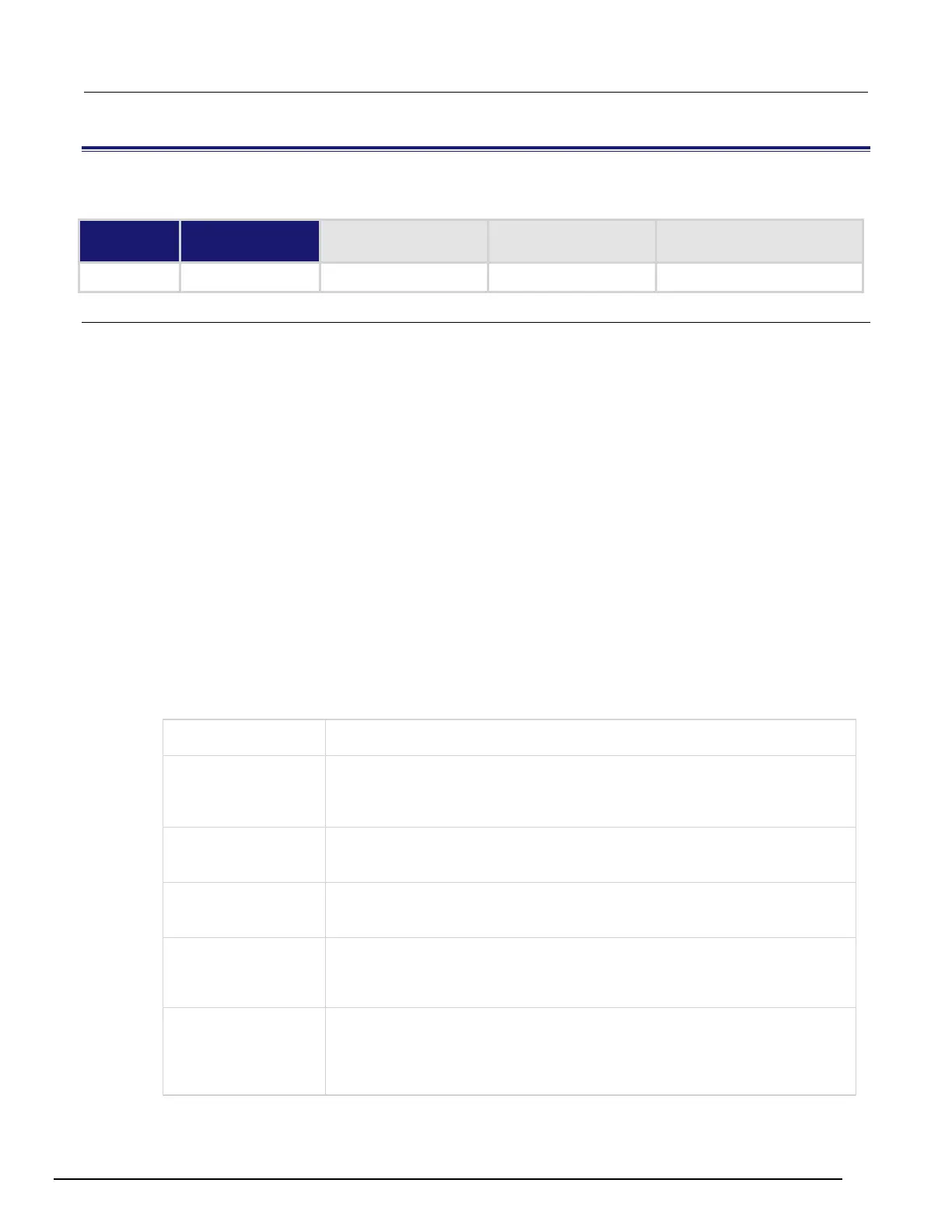Interactive SourceMeter® Instrument Reference Manual Section 8:
2461-901-01 A/November 2015 8-197
smu.source.pulsesweeplinearstep()
This function sets up a linear source pulse sweep configuration list model with a fixed number of steps.
Type TSP-Link accessible
Affected by Where saved Default value
Usage
smu.source.pulsesweeplinearstep(configListName, biasLevel, start, stop, step,
pulseWidth)
smu.source.pulsesweeplinearstep(configListName, biasLevel, start, stop, step,
pulseWidth, measEnable)
smu.source.pulsesweeplinearstep(configListName, biasLevel, start, stop, step,
pulseWidth, measEnable, bufferName)
smu.source.pulsesweeplinearstep(configListName, biasLevel, start, stop, step,
pulseWidth, measEnable, bufferName, sDelay)
smu.source.pulsesweeplinearstep(configListName, biasLevel, start, stop, step,
pulseWidth, measEnable, bufferName, sDelay, offTime)
smu.source.pulsesweeplinearstep(configListName, biasLevel, start, stop, step,
pulseWidth, measEnable, bufferName, sDelay, offTime, count)
smu.source.pulsesweeplinearstep(configListName, biasLevel, start, stop, step,
pulseWidth, measEnable, bufferName, sDelay, offTime, count, xBiasLimit)
smu.source.pulsesweeplinearstep(configListName, biasLevel, start, stop, step,
pulseWidth, measEnable, bufferName, sDelay, offTime, count, xBiasLimit,
xPulseLimit)
smu.source.pulsesweeplinearstep(configListName, biasLevel, start, stop, step,
pulseWidth, measEnable, bufferName, sDelay, offTime, count, xBiasLimit,
xPulseLimit, failAbort)
smu.source.pulsesweeplinearstep(configListName, biasLevel, start, stop, step,
pulseWidth, measEnable, bufferName, sDelay, offTime, count, xBiasLimit,
xPulseLimit, failAbort, dual)
The name of the source configuration list that the sweep uses; this must be defined
before sending this command
Output level the instrument sources before the first pulse and returns to between
pulses (delay and off time):
• Current: -7.35 A to 7.35 A
•
The voltage or current source level at which the pulse sweep starts:
• Current: -10.5 A to 10.5 A
•
The voltage or current source level at which the pulse sweep stops:
• Current: -10.5 A to 10.5 A
•
The step size at which the source level will change; step size must be greater than
0; to calculate the number of source-measure points in a sweep, use the following
formula:
Points = [(Stop - Start) / Step] + 1
The time at the amplitude level for each pulse:
• Extended operating area: 10 A at 100 V, 5 % duty cycle, maximum pulse
width: 1 ms, minimum pulse width 150 µs (load dependent)
• Normal operating area (DC): 99.99 % duty cycle, maximum pulse width
10,000 s, minimum pulse width 150 µs
