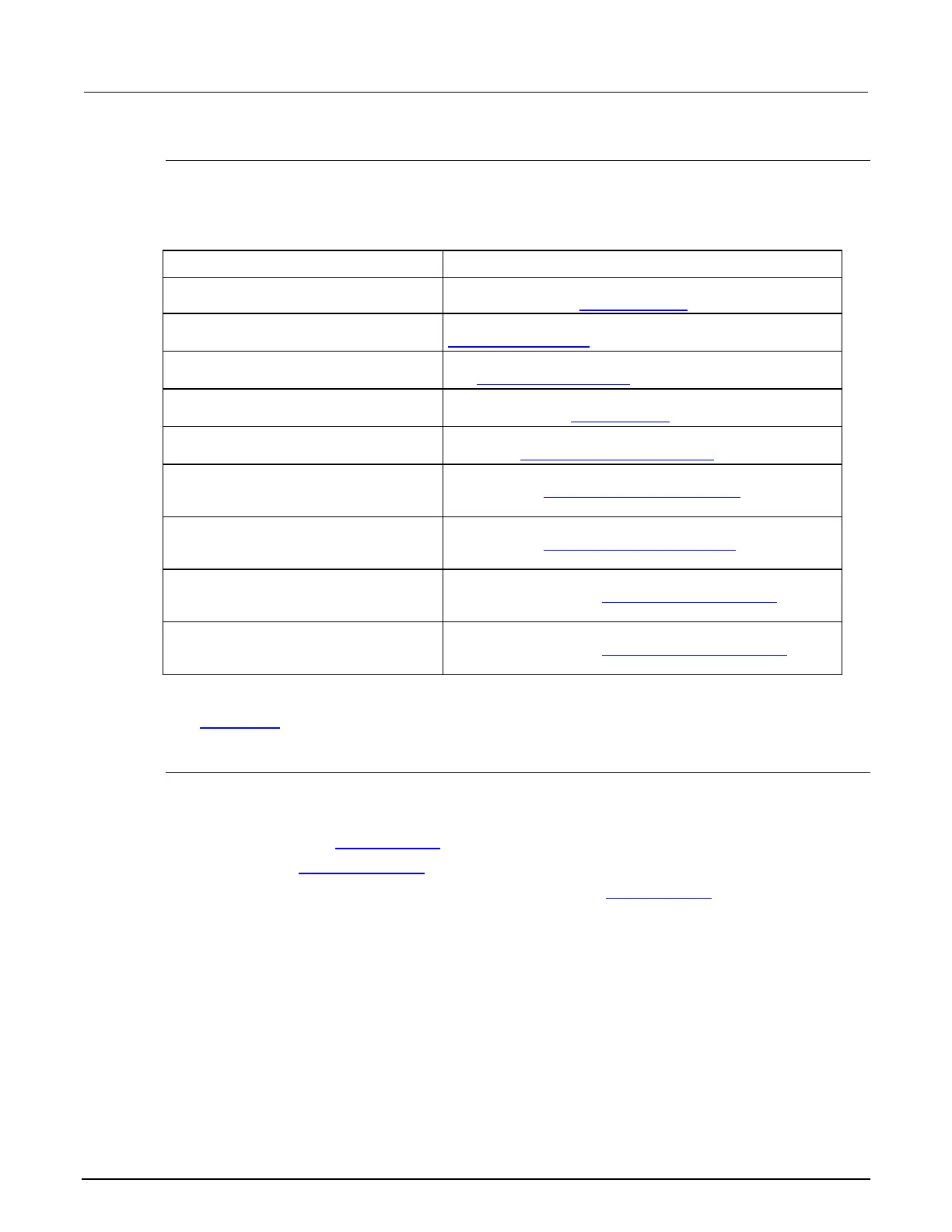3: Functions and features Model 2461 Interactive SourceMeter® Instrument
3-26 2461-901-01 A/November 2015
Buffer read-only attributes
Use buffer read-only attributes to access the information contained in an existing buffer.
Using SCPI commands:
The following commands are available for each reading buffer.
Attribute Description
This command contains the number of readings in the
specified buffer. See :TRACe:ACTual? (on page 6-156)
This command returns the last index in a reading buffer. See
:TRACe:ACTual:END? (on page 6-157)
This command returns the starting index in a reading buffer.
See :TRACe:ACTual:STARt? (on page 6-158)
This command contains the readings stored in a specified
reading buffer. See :TRACe:DATA? (on page 6-160)
:TRACe:STATistics:AVERage?
This command returns average of all readings added to the
buffer. See :TRACe:STATistics:AVERage? (on page 6-171)
:TRACe:STATistics:MAXimum?
This command returns the maximum reading value added to
the buffer. See :TRACe:STATistics:MAXimum? (on page 6-
:TRACe:STATistics:MINimum?
This command returns the minimum reading value added to
the buffer. See :TRACe:STATistics:MINimum? (on page 6-
This command returns the peak-to-peak value of all readings
added to the buffer. See :TRACe:STATistics:PK2Pk?
:TRACe:STATistics:STDDev?
This command returns the standard deviation of all readings
added to the buffer. See :TRACe:STATistics:STDDev? (on
Using TSP commands:
See printbuffer() (on page 8-93) for a list of available attributes.
Reading buffer time and date values
Time and date values are represented as a number of UTC seconds since 12:00 a.m. Jan. 1, 1970.
Use the following TSP commands to return values in the following formats:
• Hours and minutes: bufferVar.times (on page 8-37)
• UTC seconds: bufferVar.seconds (on page 8-29)
• Month, day, year, format, or to access the timestamp table: bufferVar.dates (on page 8-20)
