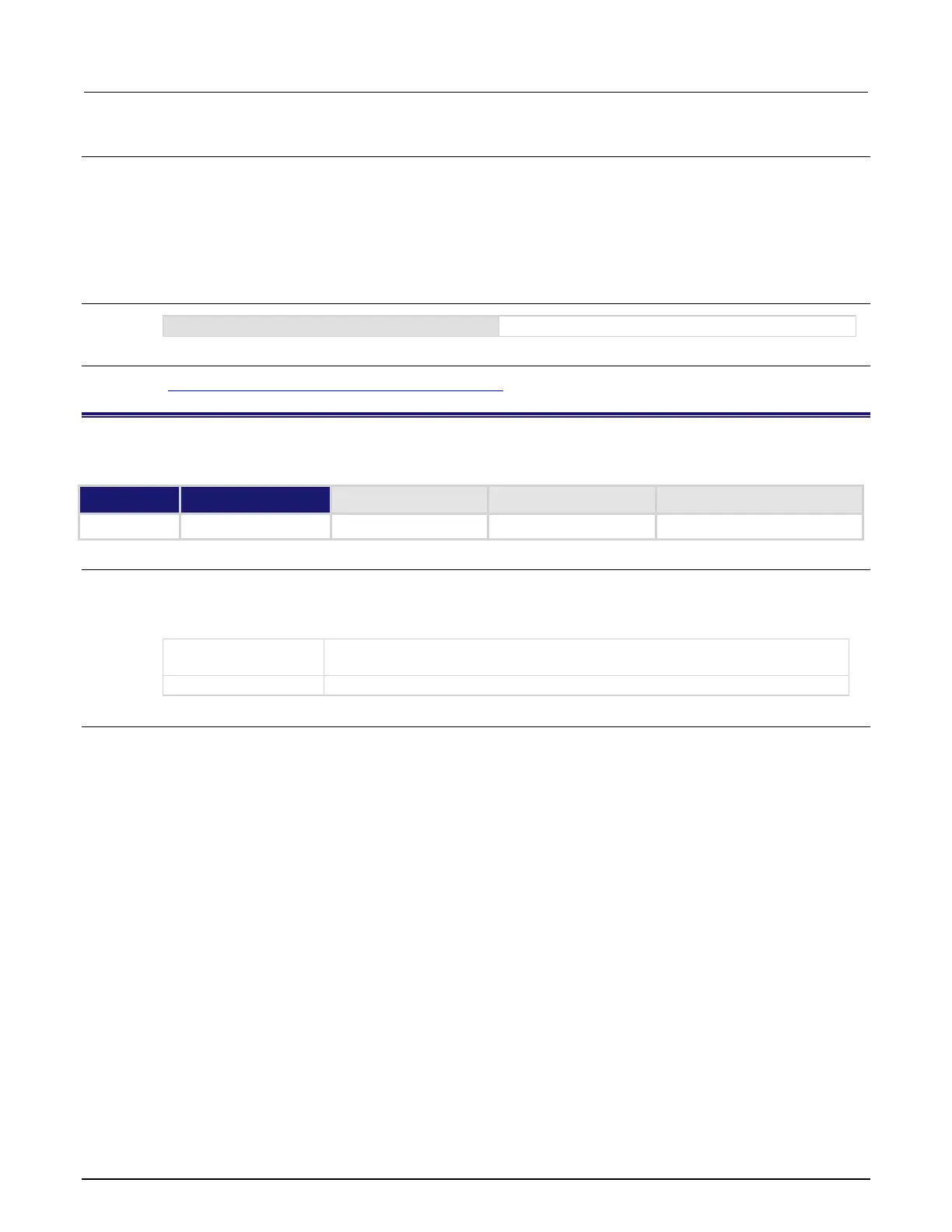8: TSP command reference Model 2461 Interactive SourceMeter® Instrument
8-318 2461-901-01 A/November 2015
Details
To remove the node from all groups, set the attribute value to 0.
When the node is turned off, the group number for that node changes to 0.
The master node can be assigned to any group. You can also include other nodes in the group that
includes the master. Note that any nodes that are set to 0 are automatically included in the group
that contains the master node, regardless of the group that is assigned to the master node.
Example
Assign the instrument to TSP-Link group number 3.
Also see
Using groups to manage nodes on a TSP-Link system (on page 3-156)
tsplink.initialize()
This function initializes all instruments and enclosures in the TSP-Link system.
Type TSP-Link accessible
Affected by Where saved Default value
Function No
Usage
nodesFound = tsplink.initialize()
tsplink.initialize()
tsplink.initialize(expectedNodes)
The number of nodes actually found on the system, including the node on which
the command is running
The number of nodes expected on the system (1 to 32)
Details
This function regenerates the system configuration information regarding the nodes connected to the
TSP-Link system. You must initialize the system after making configuration changes. You need to
initialize the system after you:
• Turn off power or reboot any instrument in the system
• Change node numbers on any instrument in the system
• Rearrange or disconnect the TSP-Link cable connections between instruments
If the only node on the TSP-Link network is the one running the command and expectedNodes is
not provided, this function generates an error event. If you set expectedNodes to 1, the node is
initialized.
If you include expectedNodes, if nodesFound is less than expectedNodes, an error event is
generated.