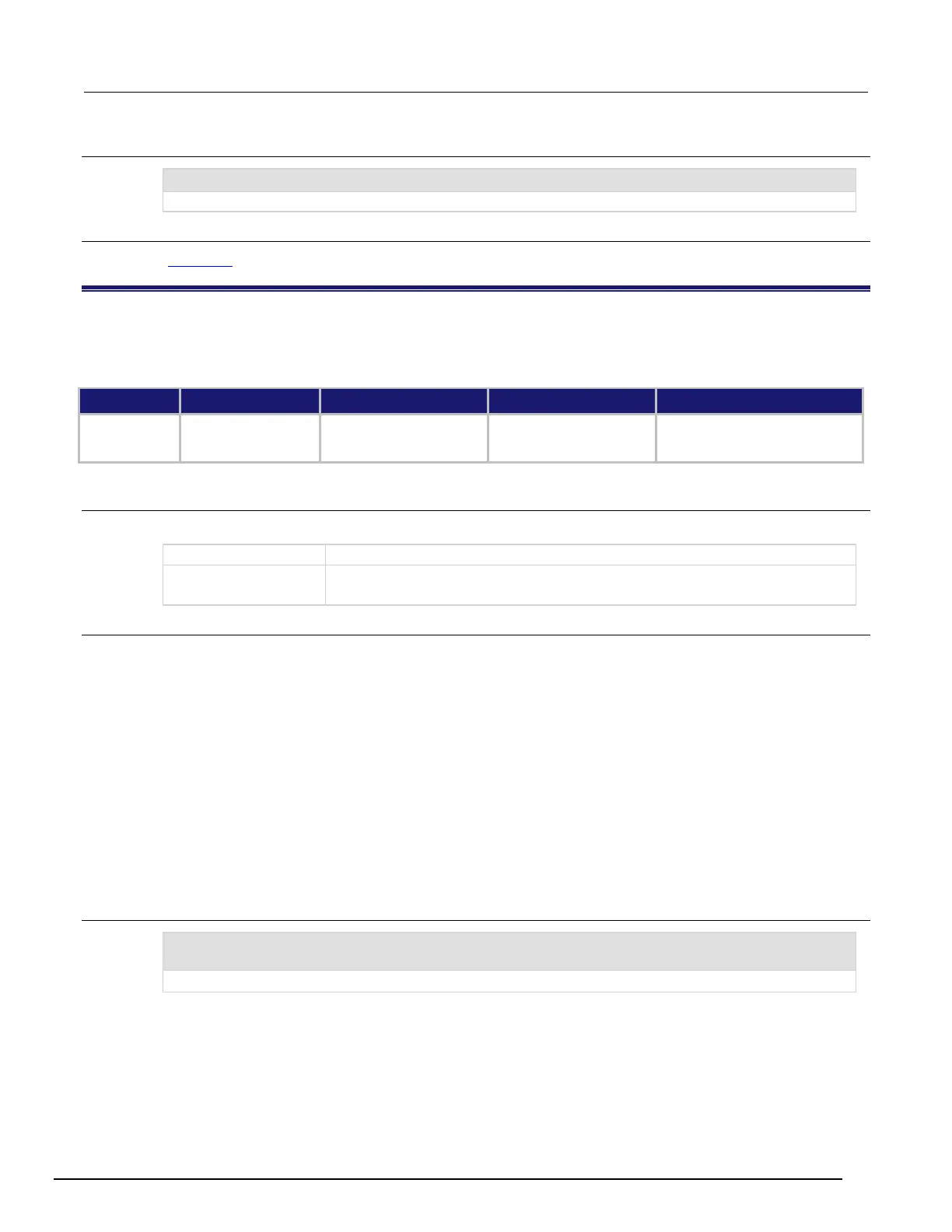Interactive SourceMeter® Instrument Reference Manual Section 8:
2461-901-01 A/November 2015 8-297
Example
trigger.model.setblock(2, trigger.BLOCK_SOURCE_OUTPUT, smu.ON)
Set trigger model to turn the source on when it reaches block 2.
Also see
Wait block (on page 3-110)
trigger.model.setblock() —
trigger.BLOCK_SOURCE_PULSE_OUTPUT
This function defines a pulse trigger block that turns the pulse source on or off.
Type TSP-Link accessible Affected by Where saved Default value
Instrument reset
Usage
trigger.model.setblock(blockNumber, trigger.BLOCK_SOURCE_PULSE_OUTPUT, state)
The sequence of the block in the trigger model
Turn the source pulse off: smu.OFF
Turn the source pulse on:
Details
The source pulse output block determines if the pulse output source is turned on or off when the
trigger model reaches this block.
The source output must be on before the source pulse output is turned on. If the source output is not
on when the trigger model reaches the source pulse output block in the trigger model, a pulse is not
generated. To avoid this, either enable the source output before initiating the trigger model, or make
sure there is a source output block in the trigger model before the source pulse output block.
This block does not determine the settings of the pulse output source (such as the pulse level and
pulse limit). The pulse source settings are determined by either of the following:
• The present settings of the instrument
• The recall of a source configuration list containing the settings for your application
When you list trigger blocks, this block is listed as PULSE_OUTPUT.
Example 1
trigger.model.setblock(4, trigger.BLOCK_SOURCE_OUTPUT, smu.ON)
trigger.model.setblock(5, trigger.BLOCK_SOURCE_PULSE_OUTPUT, smu.ON)
Set trigger model to turn the source on when it reaches block 4 and source pulse on when it reaches block 5.
