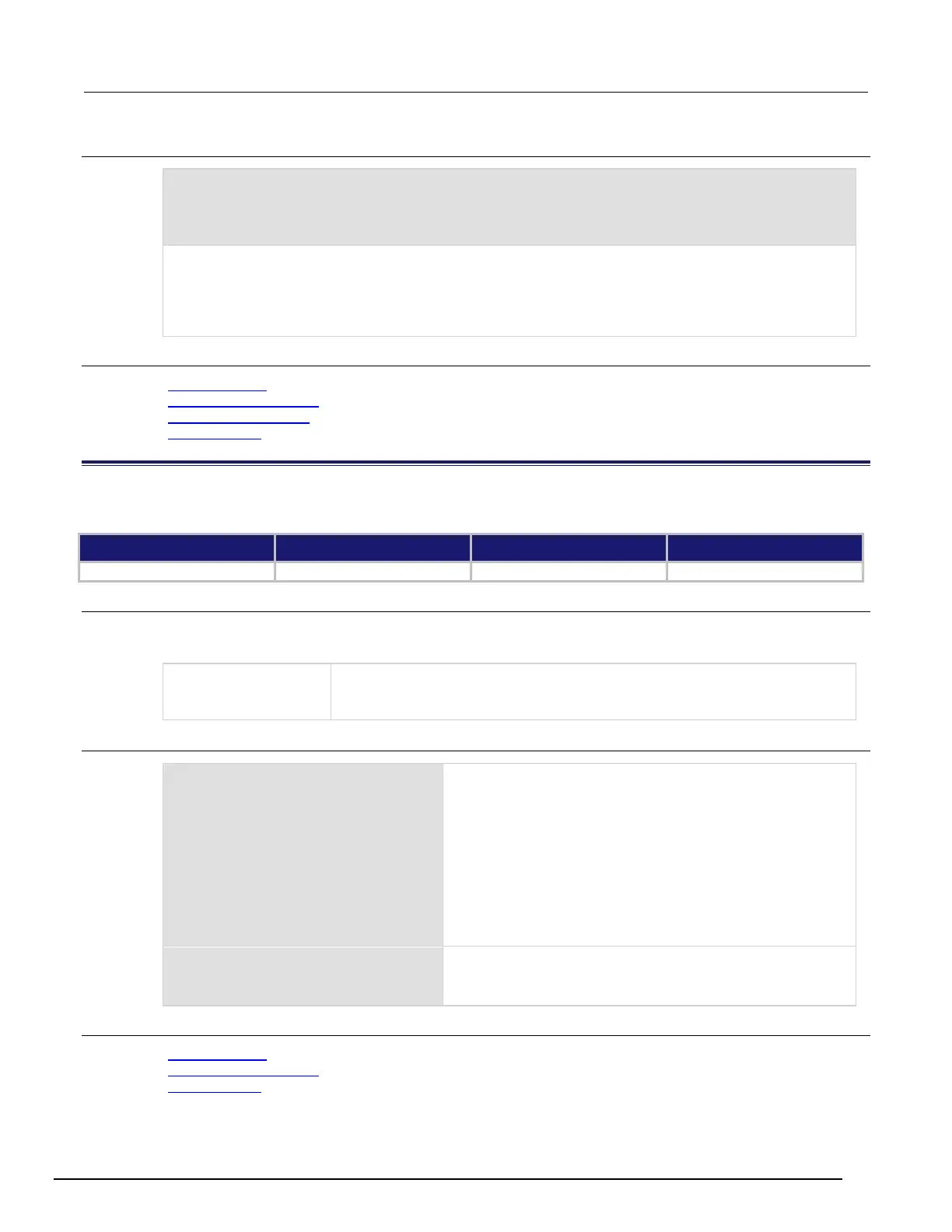Interactive SourceMeter® Instrument Reference Manual Section 6:
2461-901-01 A/November 2015 6-159
Example
COUNt 6
MEASure:CURRent? "test1"
:TRACe:ACTual:STARt? "test1" ; END? "test1"
Create a buffer named test1 with a capacity of 100 readings.
Set the measure count to 6.
Make measurements and store them in buffer test1.
Get the start index and end index of test1.
Also see
Reading buffers (on page 3-2)
Remote buffer operation (on page 3-23)
:TRACe:ACTual:END? (on page 6-157)
:TRACe:MAKE (on page 6-165)
:TRACe:CLEar
This command clears all readings and statistics from the specified buffer.
Type Affected by Where saved Default value
Command only Not applicable Not applicable Not applicable
Usage
:TRACe:CLEar
:TRACe:CLEar "<bufferName>"
A string that indicates the reading buffer; the default buffers (defbuffer1 or
defbuffer2) or the name of a user-defined buffer; if no buffer is specified,
is used
Example
TRACe:MAKE "testData", 200
MEASure:RESistance? "testData"
TRACe:ACTual? "testData"
TRACe:CLEar "testData"
TRACe:ACTual? "testData"
Create user-defined buffer named testData.
Make a measurement and store it in testData and return the
last reading measured.
Verify that there is data in testData buffer.
Output:
1
Clear testData buffer.
Verify that testData is empty.
Output:
TRACe:CLEar "defbuffer1"
TRACe:CLEar "defbuffer2"
Clear the default buffer. This command clears defbuffer1.
Clear defbuffer1. Specify default buffer by name.
Clear
. Specify default buffer by name.
Also see
Reading buffers (on page 3-2)
Remote buffer operation (on page 3-23)
:TRACe:MAKE (on page 6-165)
