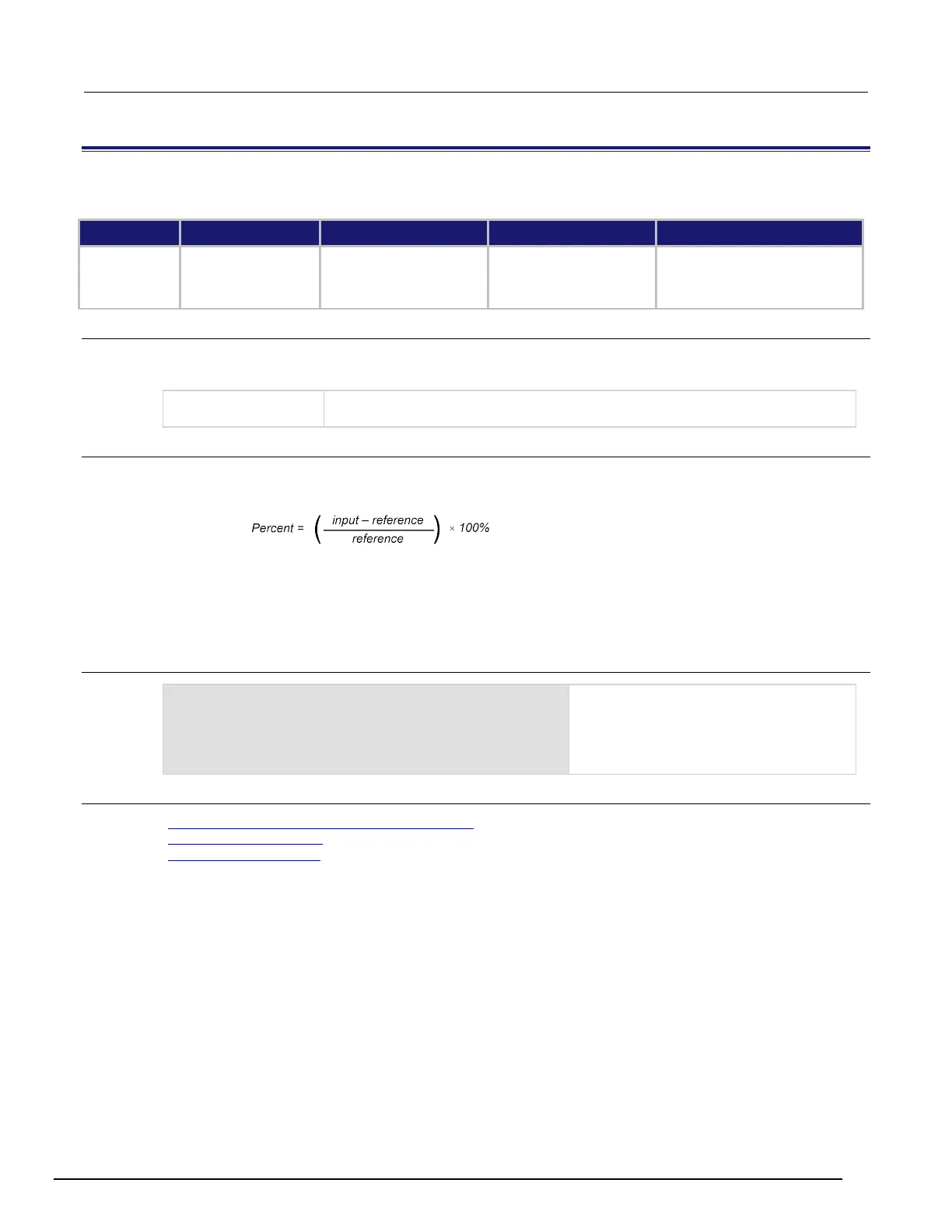Interactive SourceMeter® Instrument Reference Manual Section 8:
2461-901-01 A/November 2015 8-123
smu.digitize.math.percent
This attribute specifies the reference constant that is used when math operations are set to percent.
Type TSP-Link accessible Affected by Where saved Default value
Attribute (RW) Yes
Restore configuration
Instrument reset
Power cycle
Measure configuration list
Configuration script
Measure configuration list
1
Usage
value = smu.digitize.math.percent
smu.digitize.math.percent = value
The reference used when the math operation is set to percent; the range is -1e12 to
+1e12
Details
The percent math function displays measurements as percent deviation from a specified reference
constant. The percent calculation is:
Where:
• Percent is the result
• Input is the measurement (if relative offset is being used, this is the relative offset value)
• Reference is the user-specified constant
Example
smu.digitize.func = smu.FUNC_DIGITIZE_CURRENT
smu.digitize.math.format = smu.MATH_PERCENT
smu.digitize.math.percent = 42
smu.digitize.math.enable = smu.ON
Set the measurement function to digitize
current.
Set the math operations to percent.
Set the percentage value to 42.
Also see
Calculations that you can apply to measurements (on page 3-82)
smu.digitize.math.enable (on page 8-119)
smu.digitize.math.format (on page 8-120)
