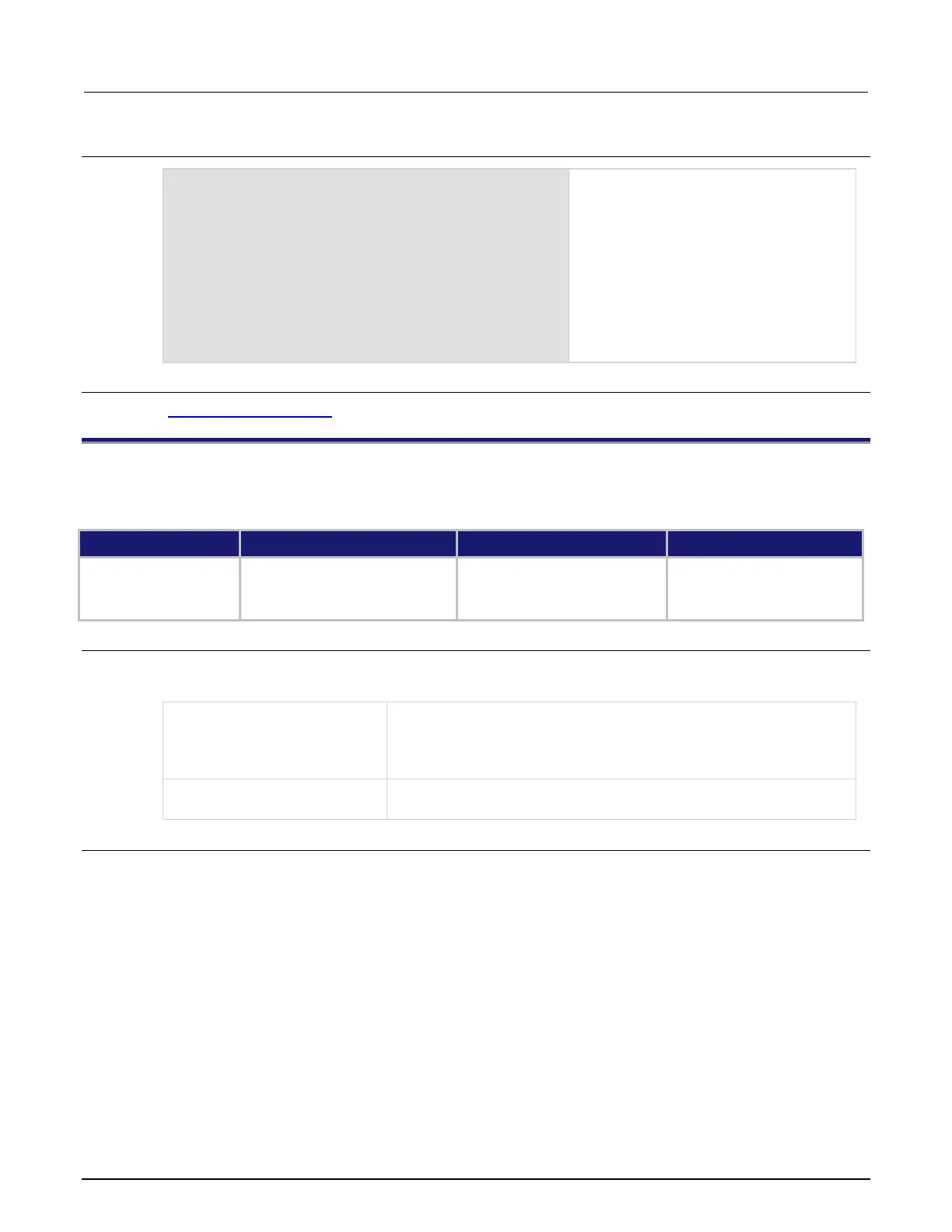6: SCPI command reference Model 2461 Interactive SourceMeter® Instrument
6-62 2461-901-01 A/November 2015
Example
:SENS:FUNC "RES"
:SENS:RES:RANG:AUTO ON
:RES:OCOM ON
:COUNT 5
:OUTP ON
:TRAC:TRIG "defbuffer1"
:TRAC:DATA? 1, 5, "defbuffer1", SOUR, READ
:OUTP OFF
Reset the instrument.
Set the measurement function to resistance
and set the range to automatic.
Turn offset-compensated ohms on.
Set the measurement count to 5.
Turn the output on.
Make measurements and store them in
defbuffer1.
Retrieve readings 1 to 5 with the source
value and measurement values.
Also see
Offset-compensated ohms (on page 2-110)
[:SENSe[1]]:<function>:RANGe:AUTO
This command determines if the measurement range is set manually or automatically for the selected measure
function.
Type Affected by Where saved Default value
Instrument reset
Power cycle
Measure configuration list
Measure configuration list
Usage
[:SENSe[1]]:<function>:RANGe:AUTO <state>
[:SENSe[1]]:<function>:RANGe:AUTO?
The measure function:
• Current: CURRent[:DC]
• Resistance: RESistance
• Voltage:
Set the measurement range manually: OFF or 0
Set the measurement range automatically:
or
Details
Auto range selects the best range in which to measure the signal that is applied to the input terminals
of the instrument. When auto range is enabled, the range increases at 120 percent of range and
decreases occurs when the reading is <10 percent of nominal range.
This command determines how the range is selected.
When this command is set to off, you must set the range. If you do not set the range, the instrument
remains at the range that was last selected by autorange.
When this command is set to on, the instrument automatically goes to the most sensitive range to
perform the measurement.
If a range is manually selected through the front panel or a remote command, this command is
automatically set to off.
