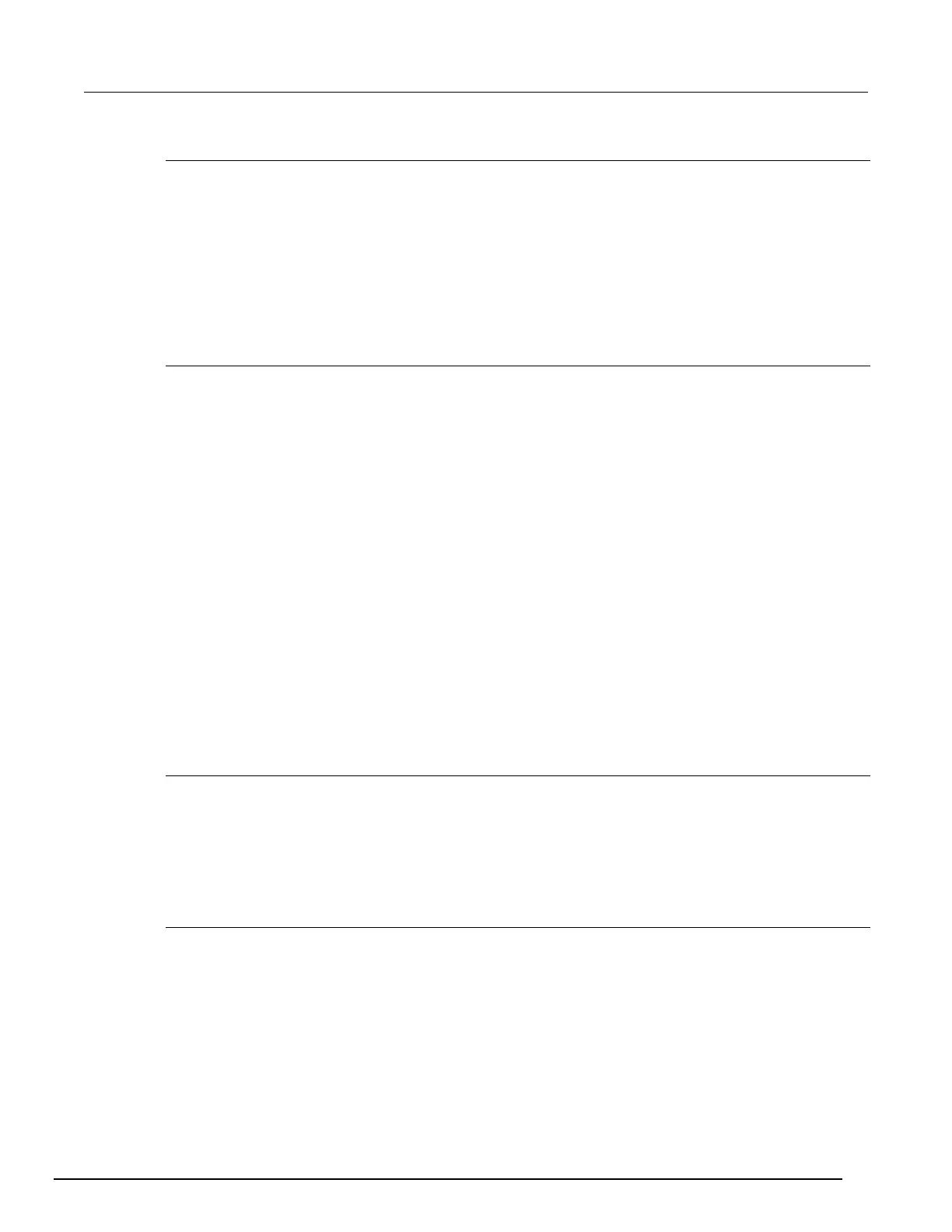Interactive SourceMeter® Instrument Reference Manual Section 2:
2461-901-01 A/November 2015 2-57
Distance and instrument limitations
For GPIB and USB interfaces, the cabling distances between the controller and instrument or hub are
limited to 30 feet. In a system connected with GPIB or USB, you can have up to 15 instruments
attached to each controller.
The distances for ethernet interfaces are unlimited if the ethernet address of the instrument and ports
for the various services it uses are visible publicly (for example, port 80 for web service). If you are
using an ethernet interface, you can communicate with an instrument anywhere in the world. In a
system that is connected through ethernet, the number of instruments you can attach to each
controller is only limited by the controller and the connections available on that controller.
Expense
The GPIB interface is the most expensive method because of the costs for cabling and related
equipment. Ethernet and USB connections are inexpensive options because most computers have
built-in ethernet and USB ports. In addition, cables and hubs for ethernet and USB interfaces are
inexpensive.
GPIB setup
This topic contains information about GPIB standards, bus connections, and primary address
selection.
The Model 2461 GPIB interface is IEEE Std 488.1 compliant and supports IEEE Std 488.2 common
commands and status model topology.
You can have up to 15 devices connected to a GPIB interface, including the controller. The maximum
cable length is the lesser of either:
• The number of devices multiplied by 2 m (6.5 ft)
• 20 m (65.6 ft)
You may see erratic bus operation if you ignore these limits.
Install the GPIB driver software
Check the documentation for your GPIB controller for information about where to acquire drivers.
Keithley Instruments also recommends that you check the website of the GPIB controller for the latest
version of drivers or software.
It is important that you install the drivers before you connect the hardware. This prevents associating
the incorrect driver to the hardware.
Install the GPIB cards in your computer
Refer to the documentation from the GPIB controller vendor for information about installing the GPIB
controllers.
