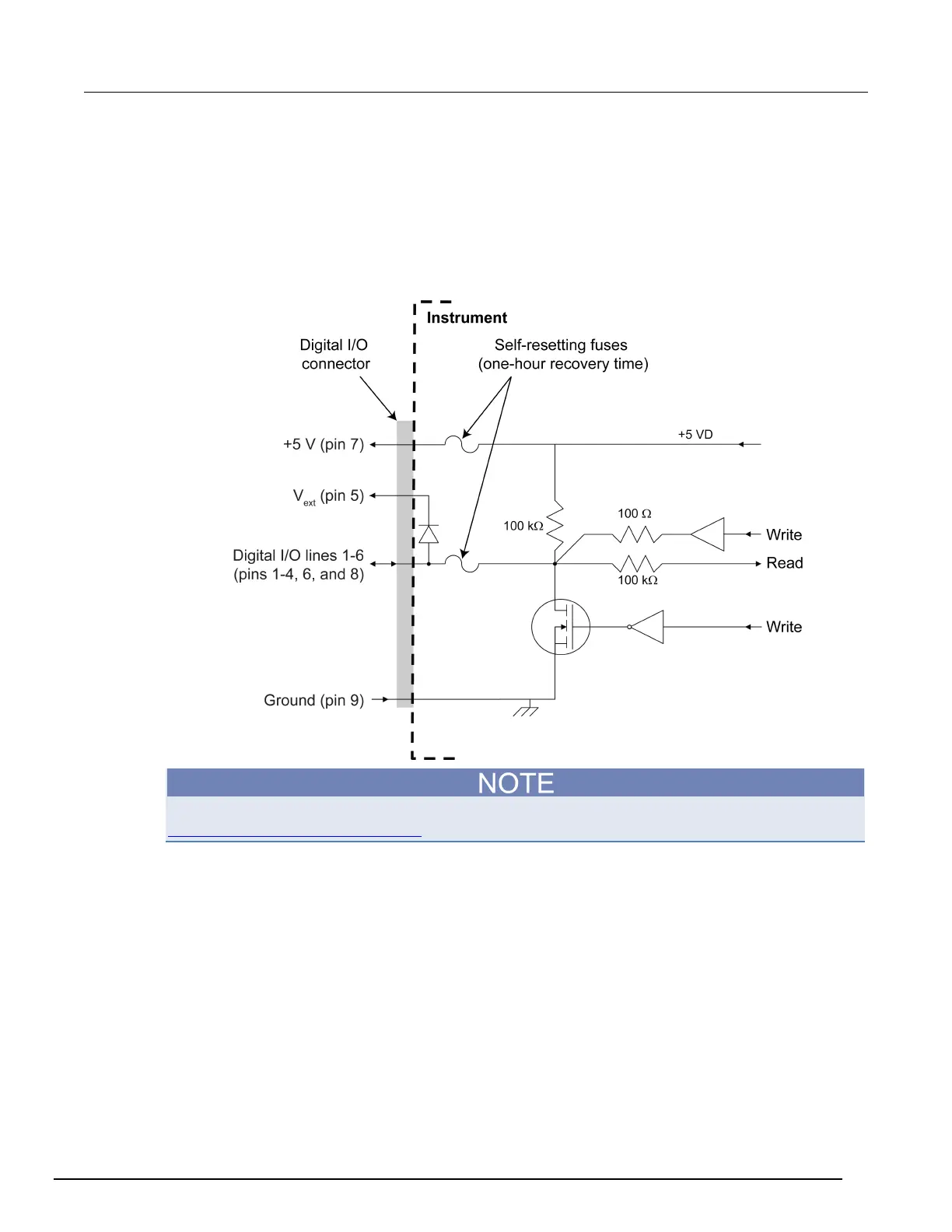Interactive SourceMeter® Instrument Reference Manual Section 3:
2461-901-01 A/November 2015 3-87
Digital I/O port configuration
The following figure shows the basic configuration of the digital I/O port.
To set a line high (nominally +5 V), write a 1 to it; to set a line low (nominally 0 V), write a 0 to it. To
allow an external device to control the state of the line, the line must be set to input mode or
open-drain mode. An attached device must be able to sink at least 50 µA from each I/O line.
Figure 131: Digital I/O port configuration
For additional details about the digital output, see the Model 2461 specifications (available at the
Keithley Instruments support website (http://www.keithley.com/support)).
