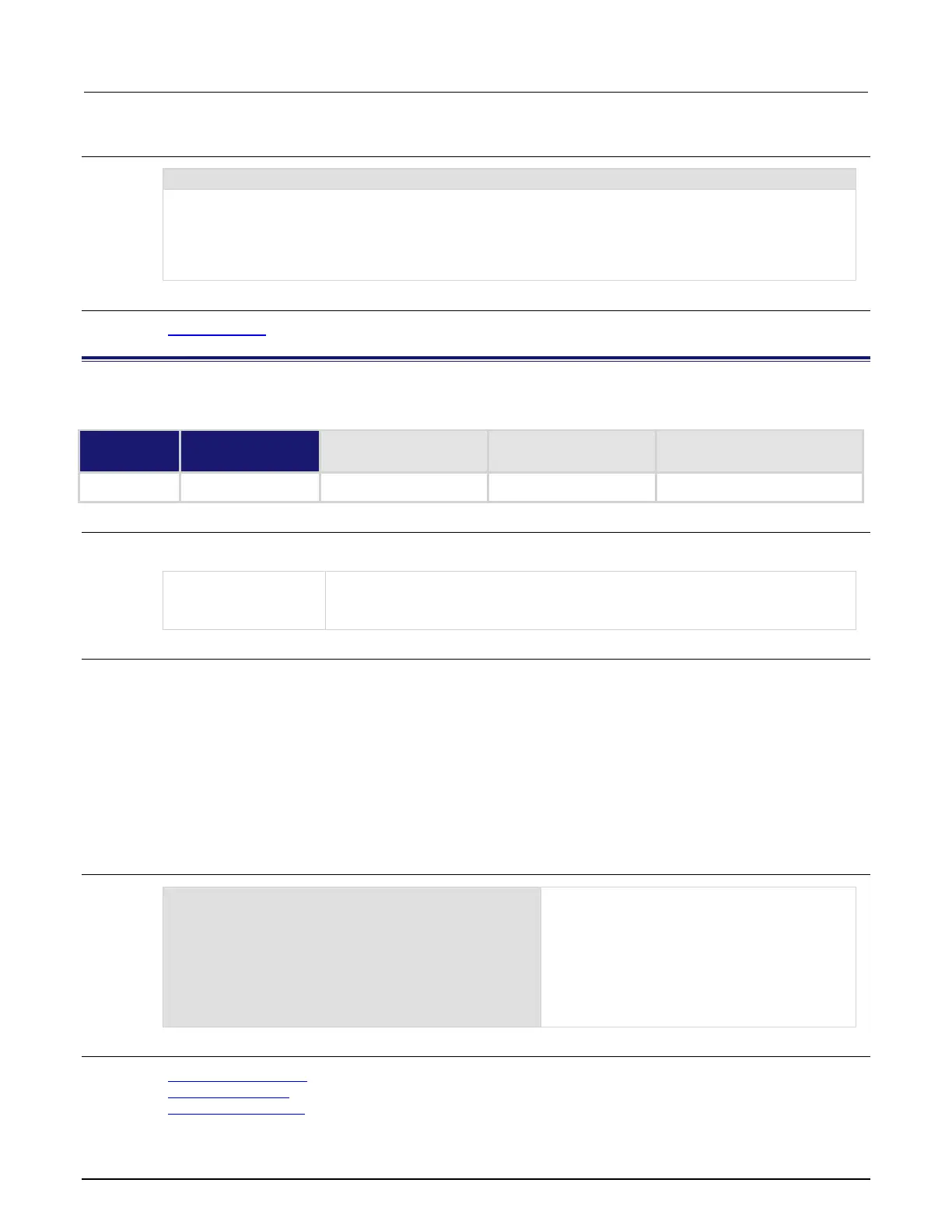8: TSP command reference Model 2461 Interactive SourceMeter® Instrument
8-102 2461-901-01 A/November 2015
Example
Assuming a script named test7 was created on the instrument, this example retrieves the source code.
Output:
reset()
display.settext(display.TEXT1, "Text on line 1")
display.settext(display.TEXT2, "Text on line 2")
Also see
scriptVar.save() (on page 8-100)
smu.contact.check()
This function indicates whether one or more connections failed the contact check operation.
Type TSP-Link accessible
Affected by Where saved Default value
Usage
result = smu.contact.check()
The result of the contact check operation:
• true: All connections passed the contact check
•
: One or more connections failed the contact check
Details
Use this function to check for excessive contact resistance at any of the connections to the device
under test (DUT).
Use the print() command to query the result of the contact check operation. The query returns
false if one or more connections exceed the threshold resistance level set by the
smu.contact.threshold attribute, or it returns true if no connections exceed that value.
If you get a failed indication when sending this function, you can use the
smu.contact.checkall() function to determine which connection failed the contact check test.
Sending this command when contact check is not enabled results in an error.
Example
smu.contact.enable = smu.ON
print(smu.contact.check())
Check connections for excessive contact
resistance.
Output:
true
Indicates that all connections passed the contact
Also see
smu.contact.checkall() (on page 8-103)
smu.contact.enable (on page 8-104)
smu.contact.threshold (on page 8-105)