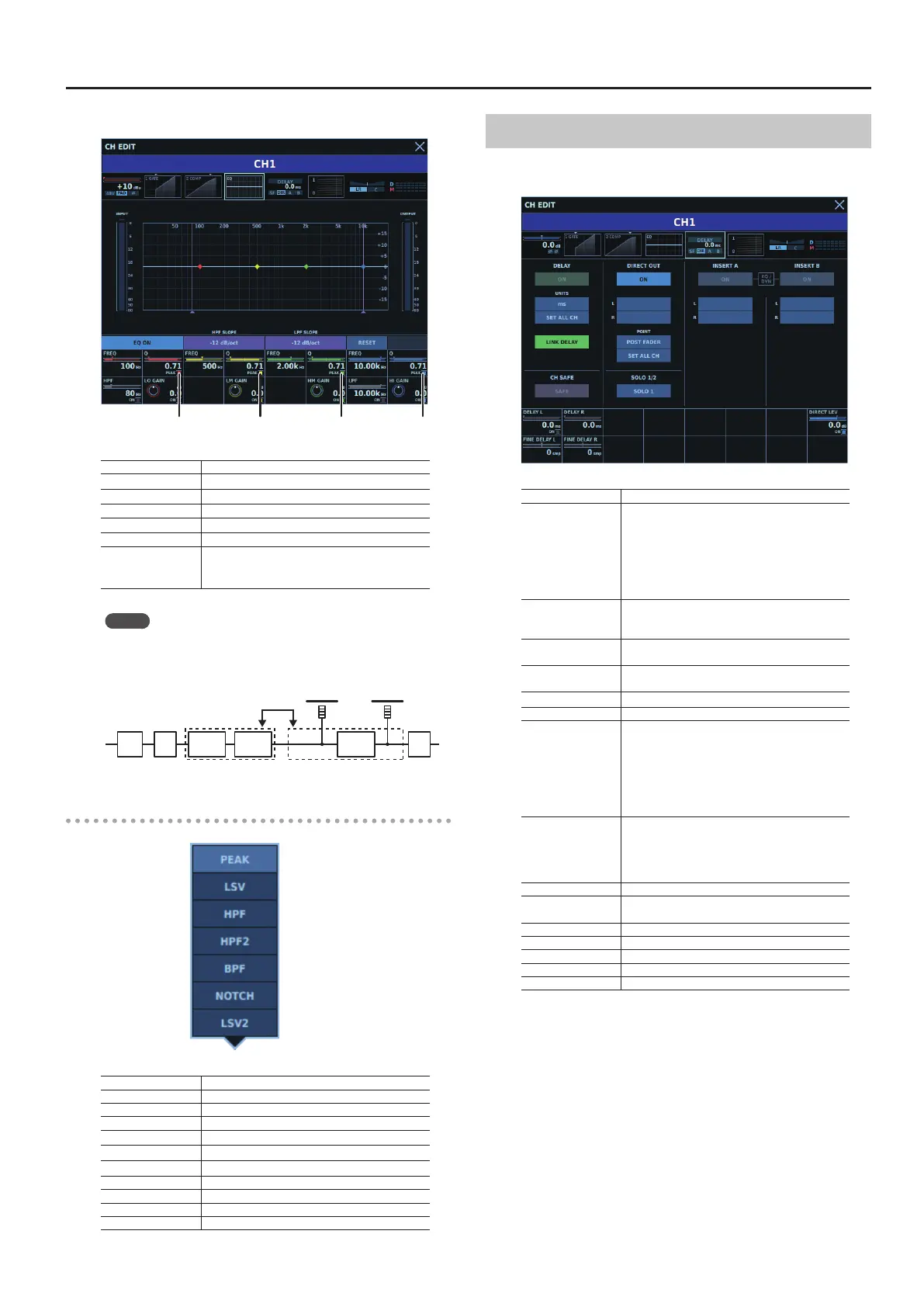CH EDIT Window
107
You perform the following operations in the parameter area.
LO TYPE LM TYPE HM TYPE HI TYPE
HPF/LPF HPF/LPF center frequency
HPF/LPF ON Turns HPF/LPF on/o.
FREQ Center frequency
Q Sharpness of the frequency-response curve
TYPE Displays the Filter Type Selection popover.
GAIN Gain
ON
Turns the respective band on/o.
Pressing and holding this resets the respective
band.
Memo
The level detection points for INPUT meter and OUTPUT meter
are as follows.
HPF
LPF
DYN 1
DYN 2
INS
A
DYN/EQ
or
EQ/DYN
4-BAND
EQ
INS
B
METER
(PRE EQ)
METER
(POST EQ)
Filter Type Selection Popover
PEAK Peaking
LSV Low shelving
HSV High shelving
HPF High-pass lter (-6 dB/oct)
HPF2 High-pass lter (-12 dB/oct)
LPF Low-pass lter (-6 dB/oct)
LPF2 Low-pass lter (-12 dB/oct)
BPF Bandpass lter
NOTCH Notch lter
LSV2 Low shelving with controllable Q
HSV2 High shelving with controllable Q
MISC Tab
In the MISC tab, you make a variety of settings, such as Delay, Direct
Out, Channel Safe, Solo, and Insert.
DELAY ON Turns Delay on/o.
UNITS
Selects from among the following as the unit for
delay time.
5 ms
5 meter
5 feet
5 24fps/25fps/29.97fps/30fps
SET ALL CH
Makes the unit for delay time on all input
channels the same as the selection made using
<UNITS>.
LINK DELAY
Makes the delay times for all stereo channels,
stereo buses, and surround buses identical.
SAFE
When on, the channel is excluded from scene
recall.
DIRECT OUT ON Turns Direct Out on/o.
DIRECT OUT (L/R) Selects the Direct Out output connector.
POINT
Selects from among the following as the send
point for Direct Out.
5 TOP OF CH
5 PRE EQ
5 PRE FADER
5 POST FADER
SOLO 1/2
SOLO selection
5 SOLO 1
5 SOLO 2
5 SOLO 1+2
INSERT A/B ON Turns Channel Insert on/o.
INSERT A/B (L/R)
Selects the eect/GEQ/external eect to insert on
the channel.
DELAY (L/R) Delay time
DELAY (L/R) ON Turns Delay on/o.
FINE DELAY L/R Fine-tuning of delay time
DIRECT LEV Direct Out level
DIRECT LEV ON Turns Direct Out on/o.
