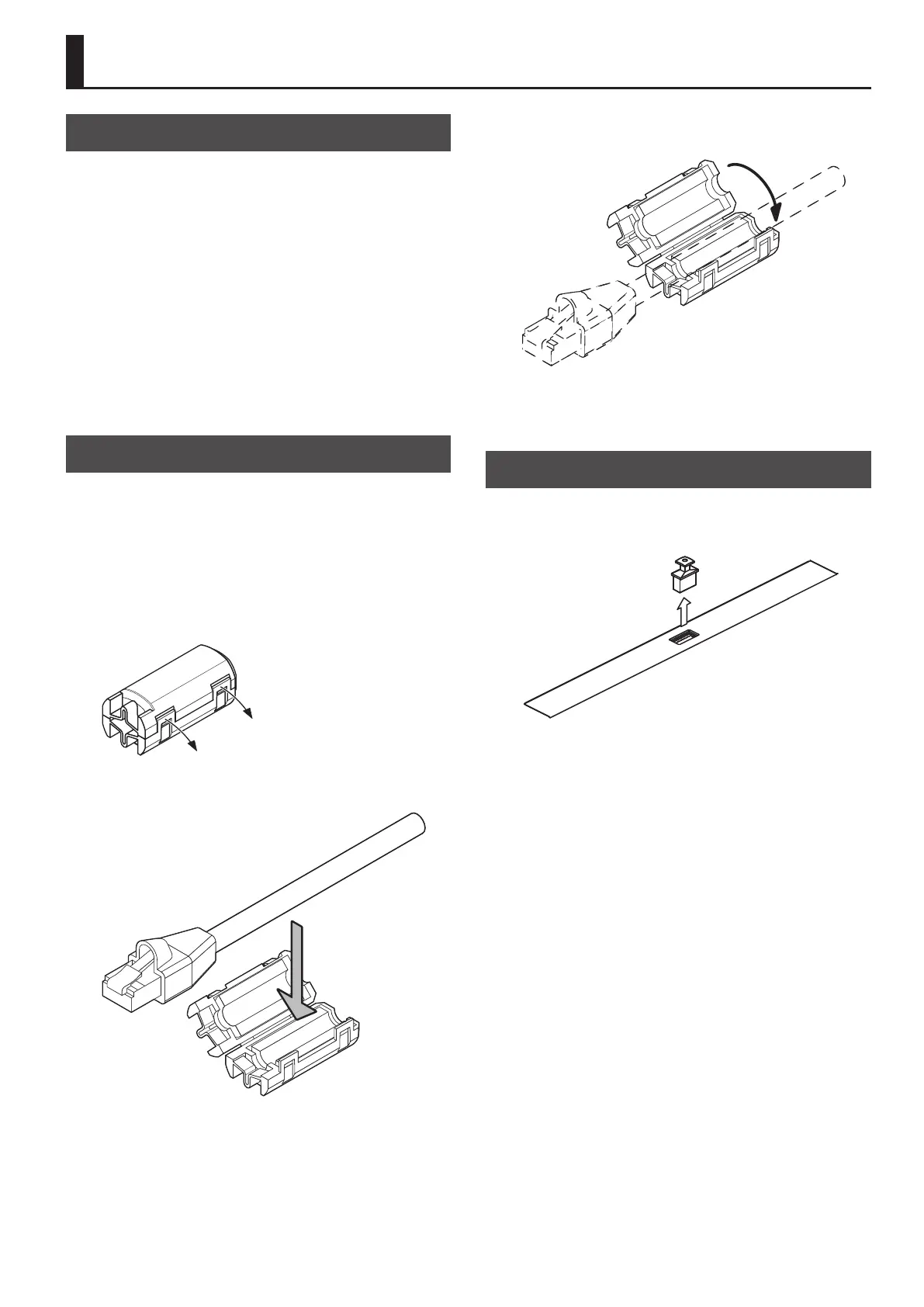15
Placement and Setup
Included Items
The items included with the M-5000 are as follows. Check to ensure
that all are present.
5 Power cord
* Be sure to use only the power cord included with the M-5000.
5 REAC connector covers (3)
5 Ferrite cores (6)
5 Quick Start
5 Cover
5 Dock cable
5 Tablet sheets (2: M-5000 only, 1: M-5000C only)
If any included item is missing, contact the nearest Roland Service
Center.
Attaching the Ferrite Cores
Before you use the M-5000, be sure to attach ferrite cores to any
cables connected to the following connectors.
5 REAC ports (A, B, SPLIT/BACKUP)
5 LAN port
5 AES/EBU OUT 1/2, AES/EBU OUT 3/4 jacks
The ferrite cores are intended to counter electromagnetic noise.
Leave them attached at all times.
1. Spread open the tabs and open the ferrite core.
2. Attach the ferrite core at a location near the plug base.
3. Close the ferrite core by pressing down until it snaps into
place with an audible click.
4. Connect the plug at the end where the ferrite core is
attached to the unit.
Detaching the USB cover (M-5000C only)
When the M-5000C is shipped, a USB cover is attached to the USB
MEMORY connector. Remove the USB cover when using USB ash
drive.
