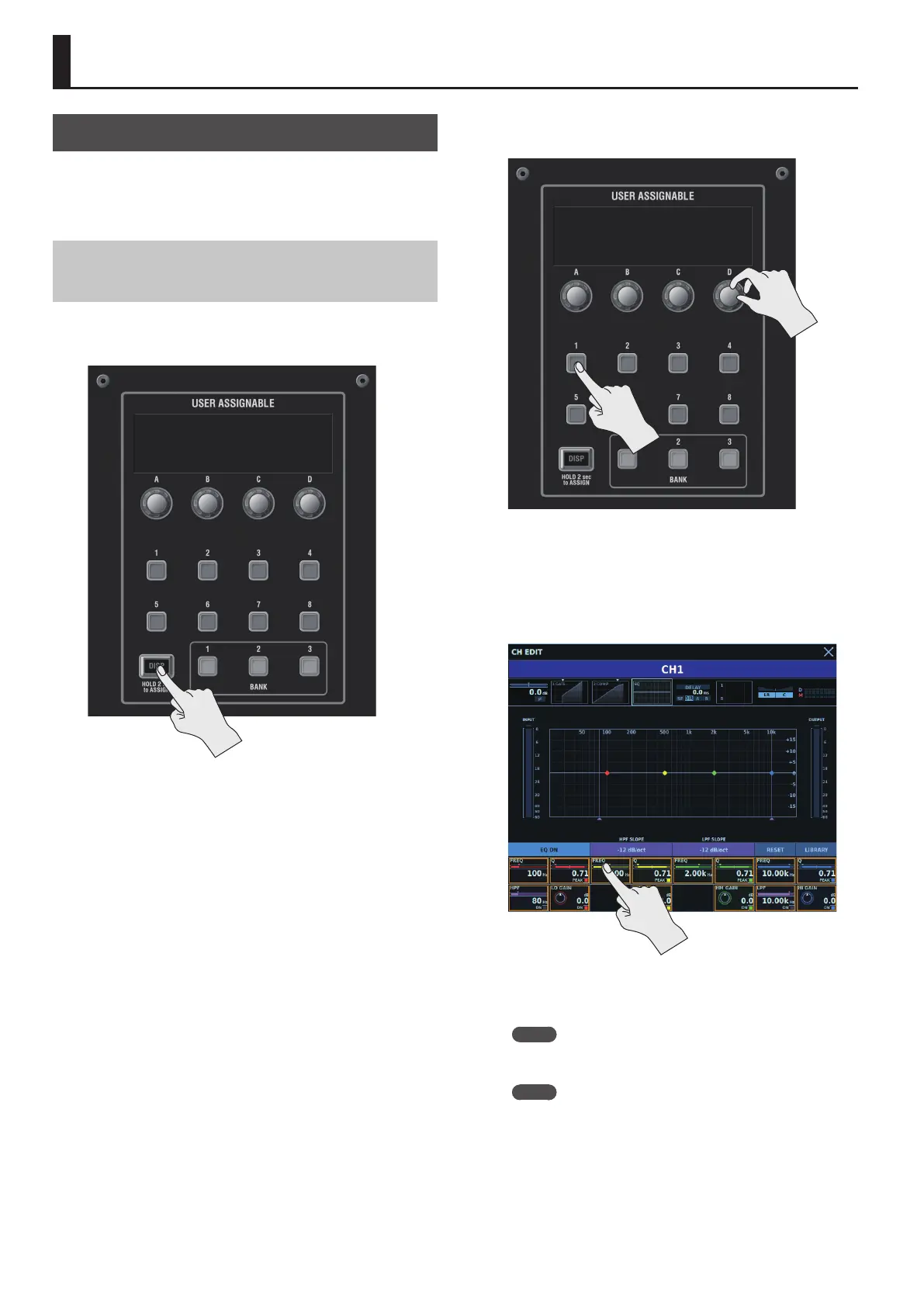166
User-assignable Section
About the User-assignable Section
The user-assignable section has four knobs and eight buttons,
which you can assign to parameters of your choosing and display
on the top panel. The user-assignable section also has three banks,
letting you work with more parameters by switching among them.
Assigning Parameters to the User-assignable
Section
1. In the user-assignable section, press and hold the [DISP]
button for 2 seconds or longer.
The user-assignable section enters the assign mode, and the [DISP]
button ashes.
2. Operate the knob or button to which you want to assign a
parameter.
The user-assignable display shows that the operated knob or
button is assignable.
If you want to make an assignment to a knob or button on another
bank, then switch the banks.
3. On the touch display, touch the parameter you want to
assign.
The touched parameter is assigned.
The settings for the appropriate LABEL (parameter name) and color
are made automatically for the assigned knob or button.
Memo
The currently assigned parameter is enclosed in the yellow box.
Touching one clears the assignment.
Memo
You can also make assignments to access a specic window or
popover.
