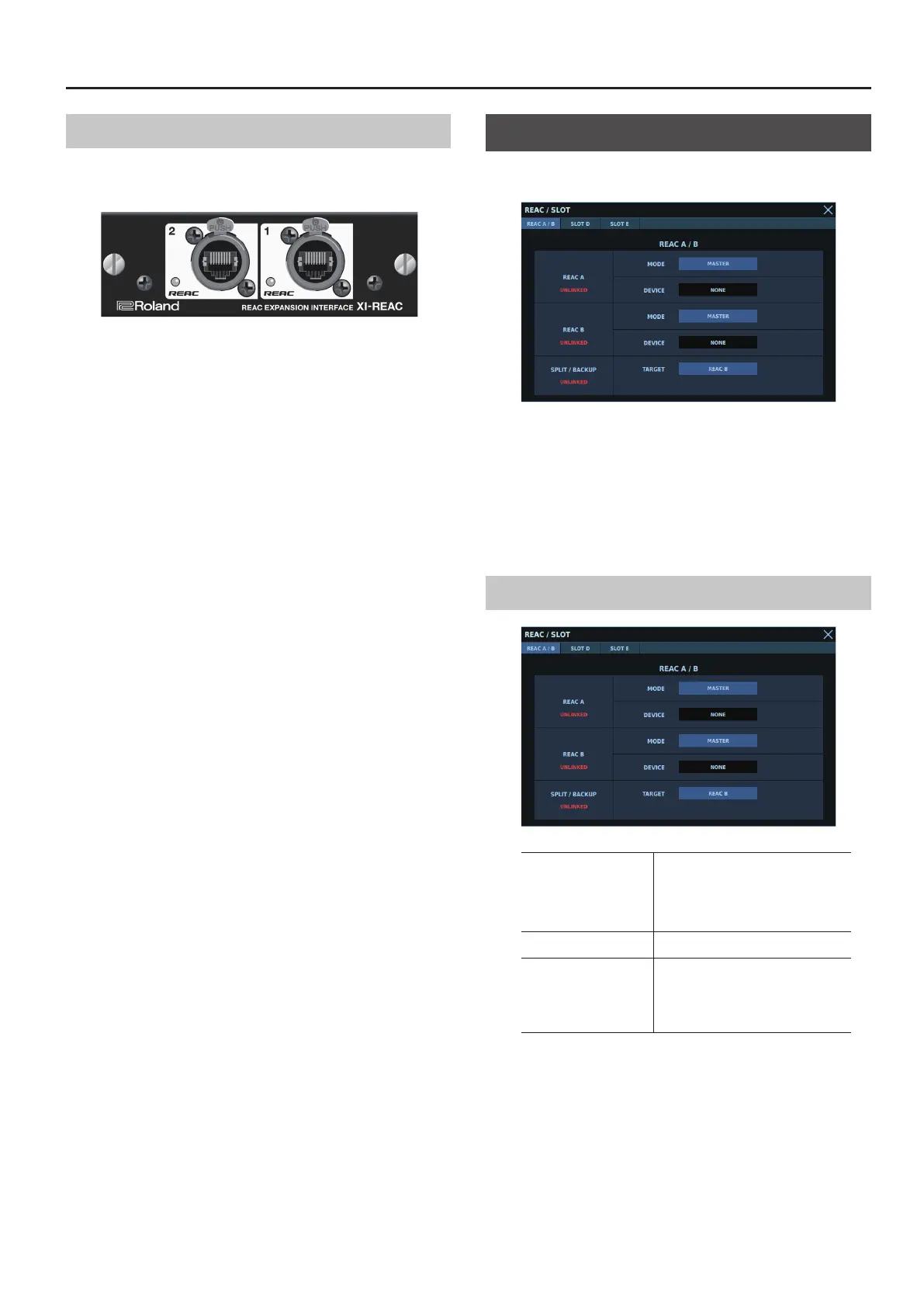REAC Applications and EXPANSION SLOT Settings
245
Increasing the Number of REAC Ports
If more transmission paths are needed than the unit’s REAC ports
provide, install an optional “XI-REAC” REAC expansion interface in
an expansion slot.
* When restarting the unit with the expansion interface installed,
wait for about one second before you turn on the power.
To use the REAC ports on the XI-REAC to duplicate a route
(run in redundancy), go to the REAC/SLOT window and select the
expansion slot where the XI-REAC is installed (SLOT D tab or SLOT E
tab) and turn on BACKUP MODE <ON>.
REAC / SLOT Window
To display the REAC / SLOT window, go to the SYSTEM window and
tap <REAC / SLOT>.
The following three tabs are available.
5 REAC A/B tab
Here you make settings for the REAC ports (A, B, SPLIT/BACKUP).
5 SLOT D tab
5 SLOT E tab
Here you make settings for EXPANSION SLOT D or E.
Operation methods dier according to the attached expansion
interface.
REAC A/B Tab
MODE
Selects the REAC A/B port REAC mode
from among the following.
5 MASTER
5 SLAVE
5 SPLIT
DEVICE
Displays the device connected to the REAC
A/B port.
TARGET
Selects from among the following as the
connector for the signal that the REAC
SPLIT/BACKUP port splits or backs up.
5 REAC A port
5 REAC B port
