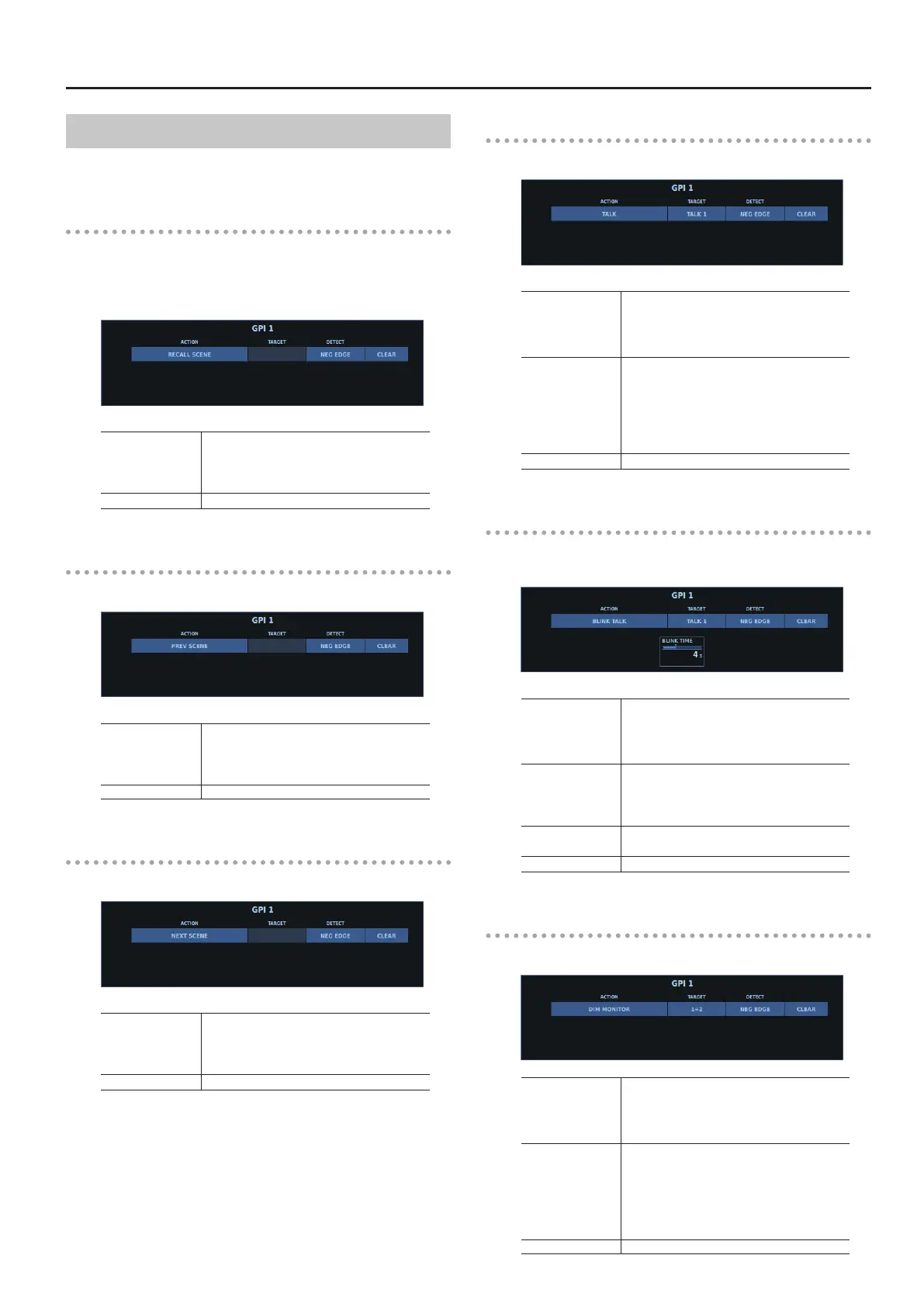GP I/O and Foot Switches
255
GPI / FOOT SW Tab Parameter Area
The values that you can set in the parameter area dier according
to the assigned function.
RECALL SCENE
This recalls a specied scene.
You use the SCENE window to specify the scene number.
0“Interlinking Scene Memories with Other Devices (EVENTS)”
(p. 183)
DETECT
You select from among the following as the
trigger to execute the function.
5 NEG EDGE
5 POS EDGE
CLEAR This clears the assigned function.
PREV SCENE
This recalls the scene previous to the currently selected scene.
DETECT
You select from among the following as the
trigger to execute the function.
5 NEG EDGE
5 POS EDGE
CLEAR This clears the assigned function.
NEXT SCENE
This recalls the next scene after the currently selected scene.
DETECT
You select from among the following as the
trigger to execute the function.
5 NEG EDGE
5 POS EDGE
CLEAR This clears the assigned function.
TALK
This turns talkback on or o.
TARGET
This selects the talkback number.
5 TALK 1
5 TALK 2
5 TALK 3
DETECT
You select from among the following as the
trigger to execute the function.
5 NEG EDGE
5 POS EDGE
5 NEG PERIOD
5 POS PERIOD
CLEAR This clears the assigned function.
BLINK TALK
This makes the LED for the [TALK] button ash for the specied
length of time.
TARGET
This selects the talkback number.
5 TALK 1
5 TALK 2
5 TALK 3
DETECT
You select from among the following as the
trigger to execute the function.
5 NEG EDGE
5 POS EDGE
BLINK TIME
This sets the ashing time.
5 1 - 10s
CLEAR This clears the assigned function.
DIM MONITOR
This turns the monitor dimmer on or o.
TARGET
This selects the monitor number.
5 1 (MONITOR 1)
5 2 (MONITOR 2)
5 1+2 (MONITOR 1+2)
DETECT
You select from among the following as the
trigger to execute the function.
5 NEG EDGE
5 POS EDGE
5 NEG PERIOD
5 POS PERIOD
CLEAR This clears the assigned function.
