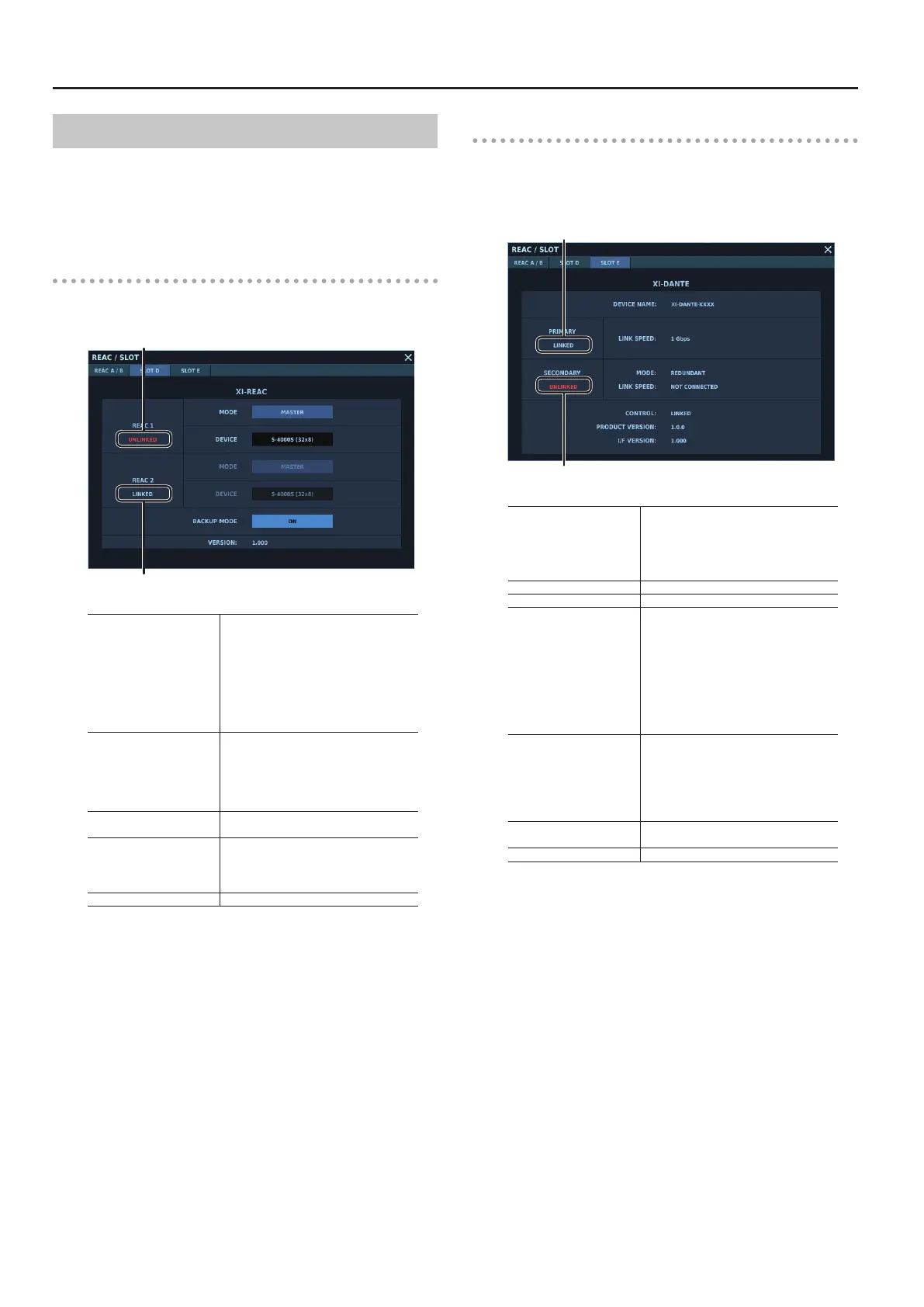REAC Applications and EXPANSION SLOT Settings
246
SLOT D Tab/SLOT E Tab
You use the SLOT D tab and SLOT E tab to make settings for
EXPANSION SLOT D and E. The procedures dier depending on the
expansion interface card installed.
* When restarting the unit with the expansion interface installed,
wait for about one second before you turn on the power.
XI-REAC
The setting items shown below are displayed when an XI-REAC is
installed in the expansion slot.
STATUS
STATUS
STATUS
Displays the link status of the REAC 1/2
port.
5 LINKED: Connected normally with a
REAC device
5 LINKING: Establishing a connection
with a REAC device, or a REAC SPLIT
device is connected.
5 UNLINKED: No REAC device connected
MODE
You select from among the following as
the REAC 1/2 port REAC mode.
5 MASTER
5 SLAVE
5 SPLIT
DEVICE
Displays the device connected to the REAC
1/2 port.
BACKUP MODE
When set to ON, the REAC 2 port functions
as a backup of the REAC 1 port.
When set to OFF, the REAC 1 and 2 ports
operate independently.
VERSION XI-REAC version information
* When making the XI-REAC a clock source, go to the WORD
CLOCK window and set the expansion slot where the XI-REAC is
installed to be the clock source.
* Only REAC port 1 can be set to be a clock source.
XI-DANTE
The information shown below is displayed when an XI-DANTE is
installed in an expansion slot.
To make settings for the XI-DANTE, you use Dante Controller. For
details, refer to the Dante Controller User Guide (PDF).
STATUS
STATUS
STATUS
Displays the link status of the PRIMARY/
SECONDARY port.
5 LINKED: Synchronized with network
clock or driving
5 UNLINKED: Not currently synchronized
DEVICE NAME Displays the name assigned to XI-DANTE.
LINK SPEED Displays the speed of the Ethernet link.
MODE
Displays the Dante redundancy mode.
5 REDUNDANT: The same Dante audio
trac is sent to both the PRIMARY
and SECONDARY ports. This forms a
redundancy network.
5 SWITCHED: The SECONDARY port
behaves as a standard switch port.
Daisy-chaining from the PRIMARY port
to the SECONDARY port is possible.
CONTROL
Displays the link status for a computer
connected to the CONTROL port.
5 LINKED: A connection with the
connected device has been established.
5 UNLINKED: No connection with the
connected device has been established.
PRODUCT VERSION
Product version displayed in Dante
Controller
I/F VERSION XI-DANTE software version
* When making the XI-DANTE a clock source, go to the WORD
CLOCK window and set the expansion slot where the XI-DANTE
is installed to be the clock source.
