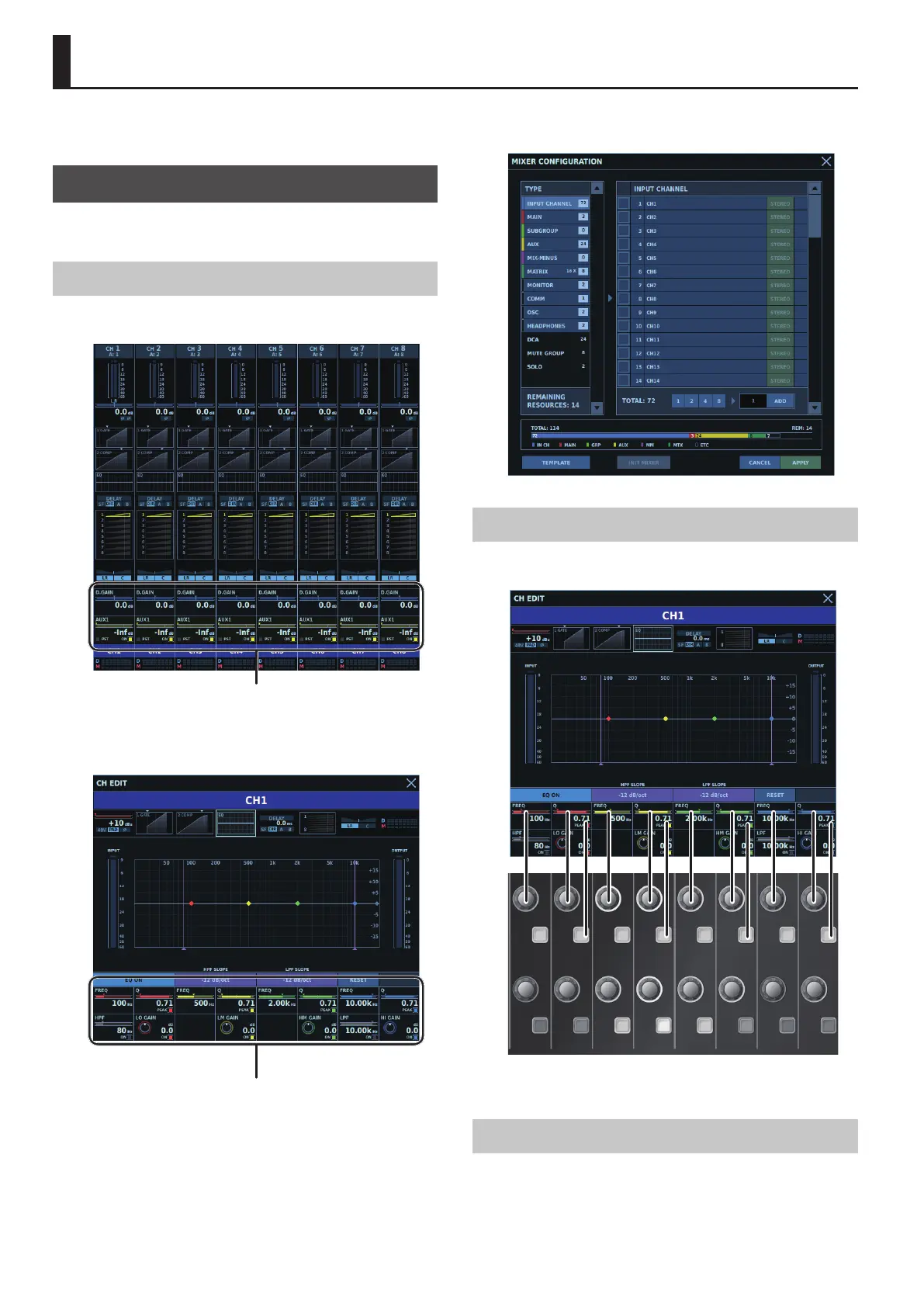72
Interlinked Operation of the Touch Display and Top Panel
This interlinks the display section’s touch display and knob section
or the touch display and selected knobs, achieving rapid operation.
Control Using the Knob Section
This lets you use the knob section on the top panel to perform
operations.
Knob Section Area
The area divided into the 16 shown below and displaying
parameters is called the knob section area.
Knob section area
The example shown above is the HOME screen.
At the CH EDIT window EQ tab, for example, the section shown
below is the knob section area.
Knob section area
Some windows lack a knob section area, and in such cases the knob
section of the top panel is dark and cannot be operated.
Knob Section and Knob Section Area
This interlinks the knob section area shown on the display with the
top panel’s knob section.
(The lower portion of the knob section is also interlinked in the
same way.)
Knob Section Area of the HOME Screen
To select parameters to assign to the knob section area of the
HOME screen, you use the sidebar’s knob-assign area.
0“Knob-assign Area” (p. 136)
